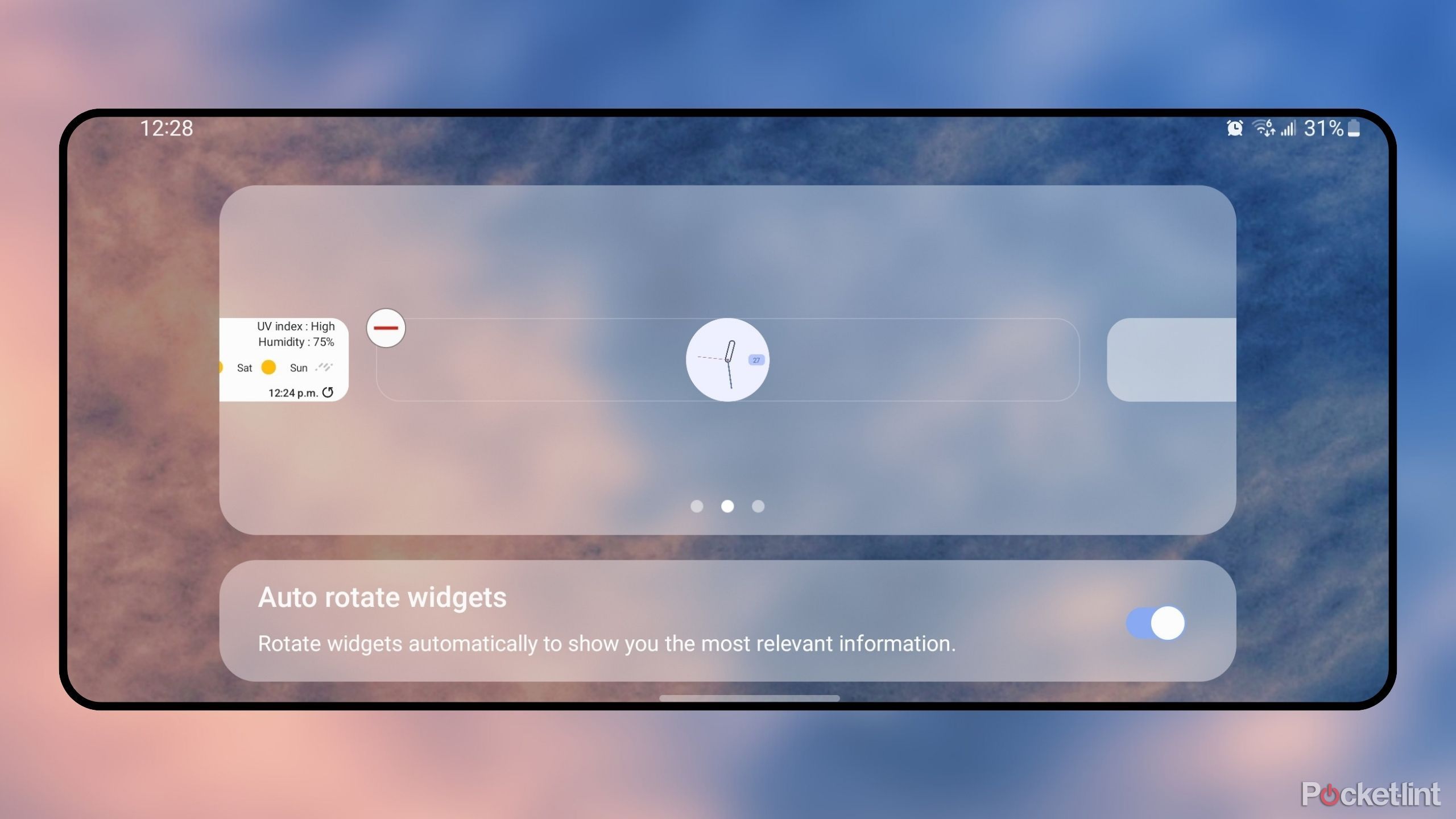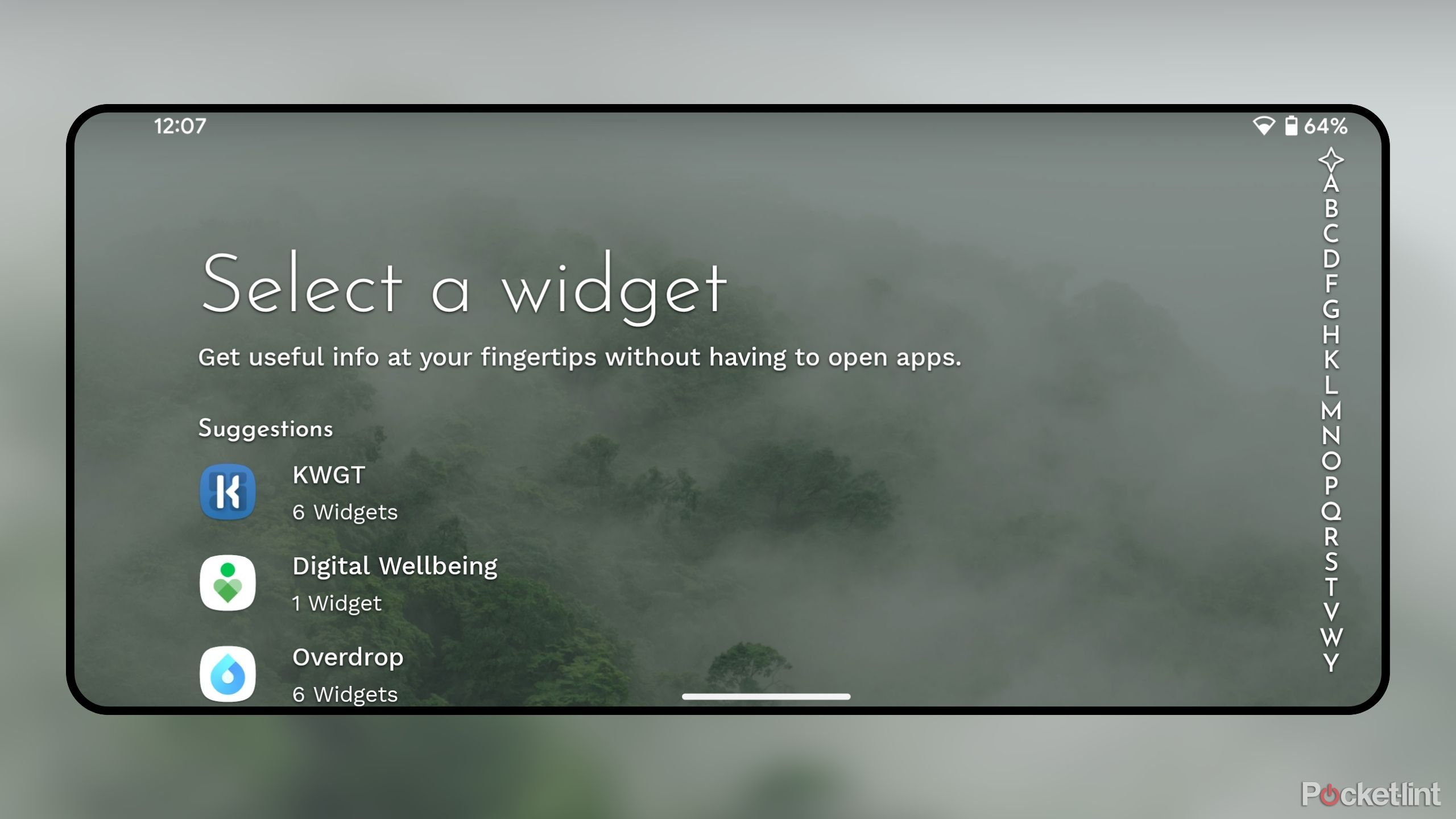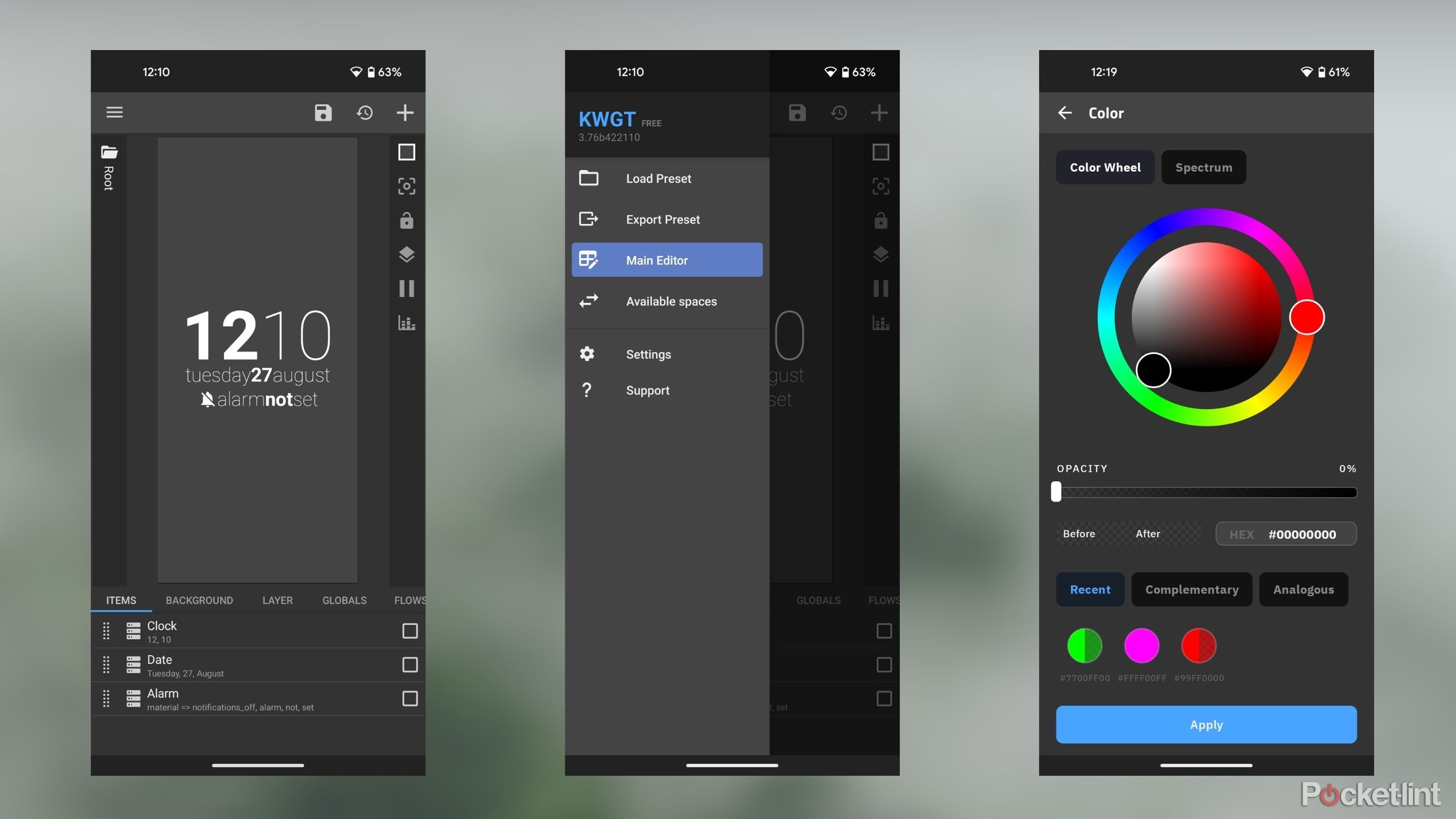Key Takeaways
- It’s no exaggeration to say that Android boasts the longest-standing widget support in the computing industry.
- For a customizable home screen widget experience, consider a third-party launcher or the KWGT app.
- If your phone supports widget stacking, it’s a great way to save space without removing widgets.
Widgets, small pieces of software that appear on a device’s home screen, are now common throughout the computing industry. Widget support is available in iOS, macOS, and Windows, but Android has supported the feature the longest.
Google has incorporated widgets into the Android interface since the beginning, and they continue to offer perhaps the most robust and flexible implementation of home screen applets.
Here are some ways you can enhance your Android widget experience and make the most of one of the operating system’s core features.
Whatever your taste, there’s a widget for you
Given the multi-year widget support that gives Android an edge over its competitors, there are a ton of third-party products to choose from. The Google Play Store alone has an incredible selection of diverse widget styles and options.
It’s easy to rely solely on the default widgets that come out of the box — after all, they’re a pretty solid option overall — but if you want to open up and harness the true power of home screen widgets, you’ll need to turn to some of the best third-party products.
Save space on your home screen without removing widgets
Widget stacking was first popularized by Apple in iOS 14, released in 2020. Essentially, the system lets you stack widgets on top of each other to save space on your home screen, then switch between stacks with a quick swipe. There’s also the option to let the OS dynamically cycle through stacks based on the time of day and your usage patterns.
The usefulness of widget stacking is undeniable, so some Android manufacturers, such as Samsung, were quick to implement the feature into their custom interfaces. Unfortunately, pure Android still doesn’t offer native support for the feature, and the Google Pixel lineup is also stackless for now. If your Android device supports stacking, it’s worth giving it a try.
3 Replace your layout with something new and fresh
Change is often a very good thing
If you’re like me, you’ve probably settled on a basic home screen layout for years and barely changed it since. It can be hard to overhaul your widget layout because of muscle memory, but change is often for the best.
It’s worth experimenting with placing widgets in new locations or adjusting the amount of space they take up in relation to app icons — you’ll likely find a new configuration that works for you and can make your day-to-day use of your device more efficient.
4 Try a Third-Party Home Screen Launcher
Many launchers work better with widgets than with built-in solutions
Apart from all the other perks that come with a third-party Android launcher, strong widget support is the killer app for many. For example, if your phone doesn’t support widget stacks out of the box, a new launcher like Niagara can easily solve that problem.
Third-party launchers also offer extra options that aren’t usually available in default launchers, like the ability to adjust the grid size by increasing or decreasing widget padding to pack in more widgets, or the ability to remove those pesky “At a Glance” and search box widgets that some phone manufacturers force you to see.
5 Consider downloading KWGT
If you like tinkering with widgets, KWGT is the de facto choice

KWGT Custom Widget Maker
The best widget customization application for Android.
If all else fails, KWGT can help. It is the most famous and powerful custom widget creation app on Android that puts all the control in your hands. If you love tinkering, KWFT is a must download from Google Play Store.
Please note that KWGT is not for the faint of heart. It is a fairly complex piece of software and can be overwhelming if you are not familiar with the Android interface and OS design. If you have the time and interest to get the hang of it and create some truly unique widgets, there is no better choice.