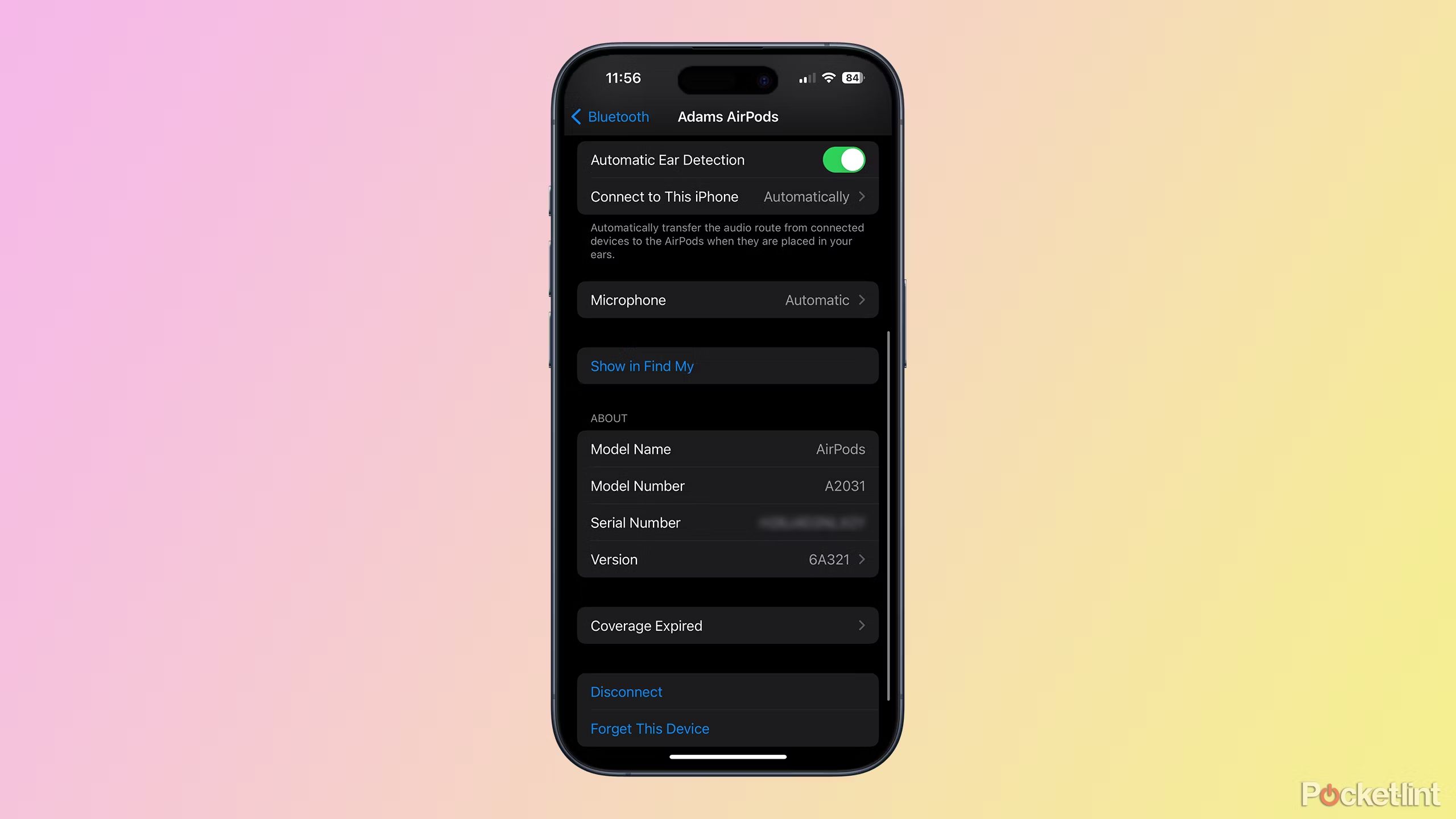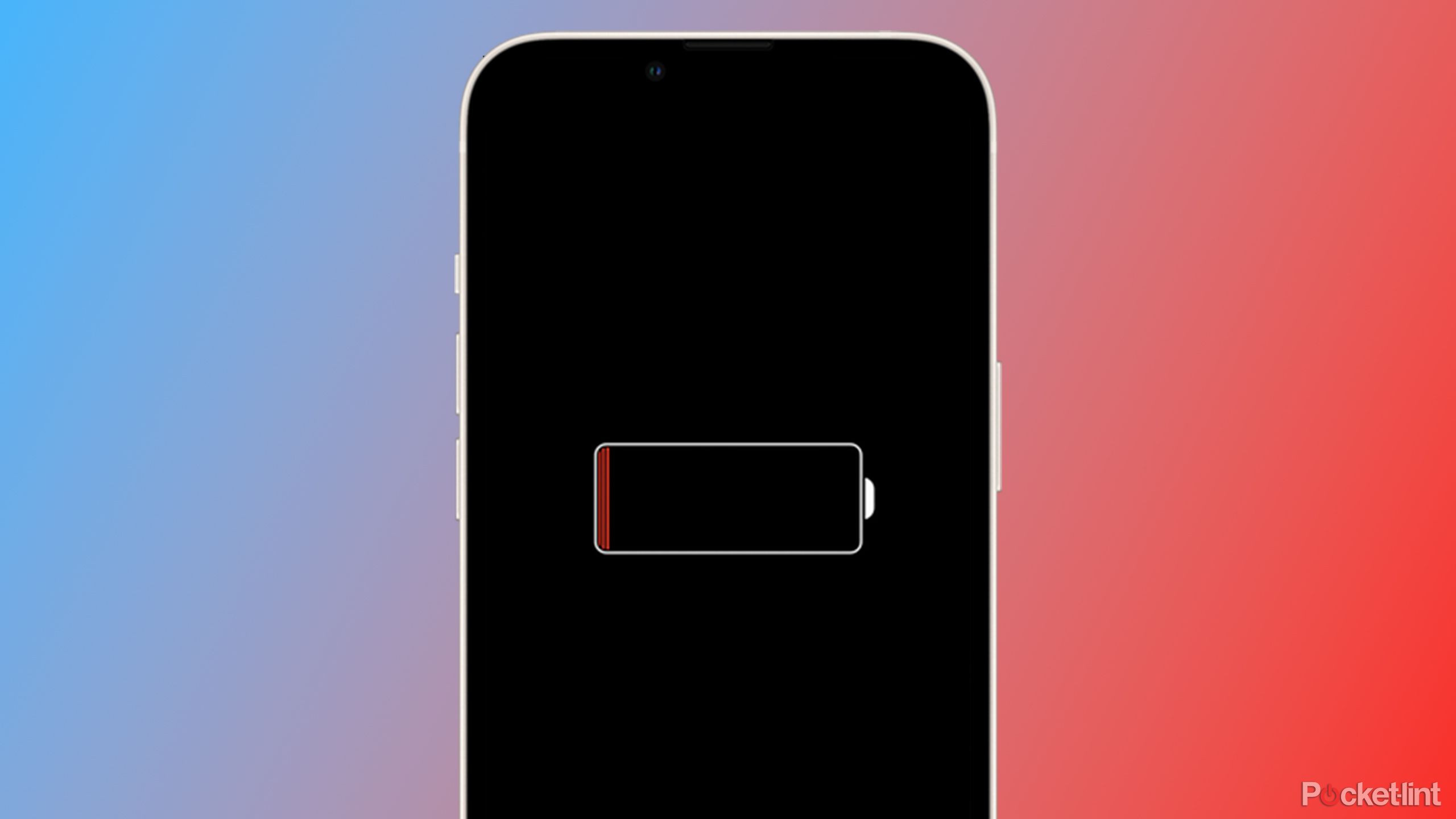Key Takeaways
- Lithium-ion batteries power many devices and rely on the interaction between two layers.
- Extend battery life by avoiding extreme temperatures, turning off Bluetooth and GPS, and avoiding overcharging.
- Charge it between 20-80%, avoid leaving your battery sitting for long periods of time, and invest in a quality charger.
If you’ve ever owned a laptop that only works when plugged into a power adapter, you know the frustration of a dead laptop battery. I’ve burned out batteries in laptops, tablets, and multiple smartphones over the years. It’s natural for lithium-ion batteries to degrade over time with extended use, but there are some things you can do to extend the life of your battery. Knowing what damages a lithium-ion battery is the first step to understanding how to extend the battery life of your expensive device. So, if you’re struggling with battery life issues in your device, you’ve come to the right place.

Related
The Belkin BoostCharge Pro 5K is a thin, light and reliable wireless charger.
This magnetic battery pack is one of the easiest to use magnetic chargers on the market.
1 Exposing your device to extreme temperatures
Optimal temperature for Li-ion batteries: 32-95°F (0-35°C)
Like me, lithium-ion batteries cannot survive freezing temperatures or extremely high temperatures. The optimal temperature for lithium-ion batteries is between 32 and 95 degrees Fahrenheit (0 to 35 degrees Celsius). If it is above this temperature, do not charge your battery. I live in sunny Southern California, and sometimes the inside of my car gets so hot that it causes my iPhone to shut down. When that happens, the phone temporarily turns off and will not charge. This is because the charging process for lithium-ion batteries generates heat, and an overheated battery can fail or, in worse cases, explode. This is a basic safety measure built into iOS, but… Do not expose your device to temperatures below freezing or above 95 degrees. In the air. Store in an insulated pocket or bag This is to maintain a consistent, moderate temperature.
I sometimes take photos in the Mojave Desert where temperatures can exceed 100°F in direct sunlight. One way to keep your camera cool and minimize damage to the camera’s lithium-ion battery is to lower the power settings. I also protect the camera from direct sunlight by rubber banding a towel around the lens hood and the outside of the camera body to reduce some of the heat. As for laptops and tablets, I recommend always storing them in an insulated case or bag when in extremely hot or cold environments.
0:54

Related
This 2-in-1 phone charger cuts down on cords and looks great
The Belkin Boost Charge Pro is a premium addition to your nightstand while also offering a versatile design.
2 Keep Bluetooth and GPS on
Sometimes Wi-Fi
You may have heard that Wi-Fi is more energy efficient when it comes to tablets and smartphones. This is partially true. If you are in an area with spotty cellular service but have a stable Wi-Fi connection available, you should use Wi-Fi instead of cellular service. However, if you are in an area with a weak Wi-Fi connection but strong cellular service, you should use your mobile device’s cellular service instead. When it comes to services like Bluetooth and GPS, although they do drain your battery, they do not pose a significant threat to your long-term battery life. In general, If you are actively using Bluetooth, you should turn it off. GPS also drains your battery if you have it on 24/7, so I turn off the GPS service if I’m going to be in the same place for an extended period of time.

Related
5 Essential Tips to Extend Your iPhone’s Battery Life
Your iPhone battery will naturally degrade over time due to chemical aging, so here’s how you can make sure it lasts as long as possible.
3 Battery overcharging
Don’t do this every day
When it comes to charging your devices, it’s possible to overcharge your battery. Most laptops, tablets, and smartphones released in the last two years have a smart charging mode that stops using power after optimal charging, but not all devices have these features. If you’re not sure if your device has a battery shut-off feature to prevent overcharging, here’s a general rule of thumb: Remove the battery from the charger as soon as it is fully chargedLeaving your phone or laptop on the charger for long periods of time won’t damage the battery, but you should try to avoid overcharging your devices on a daily basis.

Related
This 218W charger can charge 4 devices at once
AceFast’s Z4 218W compact charging station features a detailed LCD screen and fast 4-port charging capabilities.
4 Drains the battery frequently
Don’t wait until your battery is at 0% before charging
Apple / Pocket-lint
When your battery is at 15% to 20% remaining, try charging it. With older smartphones, it was common to power them down completely before charging, but this is no longer the case with modern lithium-ion smartphone, tablet, and laptop batteries. With advances in lithium-ion technology over the past decade, today, Start charging your phone to about 20%On the other hand, a fully depleted battery will deteriorate faster.
0:51

Related
This Bluetooth speaker is both my night light and my iPhone charger
The $55 Colsur 3-in-1 speaker is versatile, but it still leaves you wanting more.
5 Leave the battery plugged into the charger all day
To prolong your battery life, keep it between 20% and 80%
Leaving a lithium-ion battery plugged into a charger all day will quickly shorten its lifespan, and eventually you’ll need to keep it plugged in all the time. I’ve seen plenty of laptops that require plugging in to function, which takes away from the portability that’s the laptop’s best feature. This is especially prevalent in older laptops that don’t have an automatic charge shutoff feature. Modern lithium-ion batteries are designed to prevent overcharging, but in older laptops, leaving the battery fully charged can cause the laptop to heat up and wear down the case that houses the battery.
As with overcharging, you should always have a battery on hand 20% to 80% To maximize lifespan, charge it to no more than half its capacity. It’s better to store your device at a low charge than to charge it every time you’re done using it. In most cases, it’s fine to leave your device charging while you sleep, but you should let it sit during the day until the battery is at least 20% before putting it back on the charger.
0:37

Related
Anker’s magnetic battery packs are better than other iPhone chargers I’ve tried
Anker’s 622 Magnetic Battery literally provides the perfect stand for watching videos while charging your iPhone.
6 Leaving the battery for a long time
Avoid the dreaded “deep discharge”
The flip side of leaving a battery plugged into the charger all day is not charging it. According to Apple, after being fully discharged, batteries stored for long periods of time can reach a state called “deep discharge,” which reduces overall battery capacity. Even for devices that you don’t use often, Charge occasionally This is to maintain battery life over a long period of time.

Related
Best Qi2 Wireless Chargers
The new and improved wireless charging standard opens up an entirely new world of chargers, stands and external batteries.
7 Use a cheap charger
Make sure your charger is GaN compatible
There are countless third-party chargers available today for laptops, tablets, and smartphones. Many of the third-party chargers are not designed to meet the same USB-C standard. Generally, any USB Type-C charger with a 18W or higher rating can power your smartphone, but the USB Type-C charging cable you buy may not be able to power your smartphone. Power Delivery (PD) compatible.
For smartphones, 30W or moreIt should support future smartphone releases. For laptops, it is generally 60W or higher chargerTablets are 15W and 60W.
When purchasing a charger, GaN Compatible Chargers. GaN is a hardware standard that helps protect devices from power surges, overcharging, and other electrical issues.

Related
Best Wired and Wireless Pixel Fold Chargers
Here are our top picks for charging your Pixel Fold, including style, speed, and portability.
FAQ
Q: How do lithium-ion batteries work?
Lithium-ion batteries, found in smartphones, tablets, laptops and more, are made up of two layers. The first layer is made of lithium cobalt oxide, which is covered by a second layer, graphite. When the lithium cobalt oxide interacts with the graphite, lithium ions move and react with the graphite, generating energy. When you charge a lithium-ion battery, the reverse effect occurs, and lithium ions move in the opposite direction, from the lithium cobalt oxide to the graphite layer.
There’s a lot of outdated information and myths about lithium-ion batteries on the internet. Although lithium-ion batteries are durable, a number of factors can speed up or slow down their degradation over time.