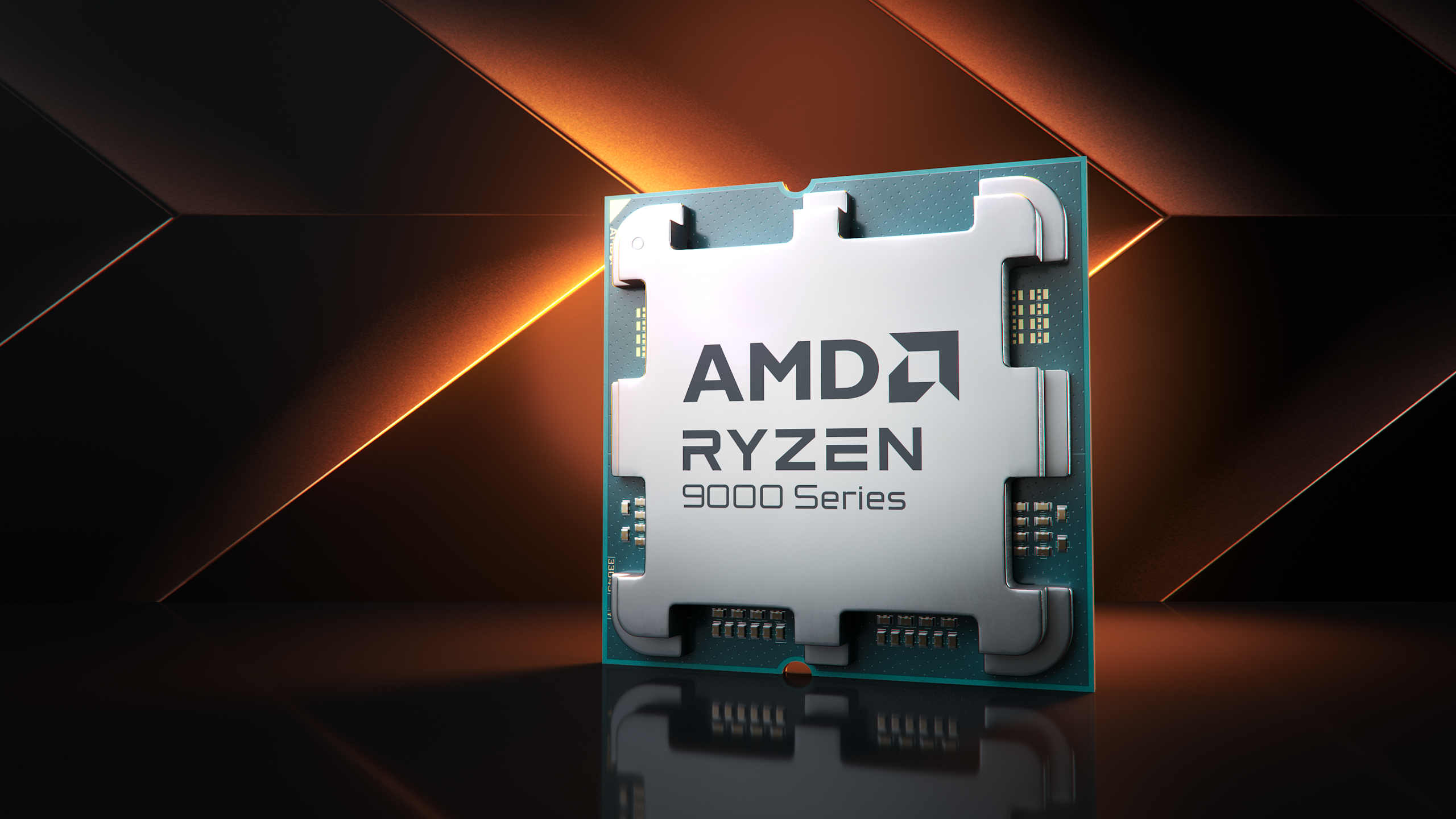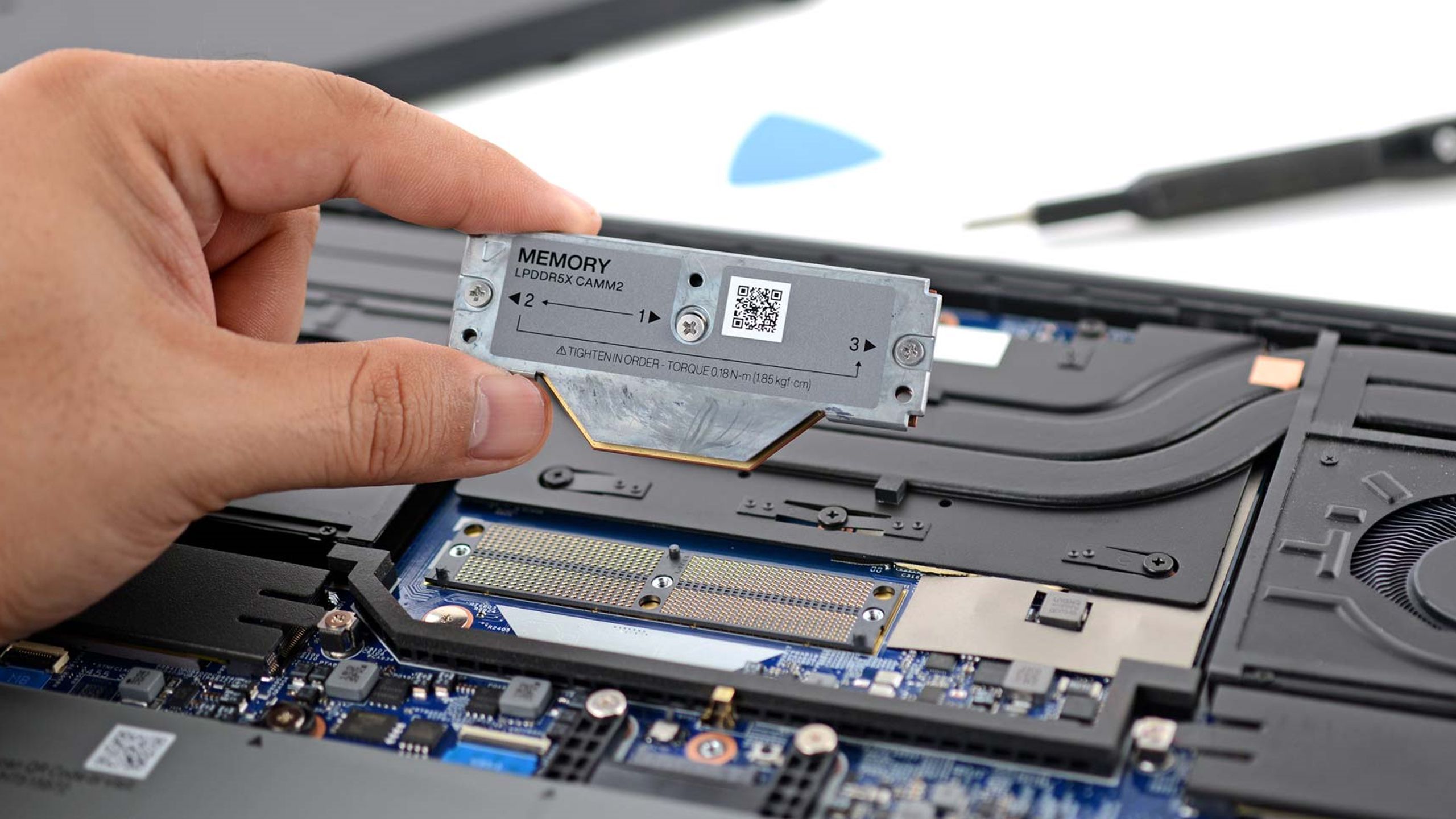Key Takeaways
- Prioritize a powerful GPU to avoid loss of resolution and detail while gaming.
- Choose an AMD or Intel CPU that won’t bottleneck your multitasking or GPU performance.
- For optimal gaming performance, make sure your PC has at least 16GB of RAM and 1TB of internal storage.
If this is your first time buying a gaming PC and the idea intimidates you, don’t panic. It’s natural. For work and web browsing, any PC will suffice, but gaming is more demanding and it can be hard to know where to start with a big investment. Choosing the wrong specs can mean you won’t be able to play the latest titles, at least not without serious compromises in resolution and detail.
We’ll recommend some parts here, but this list should at least point you in the right direction and help you prioritize your shopping. Trust us, you’ll be much happier if you stick with your gaming PC instead of buying the first thing the salesperson recommends.

Related
The 9 Steam games you should install on your gaming PC first
If you’re diving into PC gaming, your first port of call will likely be Steam, so here are some games you should fire up first.
1 Best graphics card at an affordable price
Keep using your PC for as long as possible
NVIDIA
One common mistake beginners make is to focus on their PC’s central processor (CPU). CPU speed is certainly important (more on that shortly), but even more important to gaming is the graphics processor (GPU). Modern 3D graphics are demanding, so the GPU often takes the heaviest load while running a game.
Cheaper video cards are still acceptable as long as you don’t expect too much durability.
At a minimum, limit your search to PCs with a dedicated (i.e. separate) GPU from AMD or Nvidia. All modern PCs have integrated GPUs, but these are often too weak to meet the requirements of anything other than the simplest 2D and 3D games. Dedicated GPUs incorporate more memory and more processor cores, among other differences.
How do you know which GPU to buy? A good rule of thumb is to identify the latest (consumer) GPUs available and choose the most powerful one within your budget. For example, for Nvidia, the absolute top of the line is the GeForce RTX 4090, but a 4070 or 4080 will likely keep you up with gaming for a couple of years, maybe even more. If you don’t expect much longevity, a cheaper video card is still acceptable.
2 Quite powerful CPU
Finding balance
Am
Find an AMD or Intel CPU that doesn’t hinder multitasking or GPU performance. In reality, it’s hard to go wrong here; nearly any PC designed for gaming should be well equipped. If you’re unsure, or if you’re building your own PC, aim for the latest generation of AMD or Intel processors. Remember, it’s better to compromise on CPU speed than GPU. An Intel Core i7 chip might not be as attractive as a Core i9, but if you can use the money you save on a better video card, the trade-off could be worth it.
AMD CPUs tend to offer better value for money in gaming, with a few exceptions that we won’t cover here, but Intel is generally fine and is the choice of many gamers.
3 At least 16GB RAM
Don’t chain the beast
I’ll fix it.
It’s surprising to see that some PCs still ship with 8GB of RAM – that’s insufficient for general computing today, especially for games that pass around lots of map data and media. Too little RAM can slow down your PC until temporary memory is cleared.
16GB is plenty for gaming, so don’t worry if you can’t afford more, but if you do a lot of multitasking or want to make your PC as future-proof as possible, consider 32GB – I already have a PC with a 64GB configuration, which is overkill, but maybe overkill for people who aren’t video editors.
Four At least 1TB of internal storage
The game has to go somewhere.
512GB may be enough, but in reality it’s a bit small when you consider the space required for Windows and many games. The latest Call of Duty titles can take up over 100GB of space, and downloading extra content can easily take you past 200GB.
For gamers, 1TB is the perfect capacity. Internal storage can be expensive, and most people only play a few games at a time. You can store music, videos, and documents on a cheap external drive. But always store your games on the internal SSD, which ensures the best performance and ensures that your game library won’t be accessible if the drive is not at hand.
Five USB-C, Wi-Fi 6E and other amenities
PCs don’t work alone
Gaming PCs often require a lot of peripherals, including a monitor, mouse, keyboard, and headphones. Make sure the PC you buy has enough compatible ports for your desired setup. You might be able to get around port limitations with a USB-C or Thunderbolt 4 dock, but high-performance ones aren’t cheap. You’ll probably also need an Ethernet port to minimize online lag.
When it comes to wireless, choose a machine with Wi-Fi 6E or 7 and Bluetooth 5.0 or later – these are pretty much standard now, but double-check before you buy.
If you’re connecting to a TV, make sure it has an HDMI 2.x port (preferably 2.1 or later). There are USB to HDMI and DisplayPort to HDMI adapters available, but of course it’s easier to just use a basic HDMI cable if possible.

Related
Best Thunderbolt Docks: Add Ports to Your Laptop
These top-of-the-line Thunderbolt 4 docks maximize performance and add ports to both macOS and Windows machines.
6 120Hz or faster display
See the game as it was meant to be
Many PC display specs are simply nice-to-haves, like HDR support and 4K resolution. One absolute must-have is a refresh rate of 120Hz or higher. Ideally, games should run at 60 frames per second (FPS) or more, but without a display that can match it, you’ll get jarring visual artifacts. In fact, you really want a display with variable refresh rate (VRR) technology and support for AMD FreeSync and/or Nvidia G-Sync, depending on your video card.
7 Upgrade possibilities
Evolution, not revolution
Gaming rigs are expensive, so you’ll want to consider ones that offer performance upgrades — spending $800 on a video card upgrade is cheaper than spending $2,000 on an entirely new system.
If upgrade support is important to you, you’re likely limited to desktop PCs, as most handhelds and laptops only support RAM or storage changes. Still, not all desktops are created equal. A compact desktop might not have enough power, space, or motherboard connections to upgrade, at least not without spending money on secondary parts. For example, you could buy an external GPU (eGPU) enclosure, but this can cost hundreds of dollars in addition to your video card of choice.
If budget is your number one priority, then I’d recommend sticking with handhelds anyway: they aren’t super fast, but they’re relatively cheap, meaning you can buy a new one every few years for about the same amount as it would cost to buy the latest Nvidia silicon.

Related
Should you buy a laptop, desktop, or handheld for PC gaming?
The answer has to do with your budget and lifestyle.