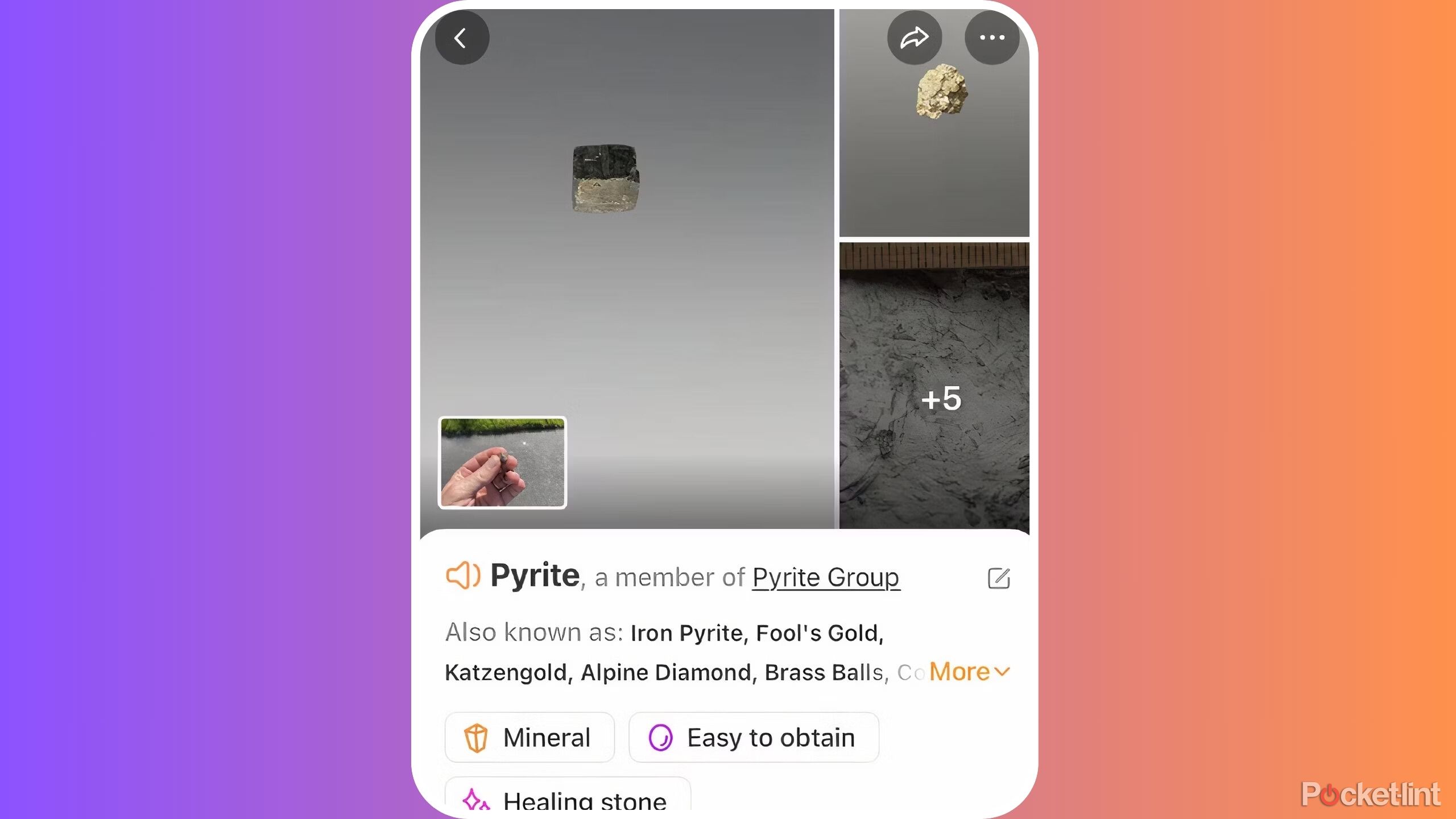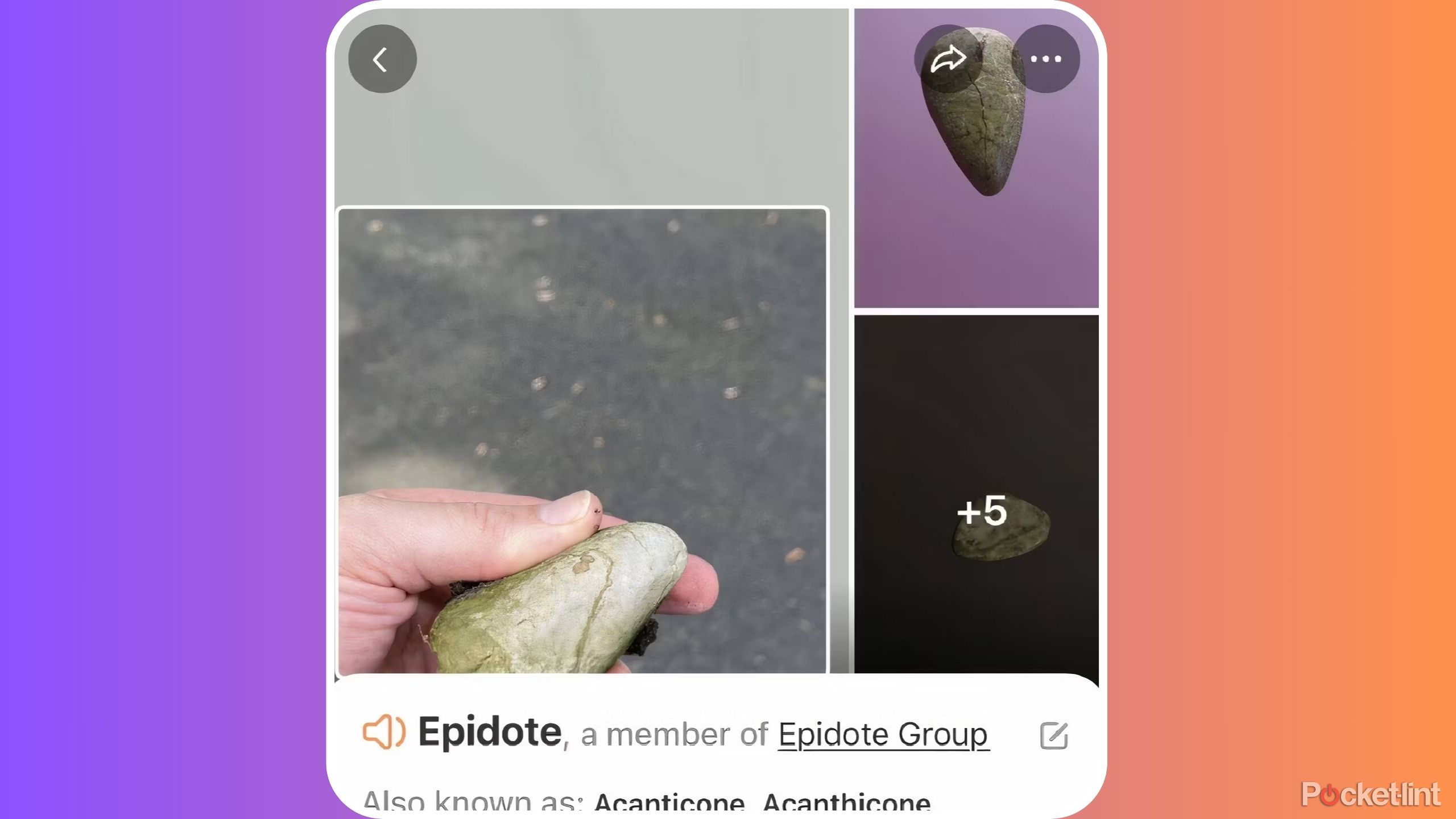Key Takeaways
- Using an app like “Rock Identifier: Stone ID” can help you quickly determine the value of a rock.
- These apps have a database to reference and identify different types of rocks.
- Valuation tools help determine the value of rocks and gemstones.
You’ve probably kicked a rock while walking down a street or sidewalk thousands of times in your life, and you didn’t think about it. Driving over a rock on the road happens millions of times every day. A rock is a rock. No one carefully checks everything they step on, but what if you were actually walking next to something that was very valuable? Rocks can sometimes just rock right.
What if you could find out whether the rock you kicked or found on the beach actually had value?

Related
I use these 7 gadgets and apps to help me run faster and stronger
All you really need is a pair of shoes, but these gadgets and apps can help you improve your running time significantly.
No more having to take it to a jewelry store to find out if you’ve found a rare stone. You guessed it, there’s an app for that. In fact, there are plenty of apps you can download to your iPhone or Android phone that will help you instantly find out what kind of stone it is – whether it’s something you can throw in the lake or something you’d want to keep.
Technology is in your pocket. A payday could be at your feet. Here’s how you can identify rocks with your phone.
How to scan rocks and stones with your phone
It makes sense to download the app
There are a number of apps you can use if you want to know what treasure you have or have found is, including Rock Identifier: Stone ID, Rock & Crystal Identifier, Rock Master: Stone Identifier, etc. Many of the apps seem to do the same thing, the one I tested is Rock Identifier: Stone ID on the iPhone.

Tested Rock Identification Apps
Rock Identifier: Rock ID
- Compatibility
- iPhone or Android app
- brand
- NEXT VISION LIMITED.
- price
- Free with in-app purchases
Rock Identification: Stone ID offers a free 7-day trial of the app, which I signed up for after downloading it. Once you open the app, you will need to allow the app to use your camera to take a picture of the stone or rock. After that, you will be able to scan the stone or rock to get a better understanding of what you have.
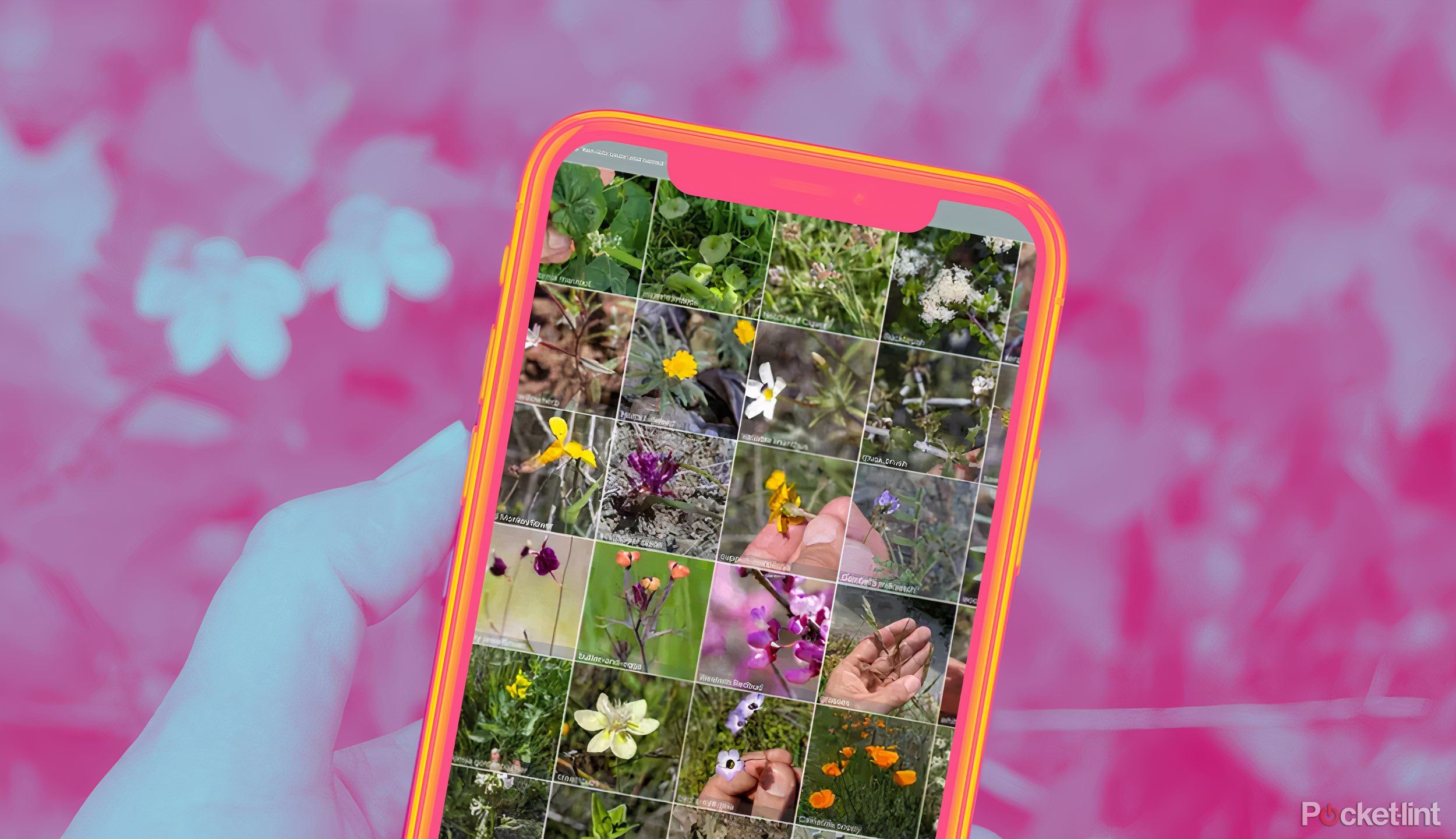
Related
Oh, that’s poison ivy? How to identify plants in your backyard for free using your smartphone
Your phone can identify almost any plant in your garden for free, and the best part is that you likely already have the app you need installed.
Know what you have
It is taken from the database
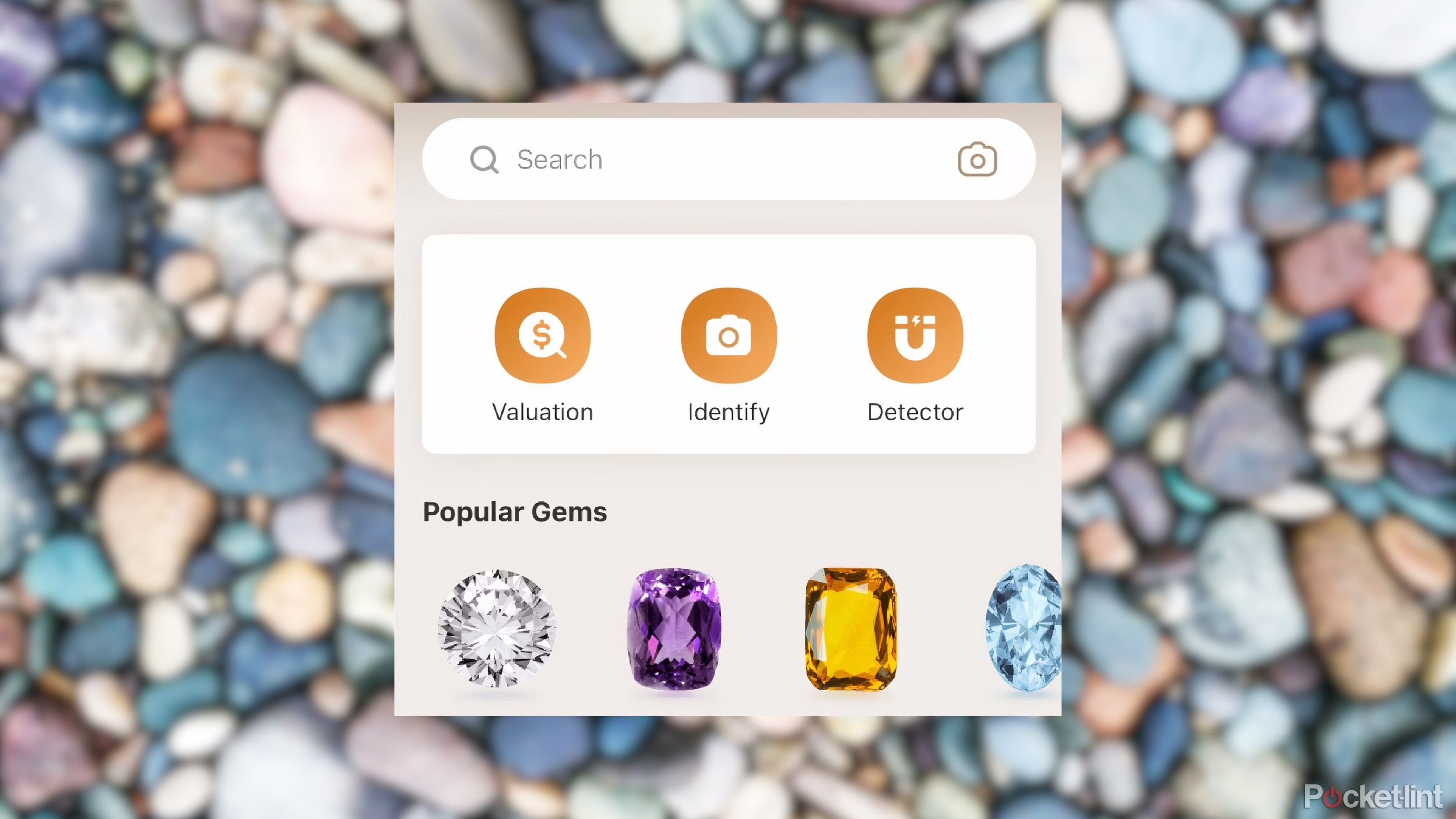

When you first open the app, you will see a search bar where you can search for gems and stones by browsing the database entries that the app has. You can also look up the rating of a particular rock, identify stones or gemstones, or use the detection feature to discover their location. You will then see a list of popular gems and rocks that people search for. At the bottom of the homepage, there is a button to take a photo of the rock you are holding in your hand.
Before the result is displayed, grid lines will appear on the screen.
When you hold it firmly, the app will flash to let you know it’s ready to take a photo. Once you’ve taken a photo, the app will zoom in on it and begin analysing it. Grid lines will appear on the screen before it tells you what you’ve captured.
It will show you the database entry that most closely matches the rock you have, and this entry will show you properties such as where that rock is typically found, whether it’s just a common rock, whether it’s a crystal, healing stone, or another type of object, etc. This allows you to use the app for any kind of stone, gemstone, crystal, mineral, etc.
It showed pictures of typical looks and also allowed me to compare my photos side-by-side with photos from the database.
The first rock I picked up and photographed was classified as pyrite, a common mineral also known as fool’s gold. The rock was shiny and sparkly, so there was a good chance that this rock was pyrite. A photo of the typical appearance of this rock was displayed, and I could even compare my photo side-by-side with one in the database. The app gives you detailed information about the rock, including its uses, definition, and common locations. There is an option to add it to your collection where you can save all the gems, stones, and minerals you have recorded for reference at any time.

Related
Can’t find a book on your bookshelf? Your iPhone will find it
With Live Text and OCR (Optical Character Recognition) on your iPhone, you can find a book on even the most cluttered shelf in seconds. Here’s how:
Cherish what you have
This will tell you how much your item will sell for
Our valuation tool allows you to assess the value of something you own. With this tool, you can simply take a photo and it will tell you what it’s worth. Not for items that are already jewelry. Once scanned, it will show you the valuation and how much you could potentially make for that piece of jewelry.
This works best on gemstones and stones that are polished and untainted.
Of the three rocks I scanned, only one was likely to be valuable. The first was basalt, a type of igneous rock that is typically used in construction. It is not worth more than $4 a piece. Pyrite, especially if it is large, can be worth up to $80 a piece. The third rock is classified as epidote. It is a rare mineral that trades for around $60 a piece, so it is not worth that much, but is known as a precious gemstone due to its rarity.
After some more research on the internet to see if the app is correct about my rocks, I can’t be sure, but it’s probably correct about the three stones and gemstones I found.

Related
The TicWatch Pro 5 Enduro is a rugged yet affordable adventure smartwatch.
Mobvoi’s latest device features some key upgrades from the TicWatch Pro 5 to better serve outdoor athletes.
Great for beginners
If you don’t know anything about rocks, gems, and minerals, an app like this will make it fun to start a collection. Maybe you want to visit a collector’s shop and look for new items for your collection. Maybe you want to research the healing powers of crystals to make sure what you find is good. With this app, you can easily identify what you find and know its facts and value. It can be an effective tool for beginner collectors or those who like to pick up stones that have fallen on the ground while walking.
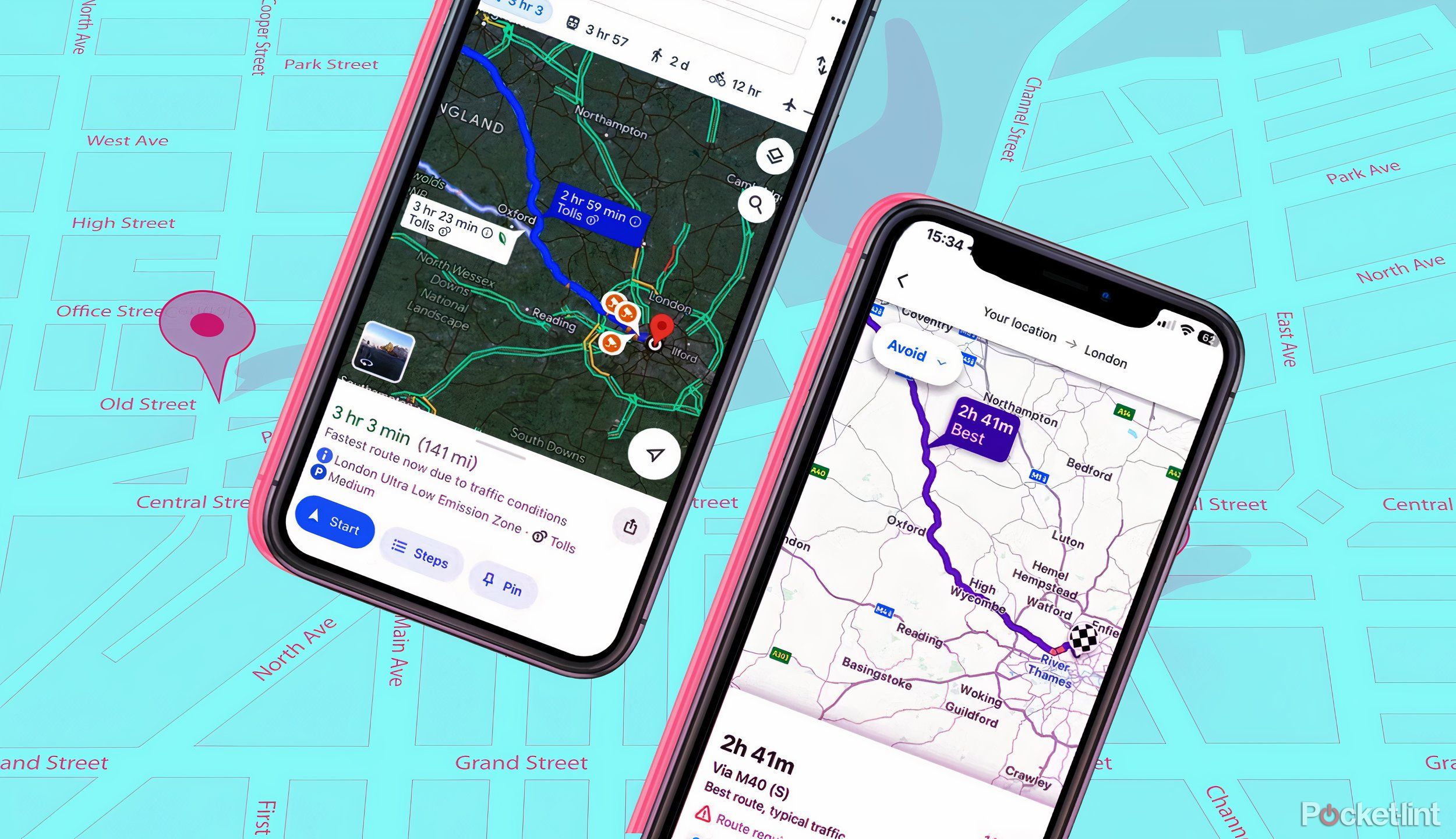
Related
We compare Google Maps and Waze to see which is better
Google has two navigation apps: Waze and Google Maps. I use Waze regularly, but downloaded Google Maps to compare them.