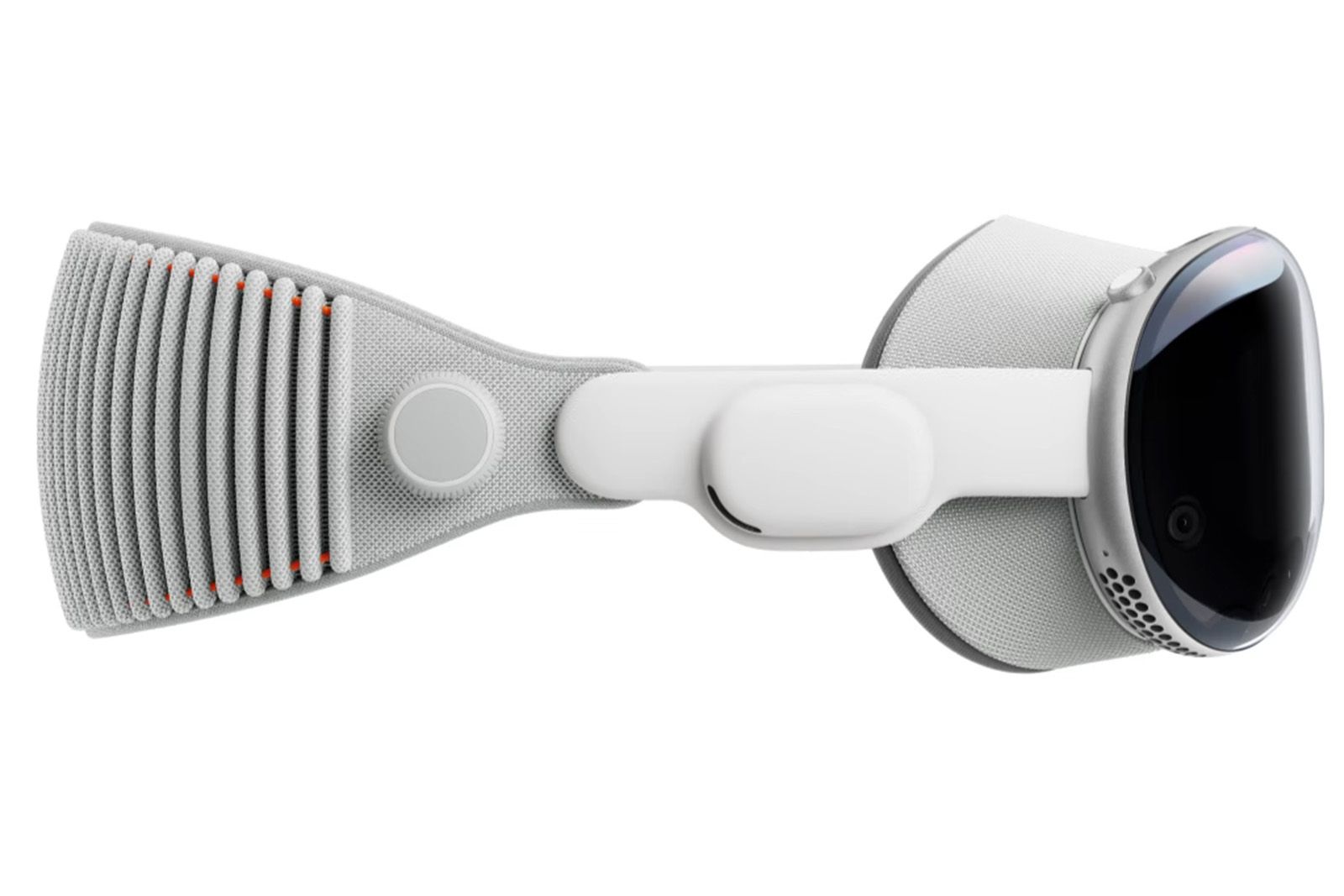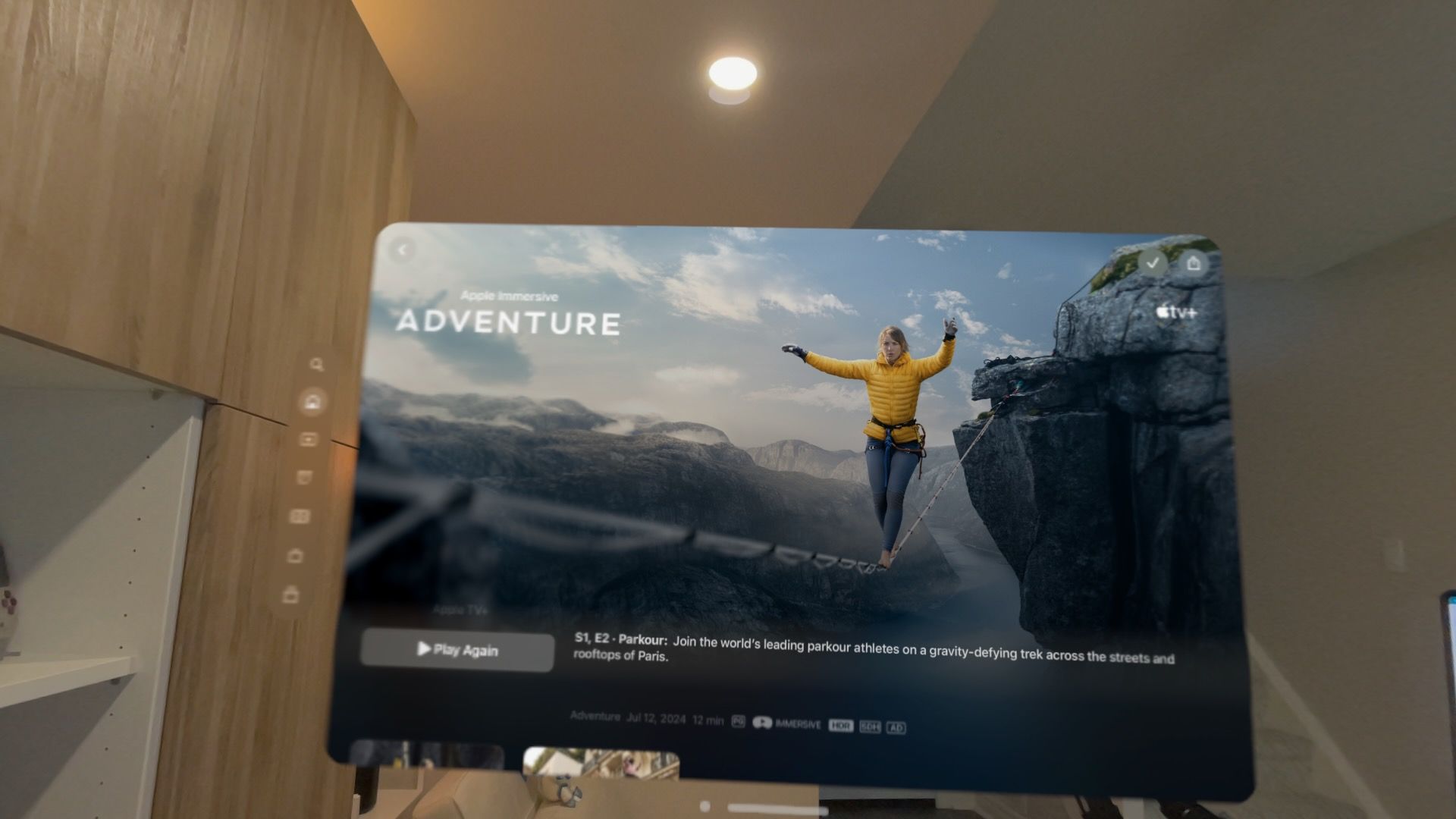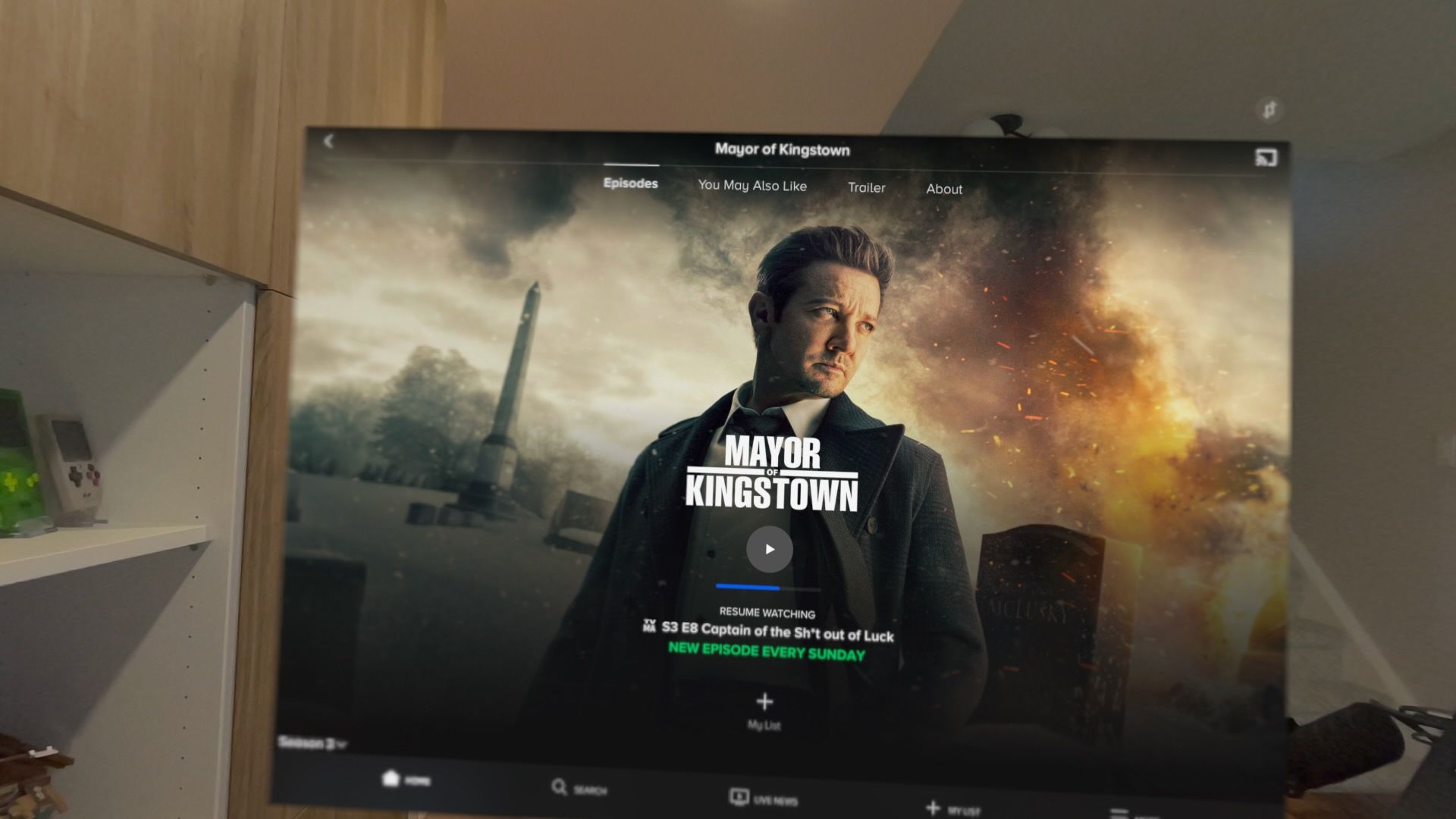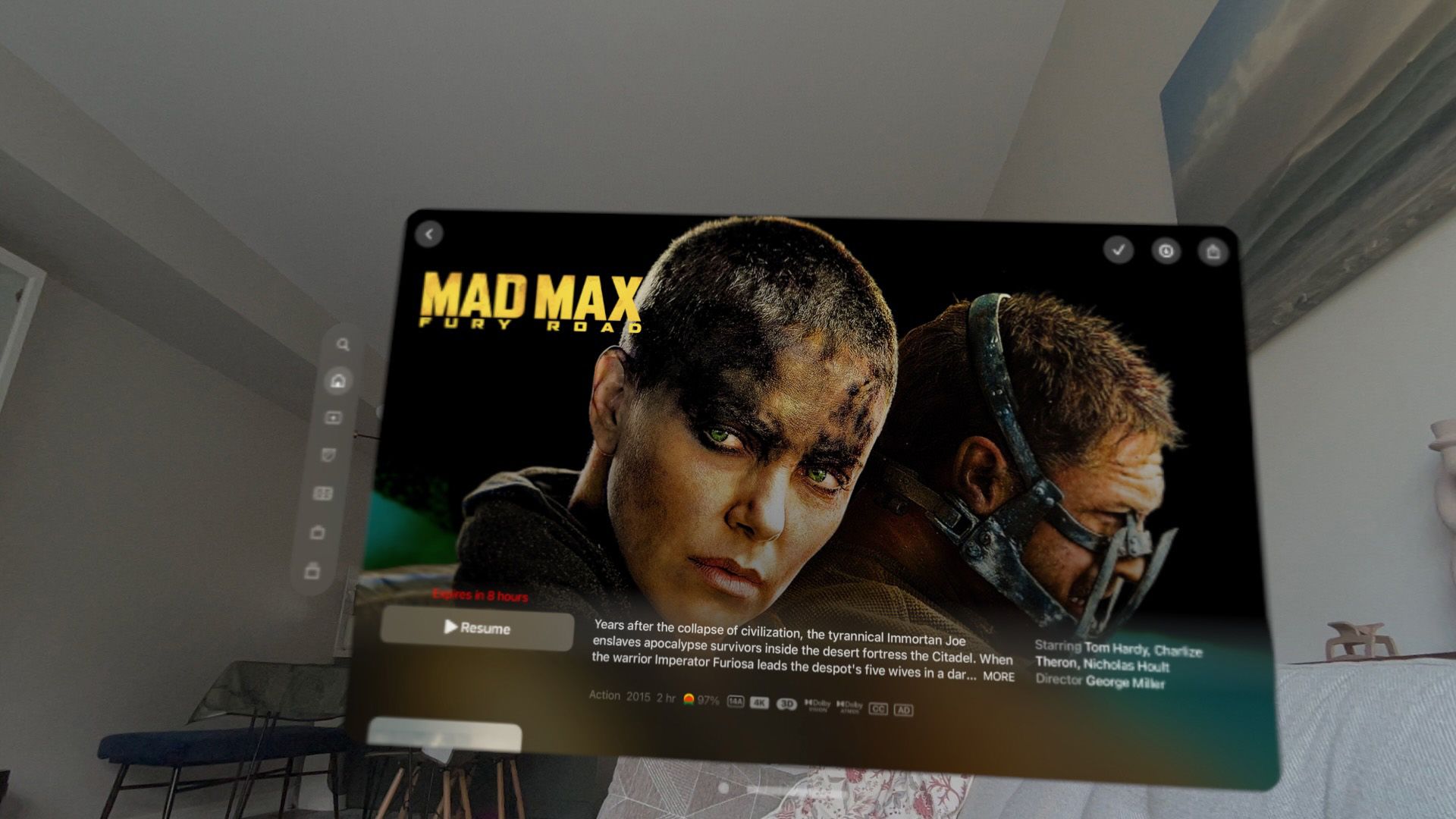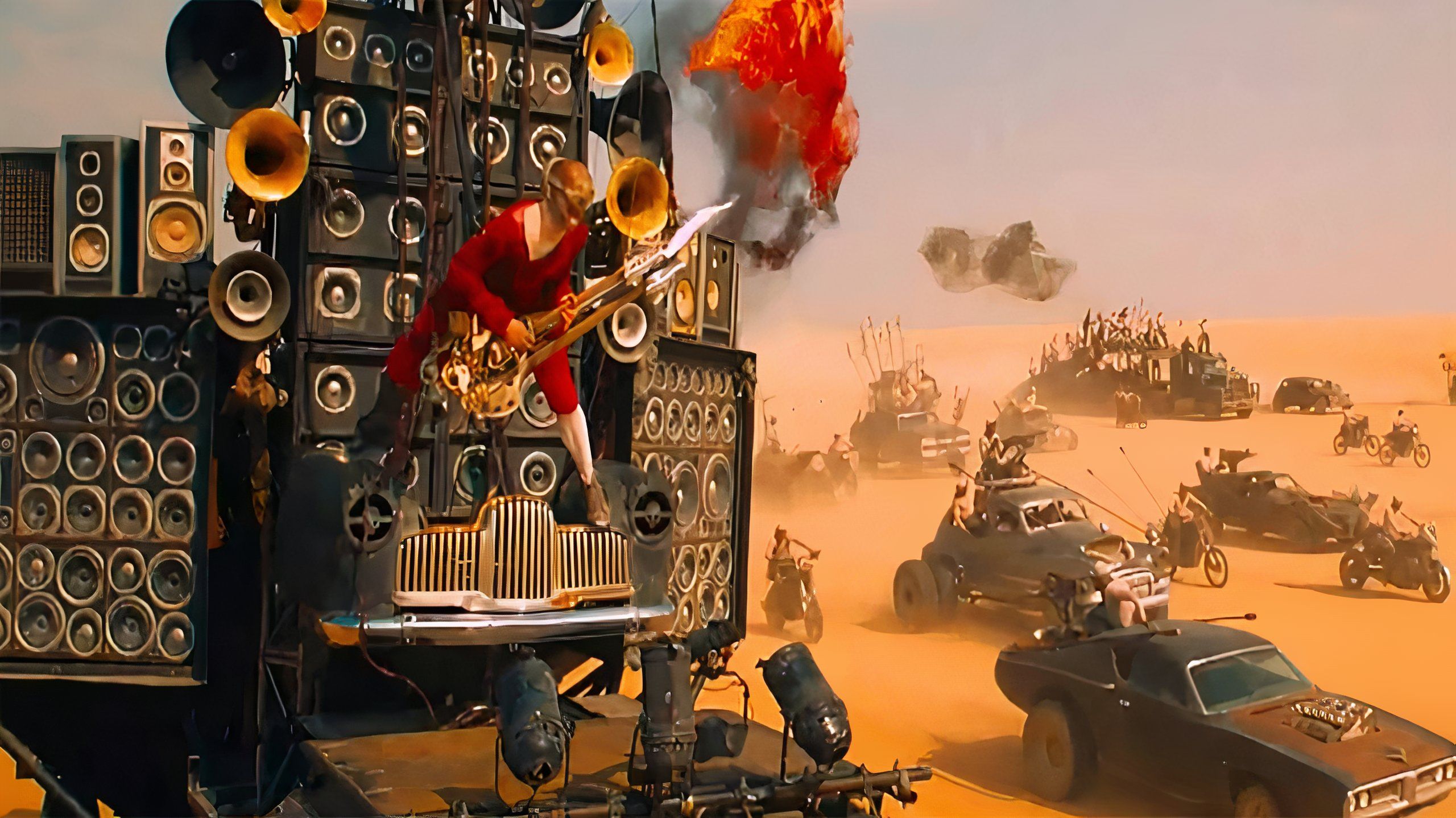Key Takeaways
- Comfort and fit are important, especially when watching movies.
- Make sure you have the right light seal or you’ll be blinded by the unevenness.
- Apple’s immersive experience is compelling
I’ve used a number of virtual reality and augmented reality headsets over the years, dating back to Samsung’s original Gear VR. While the technology has advanced dramatically, I’ve never felt like I could watch a movie or TV show all the way through on a headset. That all changed when I tried out Apple’s Vision Pro for the first time at WWDC last year.
Thanks to two displays with a resolution of 3,660 x 3,200 pixels, video content appears incredibly clear on Apple’s headset (we’ve come a long way since the days of wearing a smartphone on your face). This impression is based on just a few short, very controlled demos, and I was curious to see if I’d feel the same way when I got my hands on the Vision Pro at home and put it to the test.
After spending the weekend watching video on Apple’s headset, ranging from content from Paramount+ and the App Store to Apple’s own Immersive Experiences, I can confidently say that while the Vision Pro displays TV shows and movies beautifully, the experience isn’t without compromises.

Related
Apple’s Vision Pro didn’t fit my workflow
The headset was released in the US in February and recently internationally.
Comfort and fit are key
Make sure you have the correct light seal
The first step in my Vision Pro journey was getting the right light seal. The Vision Pro I’m using was originally calibrated for someone else so I knew I needed to buy a new one. I tried to use the 33W that came with my unit but it was clearly too wide for my skinny face.
To speed up the process, I tried the virtual scan and fitting available in the Apple Store app, which showed me I needed the 21W. You can schedule a fitting appointment in person at an Apple Store, but thankfully I was able to skip this step and get my Light Seal in a few hours. Pay your $200 and you’re ready to go. Thankfully, the 21W is a perfect fit, and it does a good job of reducing the light leak and harsh unevenness that can show through the Vision Pro’s cloth nosepiece when it’s not fitted properly.
It’s definitely more comfortable to wear for long periods of time than most other headsets.
I also opted for the Solo Head Strap over the dual band because the Vision Pro felt more secure and comfortable with only a single strap, which was surprising because that wasn’t the case when I tried out the Vision Pro at WWDC or later at a hands-on event in Toronto, where I opted for the more snug fit of the Solo Head Strap.
Still, it’s important to note that I don’t find the Vision Pro particularly comfortable. While it’s easier to wear for long periods of time than, say, the Quest 3, wearing the Vision Pro for more than an hour starts to put a lot of pressure on your nose and cheeks. There’s also the issue that the lack of a Zeiss optical insert means you’ll need to wear contact lenses to use the headset. This isn’t a killer issue, and it’s the same problem I’ve had to deal with to use other VR/AR headsets, but it can be tiring when watching movies (more on this later).

Related
My 12 Favorite Vision Pro Apps for Getting Work Done
Apple’s Vision Pro has received mixed reviews, but there are some great apps out there that can help you be more productive.
Experience Apple’s Immersive Vision Pro
Short and sweet
Pocket-lint / Apple
Some of Apple’s 180-degree immersive experiences are better than others. For example, the parkour-focused experience is truly stunning, especially in the scene where a group of athletes risk their lives to jump across a vast gap. I also really enjoyed the highline immersive experience, which sees a woman tightrope-walk across a cliff gap, and the currently available episode of the Wild Life series, although the picture quality of the latter content is not as impressive as the episodes focused on extreme sports. Meanwhile, the CG dinosaur-focused experience is boring, and the fake visuals don’t translate well with Vision Pro.
Thanks to the Vision Pro’s high-resolution display and up to 100Hz refresh rate, the fidelity you get in the headset is the most realistic of any immersive VR experience I’ve had. I also appreciate that these experiences aren’t 360 degrees, as I’d rather sit still and not have to crane my neck to see everything there is to offer. On the plus side, these episodes are all the perfect length, around 8-12 minutes, which makes them enjoyable from start to finish without feeling overwhelming.
apple
It’s worth noting that there are a lot of cool new experiences coming, including a Red Bull sports series featuring big wave surfing and a short film called Submerged. There’s plenty of opportunity for some cool immersive skate videos, so hopefully we’ll see some skateboarding stuff. It will be exciting to see how Apple expands its library of Immersive Experiences in the coming weeks and months.

Related
Apple’s low-cost Vision Pro may have a major flaw
If and when the tech giant releases its cheaper Vision Pro, it may come with a key feature that many users won’t like.
Watching a TV show or movie can be better or worse than you expect
Thanks to iPad app compatibility, almost any streaming app will work with the Vision Pro.
Following on from the immersive experience, the next thing I decided to watch on my Vision Pro was Mayor of Kingstown on Paramount+. While the Vision Pro doesn’t have a native Paramount+ app, you can install the iPad streaming platform directly from the App Store. I had some trouble signing in (physically typing your password on a virtual keyboard and pinching to see the letters is a pain), but I was finally able to log in.
I decided to start my Vision Pro viewing experience with Mayor of Kingstown because I thought it would be interesting to watch a TV show that’s not that great, but that I still like, on Apple’s pricey headset (parts of the show are filmed in Hamilton, Ontario, which is somewhat close to where I live, so that appeals to me). Paramont+ isn’t known for its high bitrates, but watching the TV show on the Vision Pro’s Micro-OLED display looked great, even with a giant floating display spread out in front of me.
Pocket-lint / Apple
I binge-watched the roughly 30-minute episode, but by the end of the experience I wanted to take the headset off my face. It felt quite hot, and because I was lying down, most of the headset’s weight was on my cheek. At this point, I knew it was time to take a break before immersing myself in my first real movie-watching experience.
Mad Max: Fury Road looks amazing on Vision Pro
Pocket-lint / Apple
Later that evening, I decided it was time to see a movie. After some searching, I came across one of my favorite movies, Mad Max: Fury Road, because it’s in 3D. I hate 3D movies, but I wanted to see what it would look like in Vision Pro. I quickly realized that 3D was still not for me, so I switched to the standard 2D version of Mad Max: Fury Road. The layered imagery I see in the headset is even more jarring than seeing it in the cinema.
I also decided to watch the movie in the Moon Immersive setting. Why not? I tried both the dark and light versions of the moon, and used the Vision Pro’s digital crown to dip in and out of the experience when my partner came down the stairs and asked me what I was doing. This was much easier than taking the headset off, and it allowed me to interact with the world around me in an intuitive way. At one point, I switched to the Theater background option. This visual option isn’t as enjoyable, but it’s a nice touch because if you sit near the middle of the virtual viewing area, the theater looks like an actual movie theater.
I plopped myself down on the couch, dimmed the lights in my living room, put on my USB-C AirPods Pro 2nd Gen and relaxed. I quickly forgot I was wearing the Vision Pro as I gazed upon the gigantic display before me. After about 20 minutes, I decided to try resizing the screen. I grabbed a corner and stretched it a bit. To my surprise, the resolution remained incredibly sharp. That said, I found that just like with a real TV, the larger I made the screen, the more I had to move it away from me in the virtual space. I did this by grabbing the window and pushing it back a bit.
I lasted about 40-50 minutes before I needed a break. My eyes started to get dry, probably from wearing contact lenses all day, but controlling visionOS with gaze and pinch gestures quickly got tiring, especially since it doesn’t work all the time in low light. I bought some delicious Tostitos to eat while watching the rest of the movie, and re-entered The Matrix.
Warner Bros.
I tried to munch on some chips, but first discovered I couldn’t resume the movie in the Apple TV app. I force-quit the app, restarted it and started it again. I eventually gave up on eating the chips because it was hard to see where my mouth was with the headset on and my virtual hands looked uncomfortable when I tried to hear the sensual sounds of Tom Hardy moaning. It might sound silly, but it’s weird when real hands randomly appear in front of the screen when War Boys yells “witness me!”
By the end of the roughly two-hour movie, I was itching to take the Vision Pro off my face again. Both the headset and battery were getting pretty warm, especially after I plugged in the battery pack mid-movie to charge it and powered up the headset while watching Mad Max.

Related
An Apple Watch with a camera? Why it’s actually a great idea
While the Apple Watch can display photos and act as a remote trigger for the iPhone camera, adding a built-in camera gives it even more functionality.
Would I watch the movie again with Vision Pro?
Maybe, but headsets are better for short videos.
I watched Mad Max: Fury Road from start to finish on the Vision Pro and enjoyed it, but it was much more tiring than watching it on TV from the comfort of my couch. Apple has worked hard to make the headset as comfortable as possible, but it still feels quite heavy, especially when worn for long periods of time.
Still, my early thoughts on the Vision Pro are accurate: Watching movies on the headset is possible and fun thanks to the fantastic display, but I’m not sure I’d want to do it often; I’ll probably stick to gaming and Apple’s own immersive experiences.