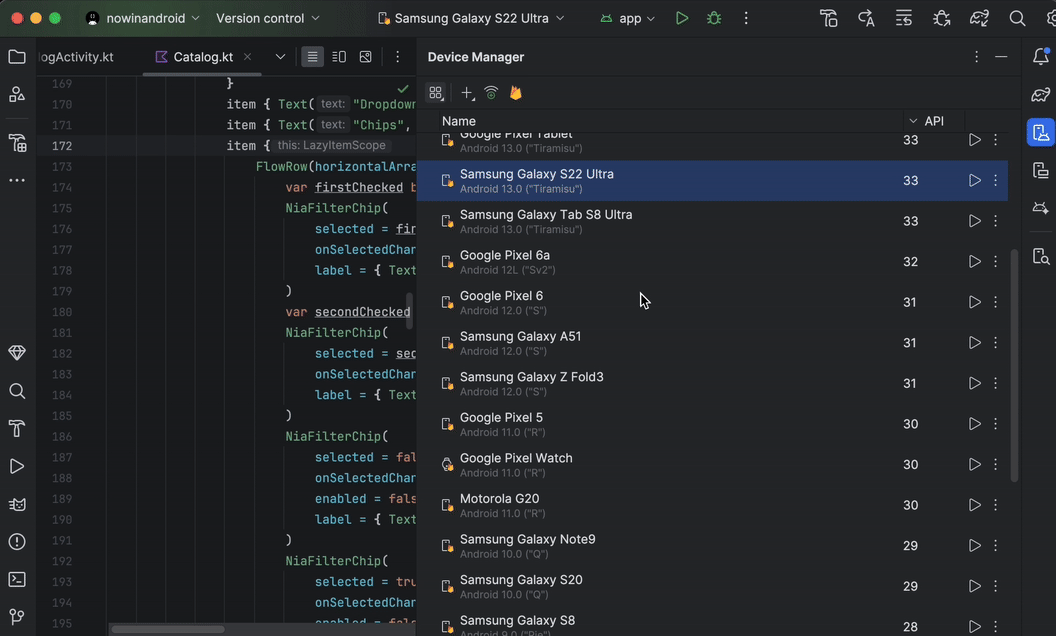Posted by Adarsh Fernando, Sr. Product Manager, Android Development Tools
Validating your app on a variety of Android screens is a key step in developing a high-quality Android app. However, getting access to the right devices when you need them can be difficult and time-consuming. From replicating device-specific behaviors on Samsung devices to testing adaptive app layouts on the Google Pixel Fold, it’s important to have the right device at the right time.
To address this app developer use case, we created Android Device Streaming, powered by Firebase: with just a few clicks, you and your team can access real physical devices, like the latest Pixel or Samsung devices, and use them in your IDE just like you would use the physical device on your desk.

Android Device Streaming is now in Beta and available to all Android developers using Android Studio Jellyfish and above. We’ve also added new devices to our catalog and introduced flexible pricing that gives you access to the latest Android devices at low cost.
Read on to find out what’s changed in this release and to find answers to some frequently asked questions about usage, security, and pricing, but if you want to get started quickly and try Android Device Streaming for free, check out our Getting Started Guide.
What can you do with Android device streaming?
If you’ve used Device Mirroring, you know that Android Studio lets you view the screen of a local physical device inside the IDE window. You can rotate the device, change the position of a foldable device, simulate physical button presses, and interact with your app without having to physically reach for the device. Android Device Streaming leverages these same capabilities, letting you connect to and interact with remote physical devices powered by Firebase.

When you use Android Studio to request a device through Android Device Streaming, the IDE establishes a secure ADB over SSL connection to the device. This connection also gives you access to familiar Android Studio tools that communicate with your device, such as the Debugger, Profiler, Device Explorer, Logcat, and Compose Live Edit. These tools let you more accurately validate, test, and debug your app’s behavior on actual OEM hardware.
What devices will my team have access to?
With Android Device Streaming, you and your team have access to a large number of devices running Android versions 8.1 to 14. Access the latest flagship devices from top device manufacturers, including Google Pixel and Samsung. Access the latest foldables and tablets, such as the Samsung Tab S8 Ultra, to extend your app testing to more form factors.

And we are frequently adding new devices to our existing catalog of 20+ device models, including:
- Samsung Galaxy Z Fold 5
- Samsung Galaxy S23 Ultra
- Google Pixel 8a
Without having to purchase expensive devices, each team member can access the Firebase device catalog as many times as they need with just a few clicks, so your team can be confident that their app will look great on a wide range of popular devices.

As we announced at Google I/O ’24, in the coming months we’ll be partnering with leading original equipment manufacturers (OEMs) like Samsung, Google Pixel, Oppo, and Xiaomi to further expand our device choice and reach. This will allow us to expand our catalog of devices and stay ahead of trends in the ecosystem, so you can validate that your app works great on the latest devices before it reaches the vast majority of users.
Is Android device streaming safe?
Android Device Streaming, powered by Firebase, takes the security and privacy of your device sessions very seriously: Firebase devices are hosted in secure global data centers, and Android Studio connects to your devices using an SSL connection.
The device you use to install and test your app will not be shared with other users or Google services until it is fully wiped and factory reset. When you’re done with the device, you can do this yourself by clicking Return and wipe device to fully wipe and factory reset it, or if your device is returned automatically when your session expires.

How much does Android device streaming cost?
Depending on your Firebase project’s pricing plan, Android Device Streaming users can use Android Device Streaming at the following rates:
- Promotion period starting June 1, 2024:
- (Free) Spark plan: 120 minutes free per project per month
- Project Blaze: 120 minutes per project per month free, 15 cents for each additional minute
- The promotional period will end in approximately February 2025, and you will be charged based on the following quota limits:
- (Free) Spark plan: 30 minutes free per project per month
- Project Blaze: 30 minutes free per project per month, 15 cents for each additional minute
Android Device Streaming’s per-minute billing gives you and your team unmatched flexibility with no monthly or yearly commitments. More importantly, you don’t pay for the time it takes to set up devices before connecting, or wipe them after a session is over. This saves you and your team time and money compared to buying and managing your own device lab.
For more information, see Usage tiers, quotas, and pricing.
What’s next?
We encourage you and your team to try out Android Device Streaming, powered by Firebase – we believe it’s an easy, cost-effective way to access the devices you need, when you need them, directly from your IDE, enabling you to deliver apps that deliver the best quality and functionality to your users.
The best part is, you can try this new service for free with just a few clicks, and our economical per-minute pricing gives your teams the flexibility to go beyond their monthly allotments and pay only for the time they are actively connected to their devices – no subscriptions or long-term contracts required.
With the service, you can expect device selection to stay up to date and increasingly diverse as devices from top OEM partners are added to the catalog. Try Android Device Streaming today and share your experience on LinkedIn, Medium, YouTube, or the Android Developer Forum. X.