Key Takeaways
- Google has announced that a new streaming device to replace Chromecast will be released on September 24th.
- Google TV Streamer has a sleeker design, a new remote control, and support for 4K HDR, Dolby Vision, and Dolby Atmos.
- Gemini integration enables improved content curation, helpful summaries and recaps, and generative AI screensavers.
Chromecast is over. Long live Google TV Streamer. After news broke a few weeks ago that a new device was on the way, Google today officially announced the introduction of Google TV Streamer, a Chromecast replacement. Convenient entertainment but Smart Home Style, functionality and versatility are all top priorities, while giving you more control.
Google TV Streamer pricing, availability and specs
New devices coming soon
Google touts the new streaming stick as a “giant leap forward,” with improved performance and power over the previous Chromecast, including double the memory and four times the storage. The device supports 4K HDR, Dolby Vision, and Dolby Atmos. It connects over Wi-Fi, but also has an Ethernet port for faster connections.
Gone are the dongles. Google TV Streamer is designed to lie flat in front of (or underneath) your TV, with a thin, sleek design that’s made to blend in with modern, bright homes. It also comes with a new remote control, designed for comfort with a textured grip and a smaller, more functional layout. It also has customizable buttons and voice search to help you find your content. The device and remote are available in two colors: porcelain and hazel.
The Google TV streamer is available for pre-order starting today ahead of its launch on September 24th. Retail price will be $100.
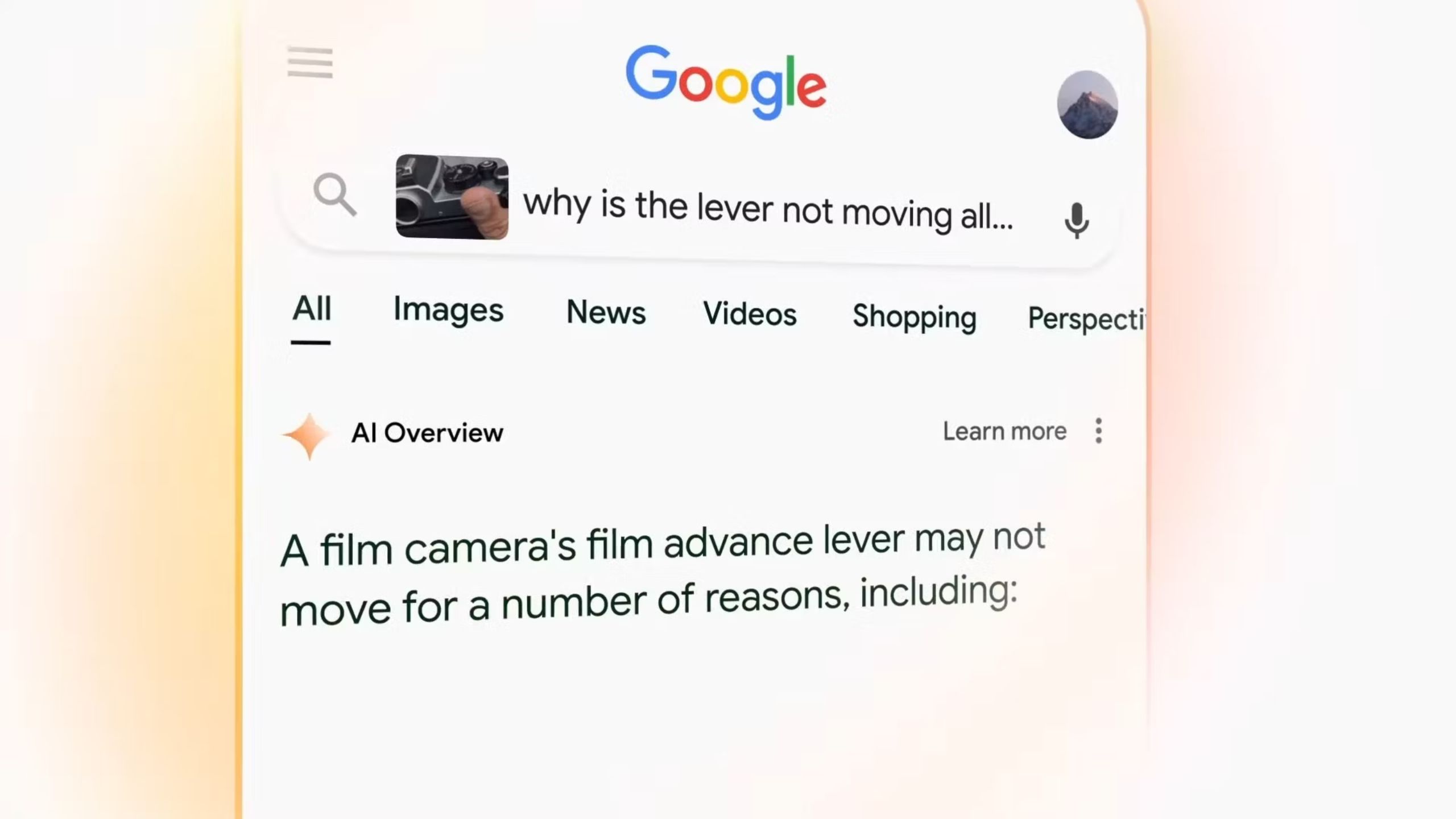
Related
Shocking US ruling: Google is a search monopoly. What happens next?
The search industry could look very different in the next few years.
Google TV Streamer Features
AI Integration and Google Home
Google has been putting a lot of effort into its AI tool, Gemini, which will be available everywhere on Google TV Streamer. This will include content from a variety of subscriptions and will hopefully be better than the algorithms most services use. Gemini will also enable summaries, breakdowns and reviews of content, making it easier not only to find what you want to watch, but also to catch up on what you’ve already seen before starting a new season (Stranger Things will probably require that). Google appears to have split this content into three categories within the title: “What it’s about,” “What people are saying,” and “What you need to know.”
Most notably, Streamer will integrate with Google Home, letting you control devices from your TV. Streamer syncs with the Google Home app and connects to compatible speakers, doorbells, lights, and other devices around the home.

Related
How Google Fi can cut costs and simplify your cell phone plan
Google Fi streamlines your mobile carrier experience and makes paying more affordable in the process.
Other new features for Google TV Streamer
Ambient mode and AI screensaver round out the new feature list
The new device also has an ambient mode, joining the ranks of TVs and operating systems that can display photos or artwork when you’re not using the TV for its intended purpose. Google says it can use generative AI to create your own screensavers, though we’re not sure about that yet. It could be fun to have your dog appear in your favorite TV shows, though.
Overall, this is a very exciting addition for Google TV fans: support for the latest formats, AI integration that should make sorting and searching content much more convenient, and an updated remote control, I think I’ll be happy to say goodbye to my Chromecast, even if the name “Google TV Streamer” is a bit of a long one.

Related
5 Google TV tips and tricks to improve your smart TV experience
With some of our favorite settings and features, you can instantly improve your Google TV and streaming experience.




