Key Takeaways
- Pencilera allows users to control the camera with the Apple Pencil 2 or Pro.
- The app lets you take photos by tapping or squeezing your Apple Pencil 2.
- The iPad lacks the camera capabilities offered by competitors such as Samsung and Google.
For years, iPad users have been begging Apple to let them use the second-generation Apple Pencil as a way to control the Camera app, and now third-party app developer Starlight App is taking on that role.
The new Pencilera app lets you use your Apple Pencil 2nd generation to control your camera. Instead of continually setting a timer and taking photos one at a time, you can use your Apple Pencil 2nd generation or Apple Pencil Pro as a camera remote. With Pencilera, you can capture the perfect moment with your iPad and take as many photos as you want.

Pencilella
Pencilera is a free, open-source app that turns your Apple Pencil into a camera remote control. Take photos by squeezing or double-tapping your second-generation Apple Pencil or Apple Pencil Pro.
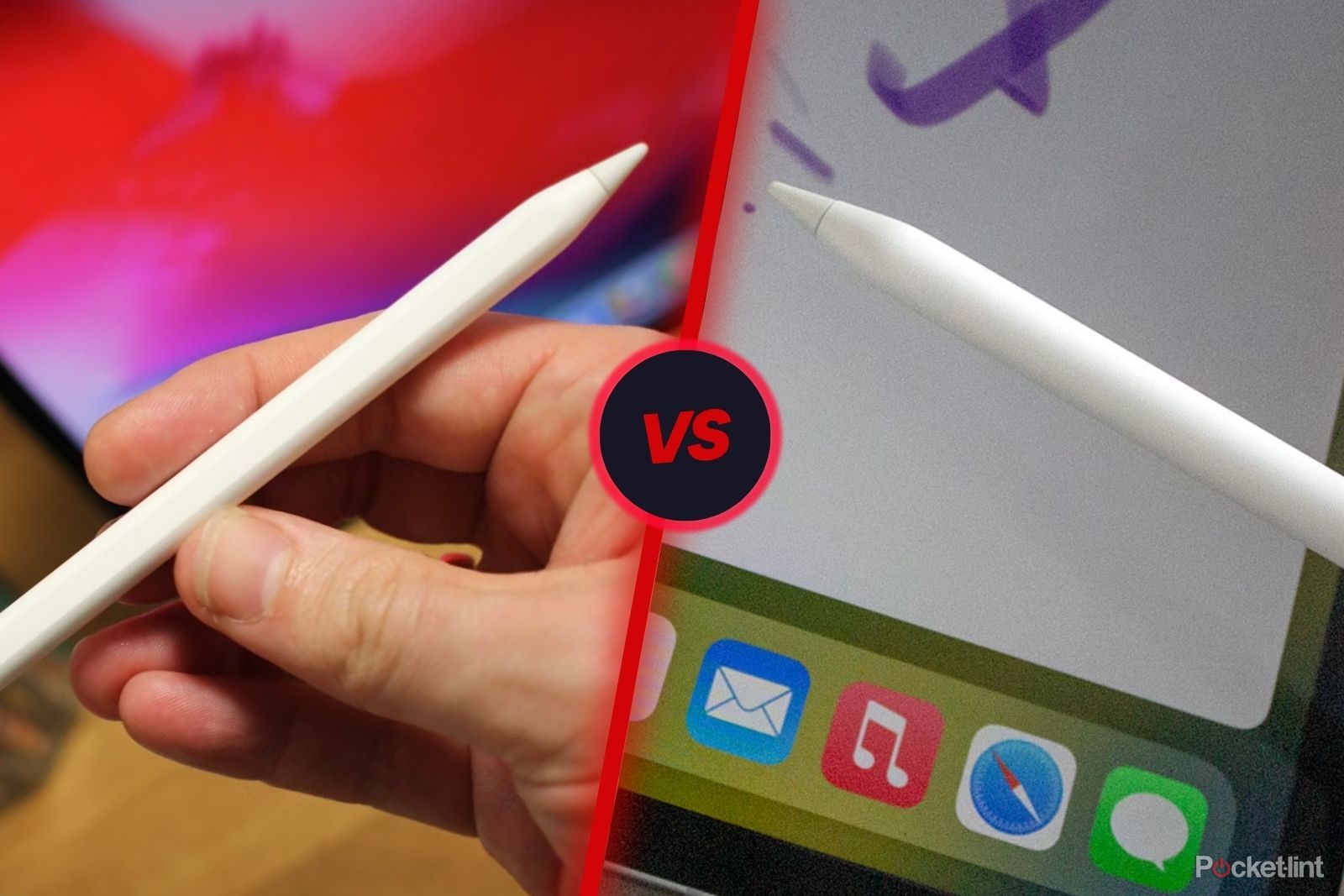
Related
Apple Pencil (USB-C) vs. Apple Pencil (2nd Generation): What’s the Difference?
There are two generations of Apple Pencil, and we’ll compare both in terms of specs, charging, compatibility, feel, price, and more.
How Pencilera works
The free app supports Apple Pencil 2 and Apple Pencil Pro
Source: Pencilera
Pencilera is a free, open-source app available on the App Store that works right out of the box once installed on an iPad running iPadOS 17.5 or later. One of the things the app does is turn your Apple Pencil 2 or Apple Pencil Pro into a camera remote control.
When you double-tap the stem of your Apple Pencil 2, Pencilera will take a photo. You can keep tapping until you get the perfect shot or want to go back to your iPad to review it. Pencilera also supports Apple Pencil Pro, which you can squeeze the stem to take photos in the same way.
Unfortunately, Pencilera does not support the original Apple Pencil. The first generation Apple Pencil has a double-tap feature, but it is not supported at the time of the Pencilera app’s release. However, since the app is an open-source project, new features and support may be added as developers join via Github.
iPad gets features long available on Galaxy devices
Let third-party developers do what Apple won’t do
Apple users have continually requested the ability to use the Apple Pencil as a way to interact with the camera, and Samsung supports this feature with its Galaxy S Pen when opening the Camera app on Galaxy Note devices. Naturally, Apple users are jealous of this feature, especially since the Apple Pencil supports so many functions with a double tap or squeeze.
It’s a somewhat frustrating development, as Starlight Apps’ small team had to do the work that Apple refused to tackle itself: “I took on the challenge of building the entire app on iPad from start to finish. I wanted to push the iPad to its limits and see how it would work,” chief software developer Om Chachad said in a recent statement.
Apple has been neglecting this very basic yet fundamental feature of the iPad for the entirety of the past year, and I was stunned when they announced that they would finally be introducing first-party support for the calculator via Math Notes in iPadOS 18. So it’s no wonder that it’s taking Apple some time to catch up with its competitors.

Related
How to install Apple’s public betas of iOS 18, iPadOS 18, watchOS 11, and macOS Sequoia
To install the public beta on your Apple device, follow this simple guide.
Apple’s ecosystem needs more remote camera support
iPhone makers have a lot to take away from Samsung and Google.
While Pencilera is a good step in the right direction, Apple still lacks some of the now-basic camera remote control options. For example, the Palm Gesture feature on supported Galaxy devices, like the Galaxy Z Flip 6, immediately comes to mind. Raise your hand towards the camera, close it, and Samsung’s device instantly takes a photo. The same basic gesture is also available on Google’s Pixel smartphones.
iPhone and iPad support voice commands for taking photos hands-free, but the feature is so deep inside the Accessibility settings that you might not be aware of it. While it’s a great option for iPhone and iPad users, it’s not always ideal when taking lots of photos in rapid succession, and it’s not as tactile as using a physical remote like the Apple Pencil.




1 Comment
Thanks for sharing. I read many of your blog posts, cool, your blog is very good.