Key Takeaways
- Chromebooks are lightweight, affordable, and perfect for tasks that don’t require heavy-duty applications.
- Laptops offer more versatility, performance, and application support than Chromebooks.
- Chromebooks offer better battery life and are more portable than laptops.
Should I buy a Chromebook or a laptop? This is a tough question that leaves most people wondering which is best. Chromebooks tend to be much more affordable and lighter than Windows laptops, but brands like Acer are making their ultrabooks lighter than ever. Unless you’re looking for a laptop that can handle video production or gaming, most ultrabooks and Chromebooks can help you save some money when shopping around without sacrificing too much power for your everyday workload.
If you’re looking for a new lightweight laptop and are considering a Chromebook, you’ve come to the right place. We’ll explain what both laptops and Chromebooks have to offer, and which is the better choice for everyday use, gaming, and other use cases, to help you decide which is best for you.

Related
Top 13 Chromebook Features, Tips, and Tricks I Trust
Get the most out of your affordable machine by enabling the Google Assistant and pinning apps for quick access.
What is a Chromebook?
Lightweight processing designed by Google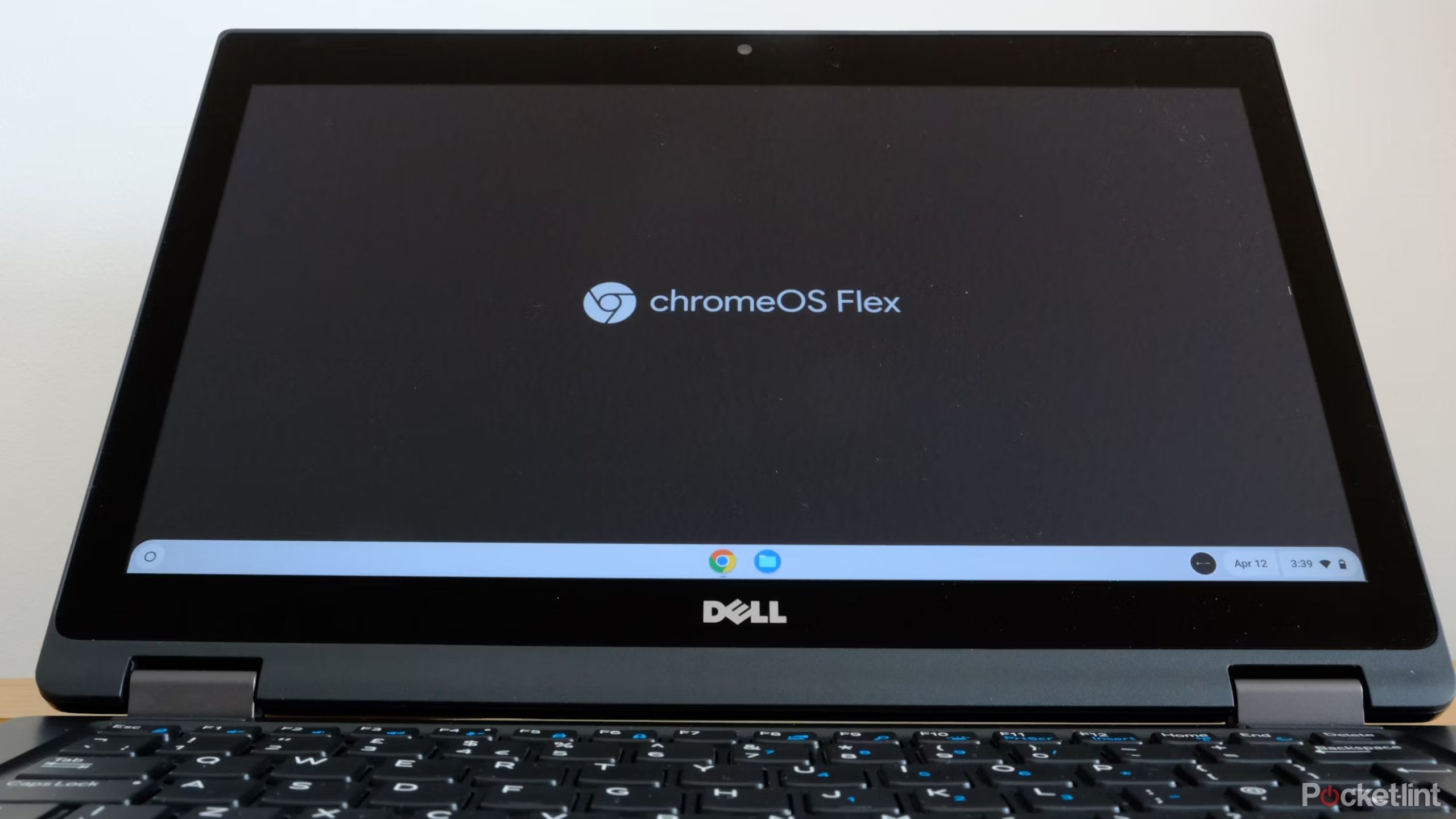
A Chromebook is a laptop that runs on Google’s Chrome OS, a lightweight, web-based, easy-to-use operating system. This means that to get the most out of a Chromebook, you need to be online all the time, as much of the operating system relies on Google Chrome. However, because everything is online, Chromebooks tend to have limited RAM and storage, which helps keep the price of Chromebooks low. This makes them a great choice for students and others who need a reliable internet connection in the classroom and don’t need the most expensive laptop on the market.

Related
5 reasons to buy a Chromebook instead of a Mac
Comparing a Chromebook to a Mac is like comparing apples to oranges, but there are a few reasons why you should choose a Chromebook.
Chromebooks and laptops
Features and everyday use cases
If you look at a Chromebook and a Windows-based laptop side by side, you probably won’t notice the difference. They both have the same keyboard, touchpad, and clamshell foldable or 2-in-1 design. The real difference between a Chromebook and a Windows laptop or ultrabook is in their operating systems and shared features. Chromebooks are powered by Google’s ChromeOS, a web-centric operating system that utilizes Google’s Chrome browser. Almost everything you can do on a Chromebook is done within the Chrome browser, so tasks on a Chromebook feel faster compared to a laptop. When considering buying a Chromebook, you’ll also notice that they tend to have less RAM and storage than laptops. This is because Chromebooks’ storage is primarily handled within Google Cloud and there aren’t as many RAM-hungry apps available on ChromeOS.
On the other hand, laptops vary in performance. Some laptops, such as gaming laptops, are as powerful as or better than some desktop PCs, while others, such as ultrabooks, have similar performance specifications to Chromebooks. Most laptops come with Microsoft Windows 11, but there are also Linux-based laptops on the market. Laptops are more versatile than Chromebooks. Laptops can be configured with a lot of RAM and storage space, allowing you to install resource-intensive or large applications. Photo editing, video editing, gaming, etc. are better on laptops than on Chromebooks.

Related
Top 13 Chromebook Features, Tips, and Tricks I Trust
Get the most out of this affordable machine by enabling the Google Assistant and pinning apps for quick access.
software
Native cloud apps vs. purpose-built apps
This is where the biggest difference between Chromebooks and laptops comes in: apps. There’s a big difference in the apps that Chromebooks and laptops can run, and for many users, this is the deciding factor for whether they can or should switch from a Windows-based laptop to a Chromebook.
Chromebooks can run apps from the Chrome Web Store, and some Chromebooks can run a selection of Android apps available in the Google Play Store. As a result, Chromebooks are relatively limited in functionality. Although many developers have adopted ChromeOS and developed web-based app versions for Chromebooks, the overall functionality is still quite lacking when compared to laptops, especially for complex tasks.
Windows-based laptops are still for developers, and you can install almost any app locally on a Windows laptop. Of course, there are limitations to apps that are exclusive to macOS, but these days there are fewer and fewer apps that are exclusive to a specific operating system. The majority of apps developed for computers are available for Windows first, and laptops have access to thousands of apps that are not available on Chromebooks.
Battery Life and Portability
Chromebooks are lightweight and consume less resources
Laptops and Chromebooks both offer long battery life and great portability, but Chromebooks tend to outperform laptops in this category. Chromebooks often have a longer battery life than laptops because ChromeOS is more power efficient than Windows, but also because Chromebooks require less hardware to operate than laptops. Windows laptops require better hardware to run the Windows OS, but are almost always less battery efficient as well.
As a rule of thumb, you can expect 6-8 hours of battery life on a budget entry-level Chromebook, while the cheapest entry-level laptops often only offer 3-6 hours of battery life. Upgrading to a higher-end laptop will certainly improve your laptop’s battery life, but it will cost at least $1,000. These laptops also have larger batteries, which significantly increase the overall weight of the device and often require a larger power adapter.
When it comes to portability, laptops and Chromebooks are comparable, but Chromebooks tend to be lighter than laptops, in most cases by only a few ounces. I mentioned earlier that at first glance, you can hardly tell the difference between a Chromebook and a laptop. Both laptops and Chromebooks come in sizes ranging from 11 inches to 17 inches. One key advantage of a laptop over a Chromebook is the ability to work on documents and files offline. This means you can work even when you don’t have an internet connection, which is something that Chromebooks don’t do very well.

Related
Google Chrome update brings longer battery life, improved memory management and a smoother browsing experience
Google hopes that Chrome will no longer consume all of your machine’s RAM.
performance
Laptops can do a lot more, but Chromebooks excel at everyday tasks
The difference between Chromebooks and laptops may not be as big as you’d expect. Entry-level Chromebooks and laptops are roughly comparable in terms of performance, and even when you scale up to mid-range models with more powerful processors, Chromebooks are still comparable to laptops. The most expensive Chromebooks can often hold their own against laptops in the same price range, but as we’ve said before, there’s a lot more you can do with a laptop than a Chromebook.
Chromebooks are great for everyday tasks like word processing, email, and other web-based tasks. If I were going back to school for a master’s degree, I would probably buy a new Chromebook. All I need is Google Docs, a PDF viewer, and a way to upload and save files – all things ChromeOS excels at. If you’re going to school for a STEM-related degree, a laptop would be a better choice than a Chromebook. On a laptop, you can install engineering applications like CAD and AutoCAD and run these programs smoothly.
If you want a computer capable of gaming, I definitely recommend a laptop over a Chromebook. Chromebooks support some games, but they are few and far between. You can also install Steam on a Chromebook, but I would rather game on a gaming laptop than the best Chromebooks on the market. Chromebooks don’t offer discrete graphics. The best Chromebooks have integrated Intel Iris Xe or AMD Radeon graphics instead, but compared to mid-range gaming laptops with discrete GPUs, laptops offer better graphics performance.

Related
New Microsoft Copilot AI Keys coming to Windows 11 laptops
Microsoft says 2024 will be the year of the AI PC, and they’ve got the button to prove it.
Should I Switch to a Chromebook? Conclusion
Great ideas for students and general users
I prefer laptops and MacBooks to Chromebooks. But if I were a student and wanted to save some money on computers, I would consider a Chromebook. I studied in the Faculty of Humanities, so my university life was full of reading and writing, and Chromebooks are great for that. I also like that Chromebooks are not very suitable for students to play games. In this way, I consider Chromebooks to be a somewhat distraction-free device. Although you have access to the Internet, you are less likely to waste time playing games or messing around with applications on a Chromebook as you would on a laptop.
However, I prefer using a laptop over a Chromebook because of the application support that comes with Windows. You can also use web-based versions of creative apps like Adobe Suite on a Chromebook, but I find these web-based applications aren’t as smooth as the actual versions like Illustrator and Photoshop. However, you can’t beat the price of a Chromebook. If you’re looking for an affordable computer and don’t need heavy-duty applications, consider a Chromebook to save a few hundred dollars.


