Key Takeaways
- Microsoft is previewing a new compact mode for Xbox Game Bar on Windows to cater to handheld gaming PCs.
- Compact mode modifies the interface for convenience and analog/D-pad control with customizable widgets.
- You’ll need to join the Xbox Insiders program to enable it, and it could reshape the competitive landscape for portable PC gaming.
As of August 13, Microsoft is previewing a new compact mode for the Xbox Game Bar on Windows. While it may not seem like a big deal at first glance, this is actually a precursor to the company’s plans to make Windows more accessible for portable gaming PCs like the ASUS ROG Ally. In fact, if it works, it could pose a threat to the dominance of the SteamOS-based Valve Steam Deck.
Here we explain what Compact Mode is, how it works, and why it may finally be a game changer for handheld PCs.

Related
Does your handheld gaming PC need to have its specs updated every year?
Frequent updates may not be as great as you think.
What is Compact Mode?
Making your handheld PC more functional
Compact mode changes the Xbox Game Bar interface in Windows 11 to be more useful on a handheld. For example, you use the bumper controls to cycle through “widgets,” which is Microsoft’s term for tabs like Library and Settings. The interface as a whole has been redesigned to be friendly to analog/D-pad controls and to fit on the smaller displays used on handhelds.
The highlight of Compact Mode is the Home widget, which displays your current and recently played games, as well as launchers for third-party services like Steam and Battle.net. You can also quit a game by selecting the appropriate one from the widget. close Using the button may allow you to quit faster than quitting through the in-game menu.
What’s interesting is that you can customize each widget as well as download additional widgets from the widget store. Currently available widgets include Audio, Capture, Gallery, Performance, Resources, Xbox Social, etc. If you don’t need a widget you installed, you can remove it from the menu bar.

Related
GameSir X4 Aileron turns your Android smartphone into a mini Steam deck
Take your gaming performance to the next level on Android, Microsoft Game Pass, and Steam Link with GameSir’s Aileron X4 Pro Controller.
How do I enable compact mode?
The first step is to become an insider
The first step is to sign up for the Xbox Insiders program, which requires you to download the Xbox Insider Hub Windows app, which allows early access to upcoming features. The purpose of the Insider program is to help engineers improve the software, so be prepared to be asked for your feedback.
To turn on Compact Mode, go to the regular Game Bar setting Widgets, selection Generaland then flip it over Compact Mode Toggle. Also, Victory+G Keyboard shortcuts to the buttons, if your handheld supports them. If not, there’s not much point using Game Bar instead of another launcher, as you might not be able to switch mid-game without using an external keyboard or returning to the Windows desktop.

Related
Get your own custom Steam deck while you still can
These Steam decks will soon be gone for good.
Why is Compact Mode important?
Competition from Steam Deck may be on the way
Windows 11 previously had no handheld UI, forcing gamers to either use custom overlays created by hardware manufacturers or struggle with the Windows desktop. These overlays can be flawed, and the Windows desktop isn’t always ideal on a 7″ or 8″ touchscreen. Sure, you can connect a mouse and keyboard for better control, but then you lose portability.
So far, the big advantage of Steam Deck is its simplicity. It starts up right away with a dedicated interface that feels just like a Nintendo Switch. You don’t have to worry about how to launch or download games. There’s also a desktop mode if you really want it. However, because it’s Linux-based, you might have to jump through hoops to run some Windows apps.
Compact Mode should theoretically bring some of the convenience of Steam Deck to native Windows games, reducing or eliminating the need for custom overlays. More importantly, it could make console-like experiences the norm, increasing the appeal of handheld PCs among a more casual demographic. In the long term, it could help compete with Valve and ideally speed up the evolution of the industry.
Of course, it’s probably too early to say for sure that’s the direction we’re heading. Compact Mode will need some testing to see how well it works, and since it’s only in preview, it may look different by the time it’s rolled out across Windows. Handheld PCs also need better ways to access and control apps outside of games. Xbox Game Bar doesn’t work with Chrome or Spotify, for example, and it doesn’t work with Photoshop or Word. We’ll have to wait and see if Microsoft can solve this dilemma.

Related
The 9 Steam games you should install on your gaming PC first
If you’re diving into PC gaming, your first port of call will likely be Steam, so here are some games you should fire up first.


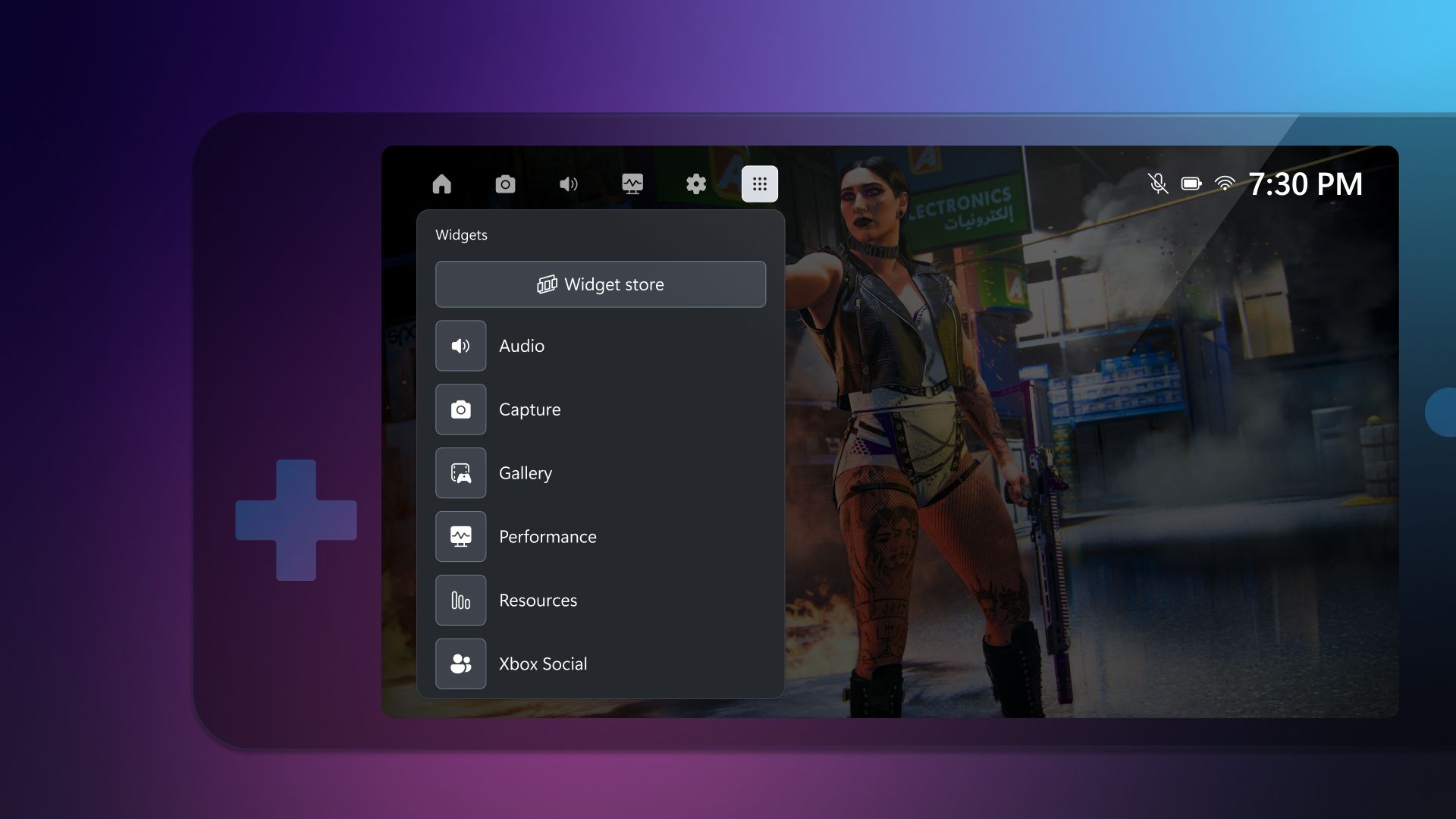


1 Comment
Thank you for your sharing. I am worried that I lack creative ideas. It is your article that makes me full of hope. Thank you. But, I have a question, can you help me?