Unfortunately, people aren’t always kind, which is why you have to resort to the various blocking and reporting features on the digital platforms you frequent. Overall, these features work well and effectively build a wall between you and those you don’t want to be in contact with.
But what if you want to unblock someone? Perhaps you’ve had a change of heart. Maybe you’ve had enough experience and are ready to reconsider. Or maybe you think you might have accidentally blocked someone without meaning to. Whatever the reason, it’s worth checking your block list from time to time.
This is a fairly tedious task considering the various accounts you probably have signed up for, but it only takes a few minutes at a time, and you don’t need to do it very often.
Social Apps
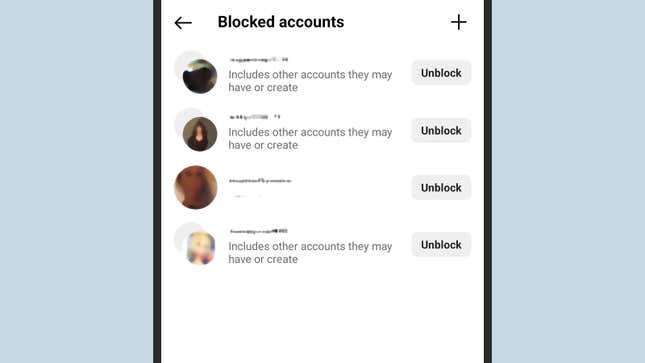
On the Facebook website or Facebook mobile app, click your profile picture (top right), Settings and Privacy, settingand blockingYou can view and edit the list of people you’ve blocked permanently or made less visible in your News Feed.
For Instagram, tap your profile picture (bottom right) within the app, then tap the three horizontal lines (top right) BlockedIf you use Instagram on the web, more (bottom left), and setting and Blocked.
Twitter/X
The social network formerly known as Twitter (now called X) has a website where you can click on the three dots on the left Settings and Privacy, Privacy and Safety, Mute and blockand Blocked accountsOn the mobile app, tap your profile picture (top left), Setup and Support Arrive at Settings and Privacy.
Snapchat
Go to the mobile app and tap your profile picture (top left), then tap the gear icon (top right), Blocked usersThere is an official Snapchat interface on the web that you can access through your account, but it is limited and doesn’t allow you to access blocked Snapchat contacts through a web browser.
Tick tock
In the mobile app, profilethen three horizontal lines (top right), then Settings and Privacy, privacyand Blocked accountsLike Snapchat, you can access your TikTok account on the web to access a limited number of settings, but you can’t see a list of people you’ve blocked in your browser.
Messaging Apps
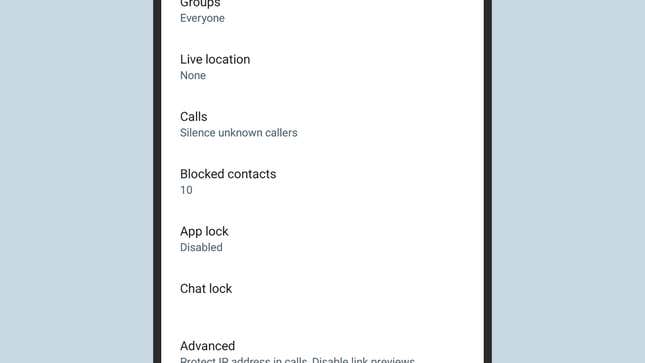
iPhone and iPad
If you have an iPhone or iPad, the block list for the Phone app, Messages, and FaceTime is the same. Open iOS Settings, phone and Blocked Contacts, message and Blocked Contactsor FaceTime and Blocked ContactsIn either case it’s the same list, and you can add new people or remove people from the list.
Android smartphone
On Android, things are a little different depending on your phone, but on Pixel devices, your block list is synced between the Phone app and the Messages app. From the Phone app, tap the three dots (top right), then tap setting and Blocked NumbersFrom Messages, tap your profile picture (top right) Spam and Blocking To see the messages you’ve blocked, tap the three dots (top right) Blocked Numbers We’ll show those too.
As for WhatsApp, even after all these years, the interface of the mobile app varies depending on the type of phone you have. For Android, you can see the three dots ( chat tab), and setting, privacyand Blocked ContactsOn iOS, settingafter that privacy, and Blocked.
signal
In Signal, tap the three dots in the top right corner of the screen to see a list of blocked contacts. chat Click a tab to select it setting, privacyand BlockedOn the next screen, you can add another contact to your block list or unblock a contact you previously added to your block list.
telegram
The last messaging app on our list is Telegram. Like WhatsApp, the interface varies depending on the platform. On Android, tap the three horizontal lines (top left) setting, Privacy and Securityand Blocked usersOn iOS, setting Click a tab to select it Privacy and Security and Blocked users.
Email app
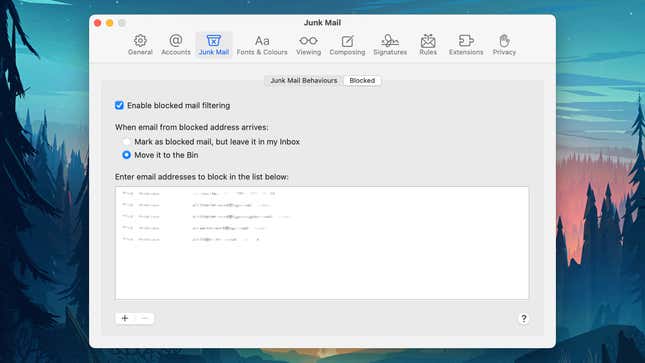
Your email client is the last app you can use to check blocked contacts. In Gmail on the web, click the gear icon (top right) and then Show all settings and Filters and blocked addressesScroll down to see which email addresses have been blocked and unblock them if necessary.
Gmail
Strangely, you can’t access these email addresses through the Gmail app on your mobile. Blocked contacts can only be accessed through your Google account, which includes services like Google Chat, Google Photos, and Google Maps. These blocked users are separate from Gmail, and you can see the list in your Google account as well. On the web.
Apple Mail
If you have Apple Mail selected as your email service, open the Mail menu in your macOS client and click setting,next spam Click on the tab Blocked To see which email addresses aren’t receiving messages, iOS shares this list with the Phone, Messages, and FaceTime apps. Post after that Blocked From iOS Settings. The list isn’t available from iCloud on the web.
Outlook
In the default Outlook app on Windows, click the gear icon (top right) Email and Junk mail Search for blocked senders and domains: If you open Outlook on the web to access the same functionality, the layout is exactly the same, but the list of blocked email addresses isn’t available in the Outlook mobile app.
If you use a different email application, the blocked senders and junk email options aren’t that hard to find, whether in the desktop client or the web interface. If you haven’t been in touch with someone you regularly communicate with in a long time, this could be the reason.


