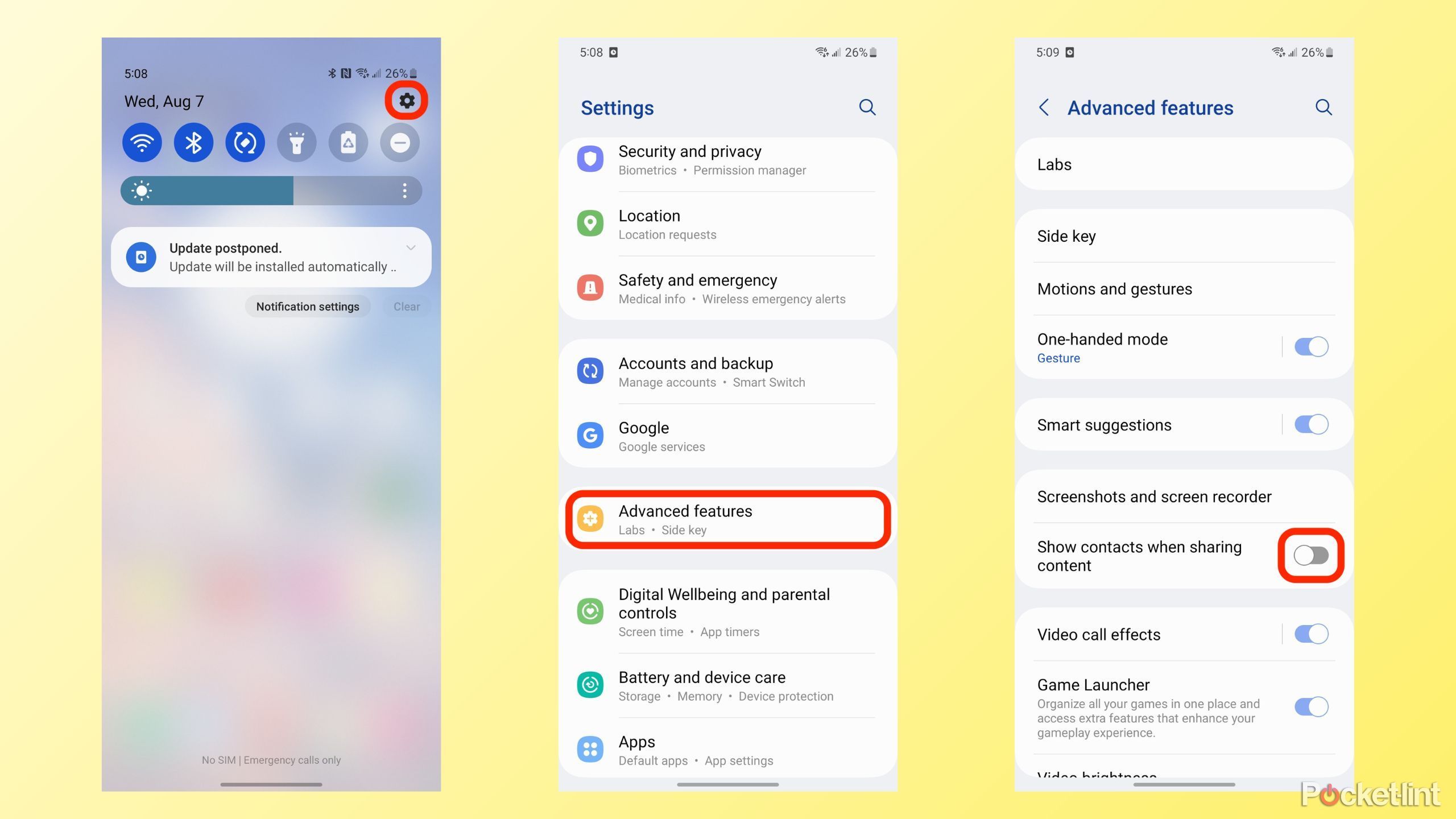Key Takeaways
- By default, contact suggestions appear in the top row of the Samsung Galaxy’s share sheet interface.
- Thankfully, it’s fairly easy to open up the settings and disable these suggestions if you don’t want them taking up space.
- Pixel phones and many other Android-based devices currently don’t have the option to disable contact suggestions, but that may change in a future Android update.
If you’ve been using a Samsung Galaxy smartphone for a while, you’ve probably noticed that a row of suggested contacts appears every time you try to share a file or link with someone.
The contact suggestions feature was first introduced in Android 10 back in 2019. The feature brings together contacts collected from different apps to save you time when using the operating system’s share sheet interface.
In theory, this is a great idea: Using machine learning, the system could figure out which contacts and from which apps you frequently share content with, and then surface those contacts so you can access them more quickly.
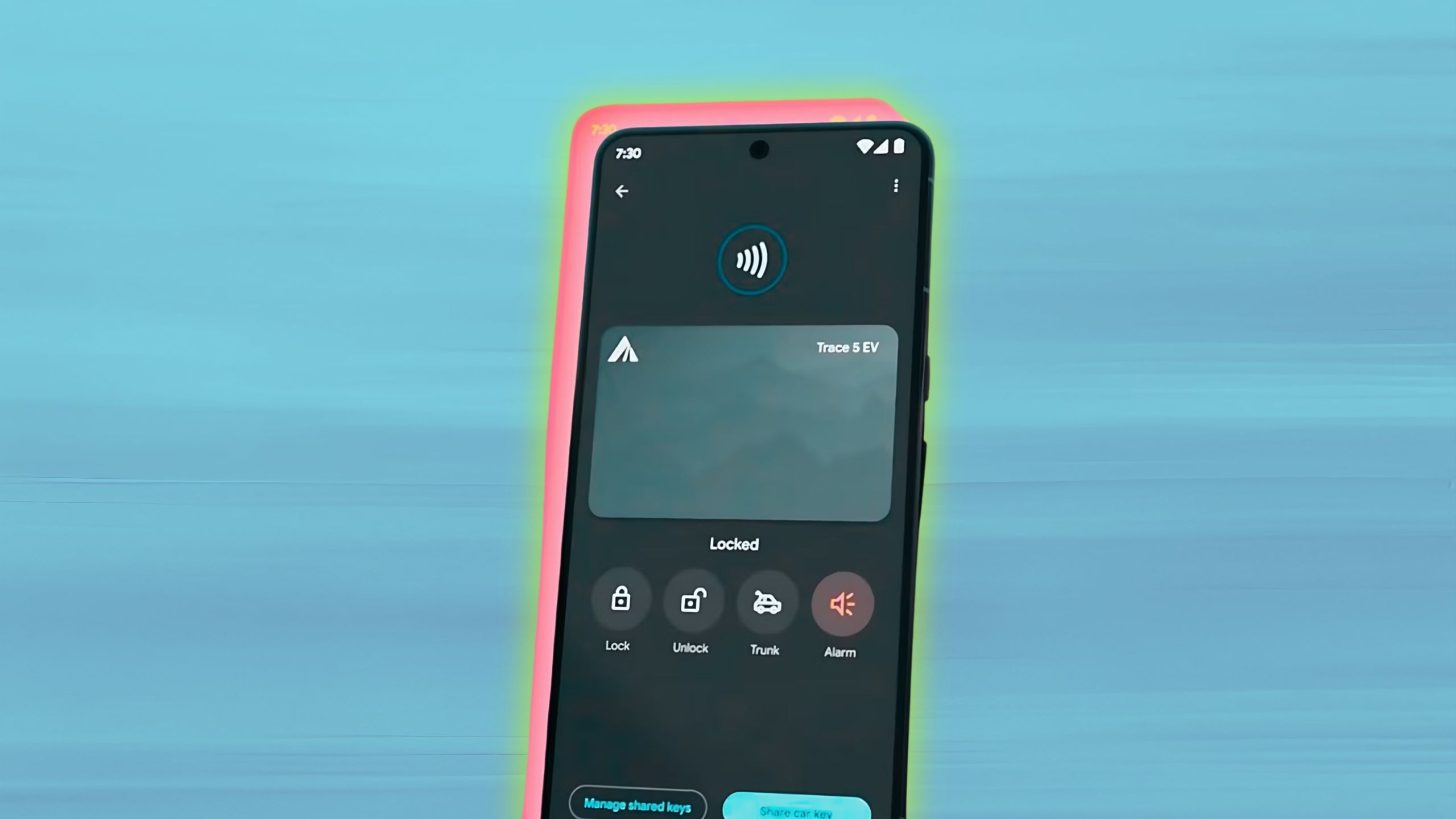
Related
How to turn your Android smartphone into a car key
As EVs become more popular, we can expect more cars to support this type of digital convenience.
Unfortunately, life can be a bit messy sometimes, and if you’ve ever found yourself with an ex-partner or ex-friend frequently popping up as a share seat candidate, you know exactly what I’m talking about.
We’ll show you how to disable this feature on your Samsung Galaxy device, so that unwanted contacts don’t show up every time you try to share something on your device.

Related
Want to remove preloaded apps that clutter your Samsung smartphone? Here’s how
Tired of all the preloaded apps cluttering up your Samsung phone? Here’s a step-by-step guide to deleting apps you don’t use.
Samsung’s One UI is packed with customization tools, including options related to the system share sheet.
To remove Suggested Contacts from the top of the share sheet, follow these steps:
- Swipe down on the Notification Center Tap on the settings cog It’s in the top right corner of the screen.
- Scroll down and tap Advanced Features.
- Turn it off Show contacts when sharing content.
Then, the next time you try to share something with a friend, the share sheet will not show any contact suggestions.
Unfortunately, if you’re using a phone running a lighter version of Android based on the Android Open Source Project (AOSP), such as Google’s own Pixel phones, there’s currently no functionality to prevent suggested contacts from appearing within the sharing interface.
Despite the public release of Android 15 being imminent, Google has yet to integrate this handy Samsung One UI feature into the broader Android ecosystem.
The search giant has a history of adopting Samsung features over the years (screen recording, private folders, split screen, etc.), so it’s very likely that Android 16 will give users even more control over sharing recommendations.

Related
Samsung says Galaxy S25 will feature ‘top-of-the-line’ camera and display upgrades
We also know which chip many Galaxy S25 models will use.