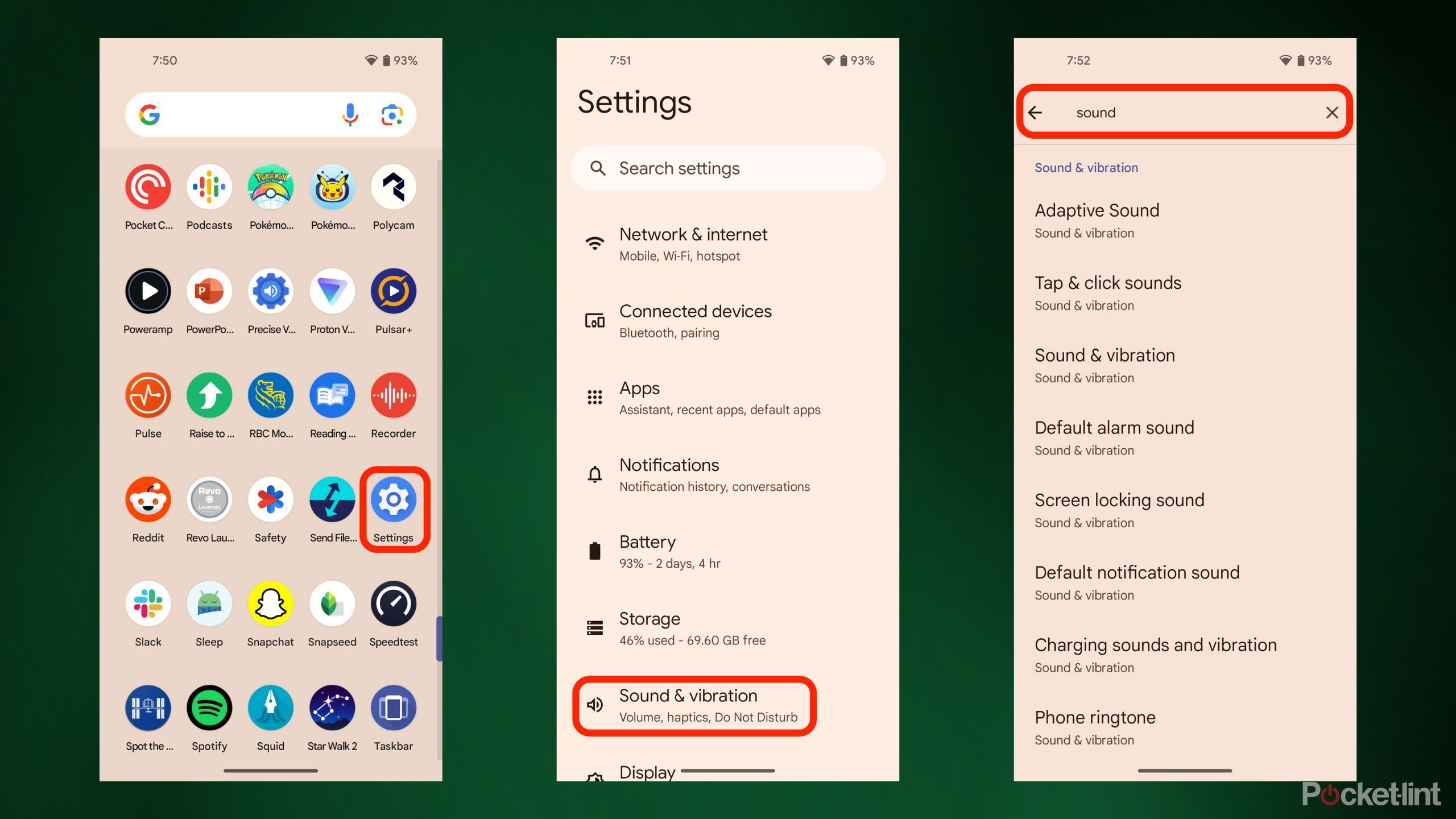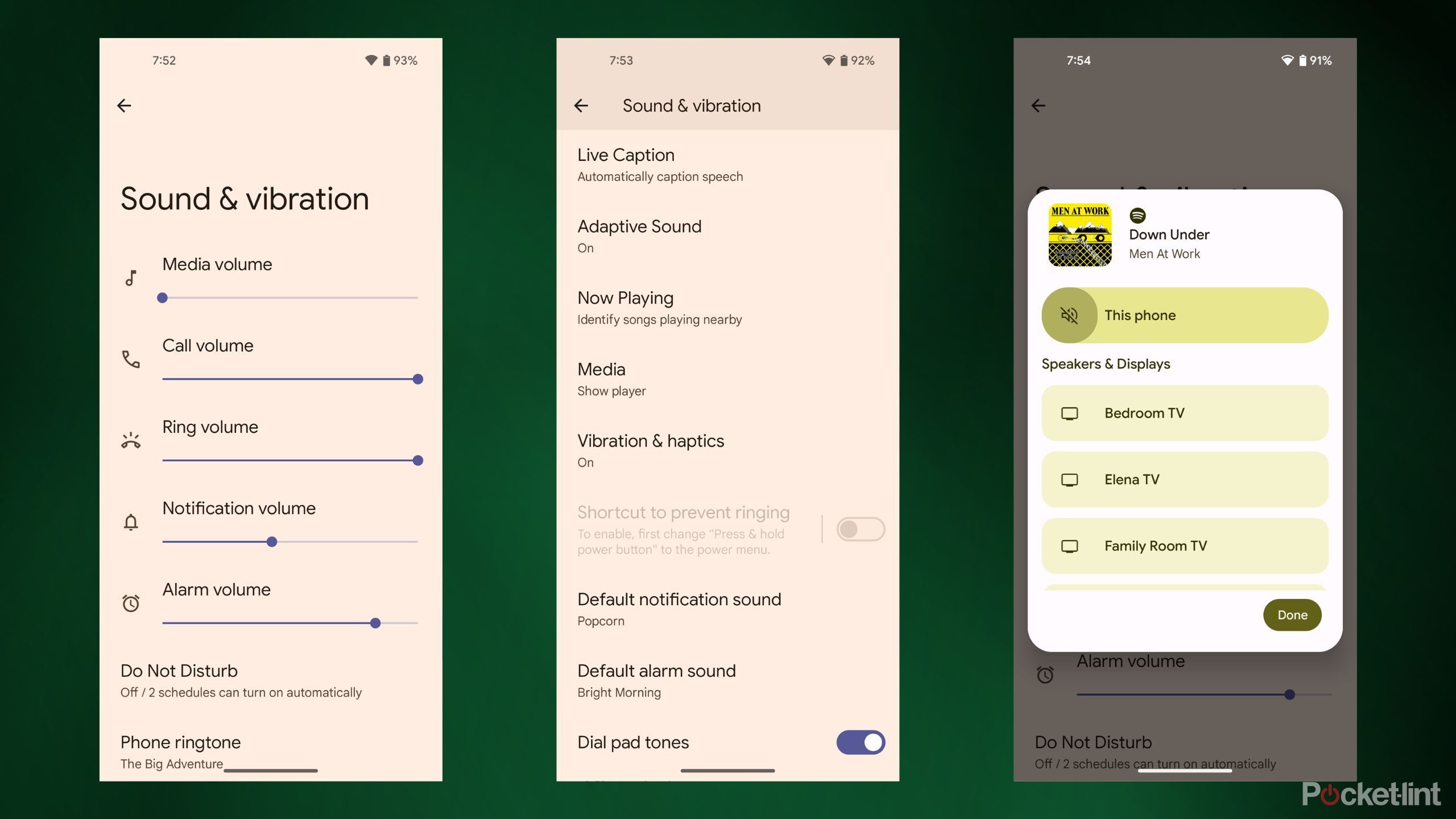Key Takeaways
- Android smartphones ship with a number of sound-related settings preselected.
- You can access and adjust various options such as volume slider, silent mode, ringtone style, etc.
- Android still doesn’t have a dedicated volume mixer, which is a sore point that should be addressed in a future update.
If you’re using one of the many great Android smartphones on the market today, one of the settings categories you’ll want to know about is the sound and audio section.
There are plenty of options to tweak and adjust the sound properties of your Android smartphone to your liking, and they can all be accessed by visiting this audio section. Here we’ll show you how to get there and give you an overview of the options on offer.

Related
Why you might prefer listening to Bluetooth headphones with your Android smartphone
To get the most out of your new Bluetooth headphones, we recommend using Android OS rather than the more restrictive iOS.
Accessing the sound settings on your Android phone
The Sound section is located within your phone’s main Settings app
To access the sound and audio settings available on your Android phone, follow these two steps:
- to start setting App.
- Find and tap Sound and vibration.
Keep in mind that some Android phones use different naming conventions for their default settings interface, so the exact wording might vary slightly, but you can use the search function within your phone’s Settings app to get directly to the Sound section.

Related
8 handy tricks to improve the sound quality on your Android device
From using an equalizer to cleaning your headphones, these easy yet effective tricks will help you get the most out of your listening.
Android Sound and Audio Settings Options
These range from basic volume sliders to more granular controls.
Many Android phone manufacturers have their own twists on the default audio settings, and while it’s impossible to cover them all, here are some of the more common settings you’ll come across:
- Separate sliders to adjust media, phone, ringtone, notification and alarm volumes.
- Sound output selector for switching between your phone’s built-in speakers and externally connected speakers.
- A set of “Silent Mode” options to silence all ringtones and notifications.
- A ringtone and notification sound selection tool to change the sound that plays when you receive a call or text message.
- Default alarm sound option to switch between available alarm clock sounds.

Related
These speakers are cheaper than Bose’s new SoundLink Max, but are just as powerful.
You don’t have to spend $400 to get quality sound this summer.
Most Android phones also incorporate haptic feedback and vibration settings into their more extensive sound settings interface. For example, if you want to disable the “vibration” you feel when tapping on the keyboard, you can toggle it within the sound settings.
Conspicuously, today’s operating systems still lack a dedicated volume mixer.
Android has matured over the years, giving you more options for sound tweaks and tuning, but there’s still room for improvement – the operating system is notable for its lack of a dedicated volume mixer to this day.
Unfortunately, it looks like Android 15 won’t be bringing the feature, but hopefully Google will heed our call with the inevitable release of Android 16 next year.

Related
Google’s new calling and internet sharing features rolling out to Android devices
The tech giant is looking to further enhance the feel of the Apple ecosystem.