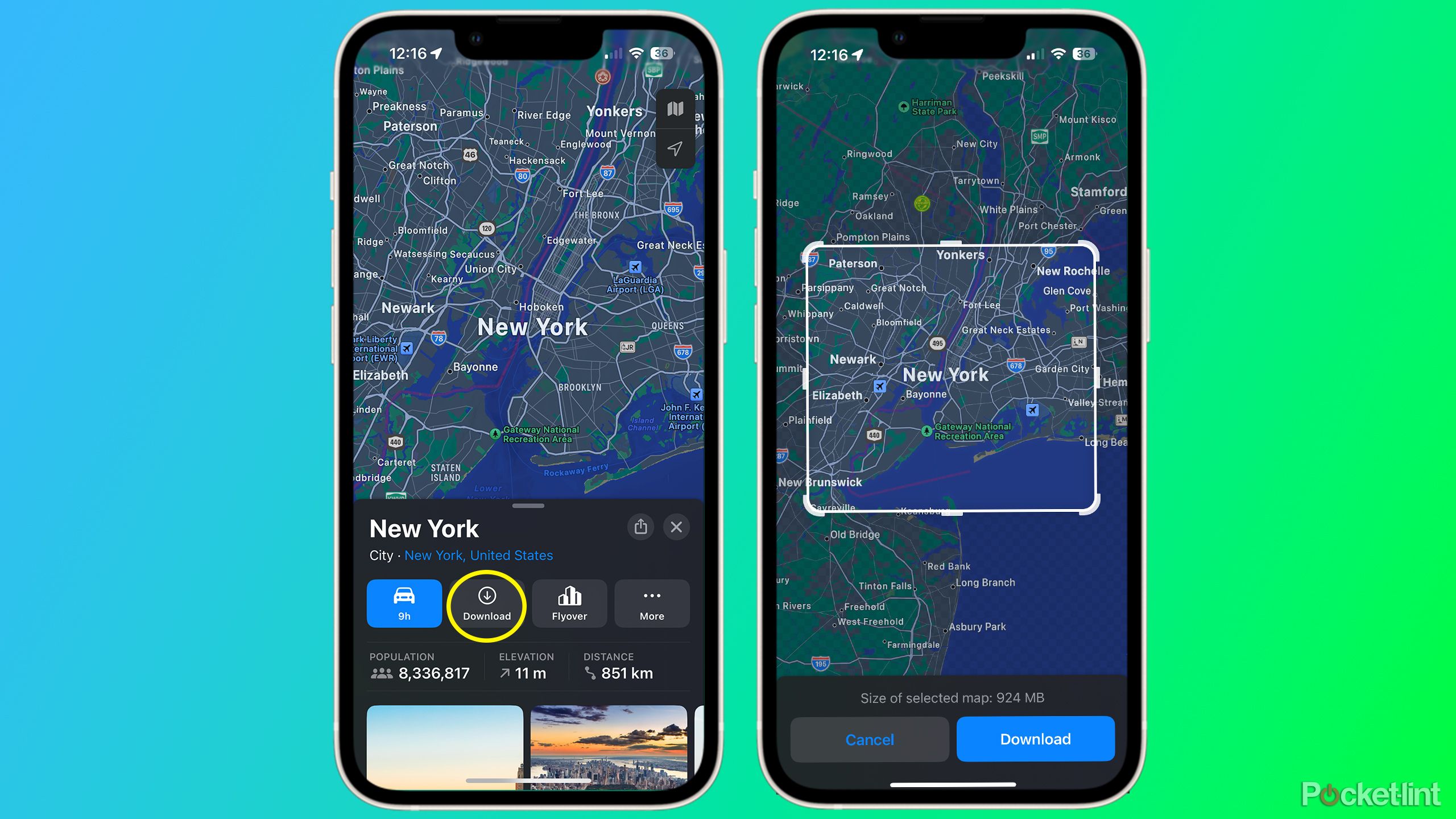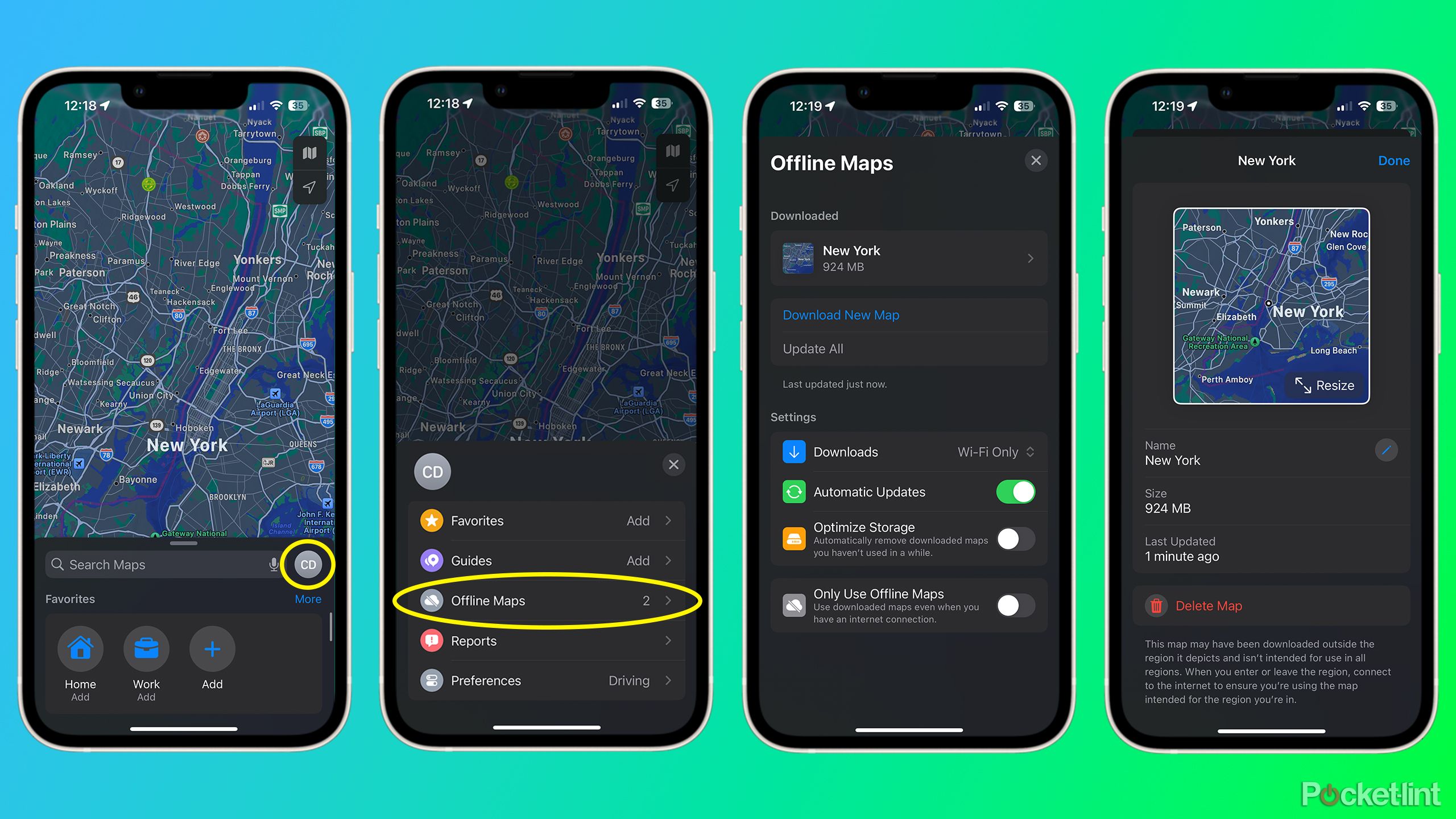Key Takeaways
- Apple Maps allows you to download maps and directions to use when your iPhone is offline.
- Maps take up space on your iPhone, so plan ahead and download maps before your trip.
- You can also automatically view offline maps on your Apple Watch when it’s within Bluetooth range of your iPhone.
Apple Maps has been one of my favorite navigation apps for a while now, and its seamless integration with CarPlay makes getting around so much easier. It provides great driving and walking directions, and is also great for public transportation in big cities like Toronto and New York, where I found it relatively easy to navigate routes.
One of the best features of Apple Maps, which I don’t think gets much attention, is the ability to download maps and get directions even when your phone is offline. In the online world we live in, where we never lose connection, offline functionality may not seem all that important. However, there are times when having the ability to work offline can be useful, such as during an outage, poor network connection, or traveling to another country.
Starting with iOS 17, Apple Maps adds offline capabilities, allowing you to download maps of your choice to view offline and get directions when you don’t have a Wi-Fi or cellular connection. Downloaded maps contain important information, like turn-by-turn directions for driving, walking, and biking, and public transit directions.
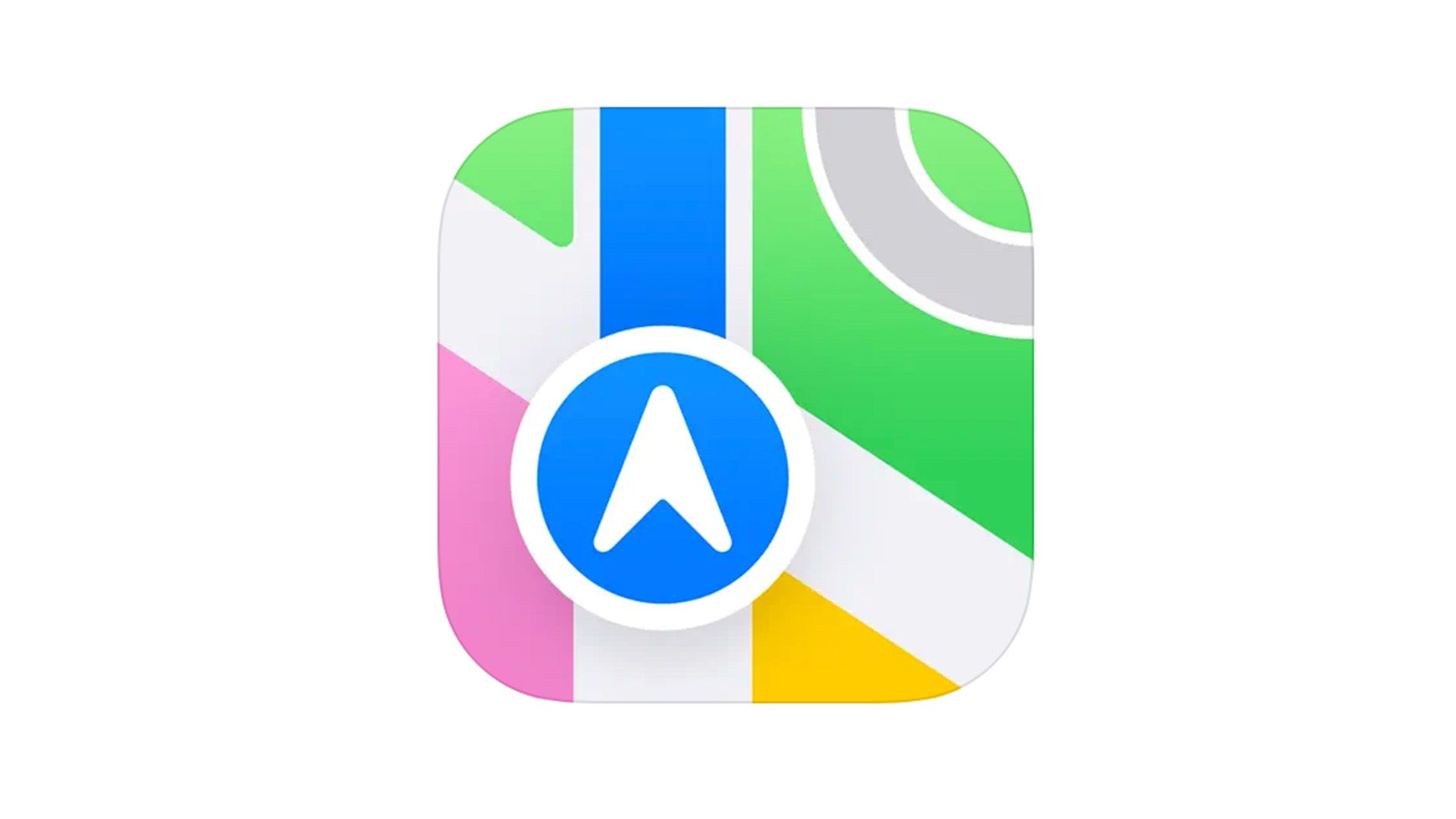
Apple Maps
Apple’s once disappointing Maps app has come a long way over the past few years, and is now quite comparable to Google Maps in terms of features and performance.
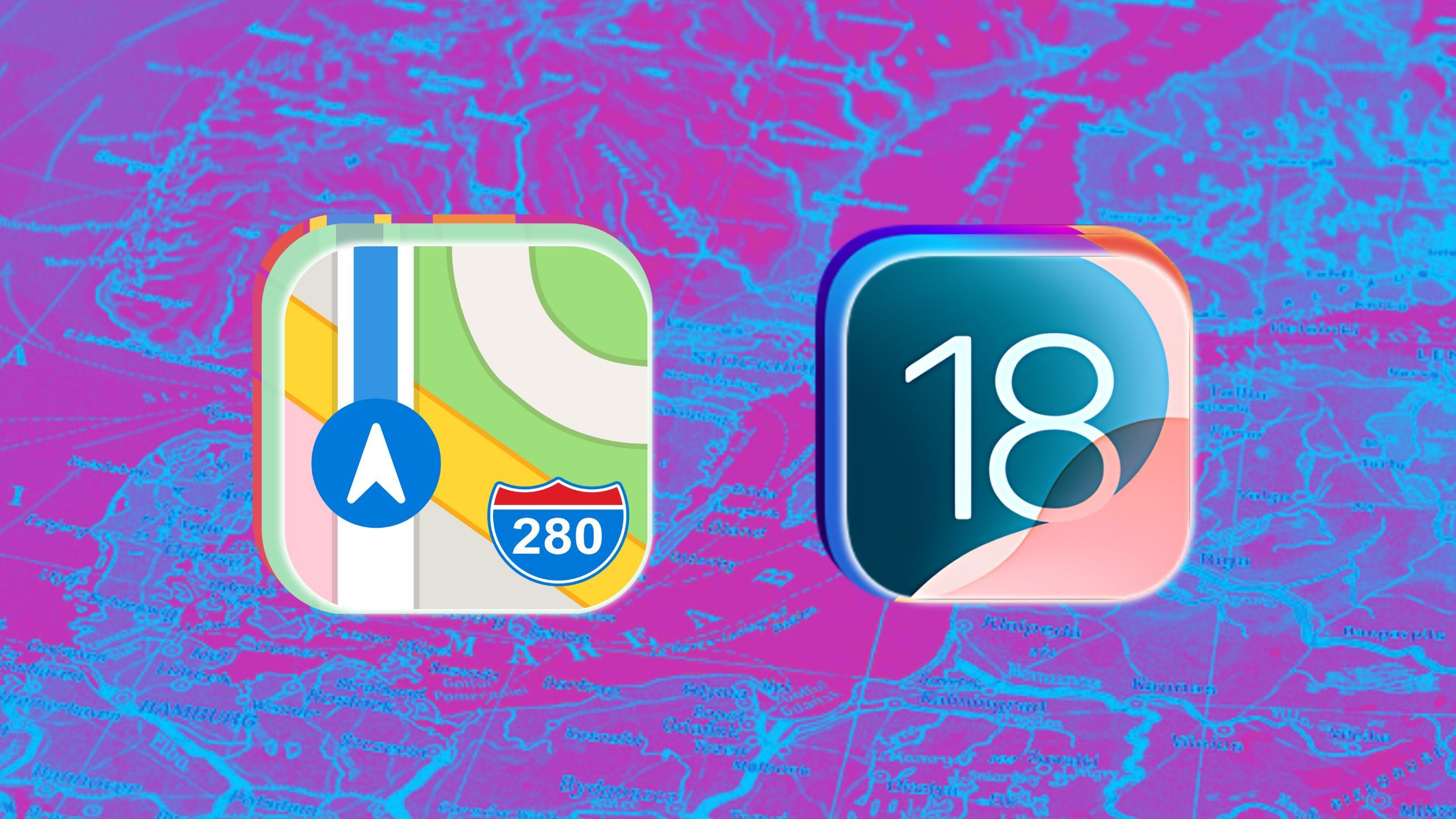
Related
Apple Maps’ iOS 18 upgrade goes beyond hiking
While Apple was primarily focused on the new hiking feature in Apple Maps, it actually extends to all walking trips.
How to download maps for offline use
Don’t get lost
To download a map for offline use, open the Apple Maps app and follow these steps:
1. Use search Use the feature to find the area you want to download, or navigate to it on the map and hold to drop a pin.
2. Once you have selected your area, download Click the button near the bottom of the screen.
3. Adjust the map area as needed and tap. Download again.
The maps will be downloaded to your iPhone and will be available offline.
Depending on the size of the area you download, the maps will require different amounts of storage space. The last map I downloaded was about 3 GB. I recommend downloading these maps while you’re planning your trip so you’re prepared in advance. Also, I recommend downloading over Wi-Fi to avoid using up your data plan, especially if you’re using a travel SIM.
Apple Maps lets you download large areas for offline use, so if you’re planning a long drive or long hike, you should be able to download the entire surrounding area without any issues.
When I was planning my last road trip, I was able to download the entire 450-mile route I would be taking. At one point during the trip, I lost cell signal and the road I was supposed to take was closed, but the downloaded maps allowed me to easily reroute and get around it.
0:55

Related
How to download Google Maps directions for offline use
If you need navigation but know you won’t have access to the internet, it’s essential to download maps before you travel.
Managing downloaded maps
Edit, update, or delete a map
Finished your trip and want to delete offline maps to save space on your phone? Or resize maps you’ve already downloaded? Apple Maps provides an interface for managing your offline maps. To access it, open the Maps app and follow these steps:
1. Tap your profile picture (or initials) to the right of the search field.
2. Selection Offline Maps.
3. A list of all your offline maps will be displayed, tap the offline map you want to edit or delete.
4. Optionally, rename or rearrange the map.
5. Tap end To save your changes, click[削除]Click to remove the offline map from your iPhone.
Offline map settings
You can also adjust the offline map settings in the same menu. There are four settings:
1. download: This allows you to choose how you want to download maps: over Wi-Fi, cellular, or both.
2. Automatic Updates: Turning this on will automatically update the map.
3. Optimize your storage: If you enable this setting, Apple Maps will automatically delete downloaded maps that you haven’t used in a while.
4. Use offline maps only: This setting will make Apple Maps offline even when you have an internet connection, which is useful if you want to conserve data and only use maps that you’ve downloaded.

Related
We tested Google Maps, Apple Maps, and Waze to find out which navigation app is best
With three apps sharing the top spot for navigation, it’s natural to wonder which app will come out on top to get you from point A to point B.
How to Use Offline Maps on Your Apple Watch
Directions on your wrist
Another great thing about Apple Maps is that it’s available on your Apple Watch. Once you’ve downloaded offline maps to your iPhone, they’re available on your paired Apple Watch. Just open the Maps app on your watch and you’re ready to go. Make sure your iPhone is within Bluetooth range of your watch; according to Apple, the range is about 33 feet (10 meters).
I found this feature especially useful when I was on vacation and walking around major cities. I tested it in both online and offline mode and it works really well. Rather than having to pull out my phone, I can simply glance at my watch and see if I’m heading in the right direction. This feature made walking around and seeing the sights on my trip much more enjoyable.
FAQ
Q: Where can I use offline Apple Maps?
Availability of offline maps in Apple Maps varies by country/region, for a complete list please visit Apple’s website here.
Q: What version of iOS is required to use Apple Maps offline?
To use Apple Maps offline, you need iOS 17 or later. For a complete list of devices compatible with iOS 17, see Apple’s website.
Q: How much space do offline maps take up on my iPhone?
Downloading maps for offline use requires free space on your iPhone. The download size depends on the size of the map and can be 100 MB or 2 GB. When downloading a map, the app displays the file size before downloading.
Q: On which Apple devices can I download maps?
You can download offline maps to your iPhone or iPad.