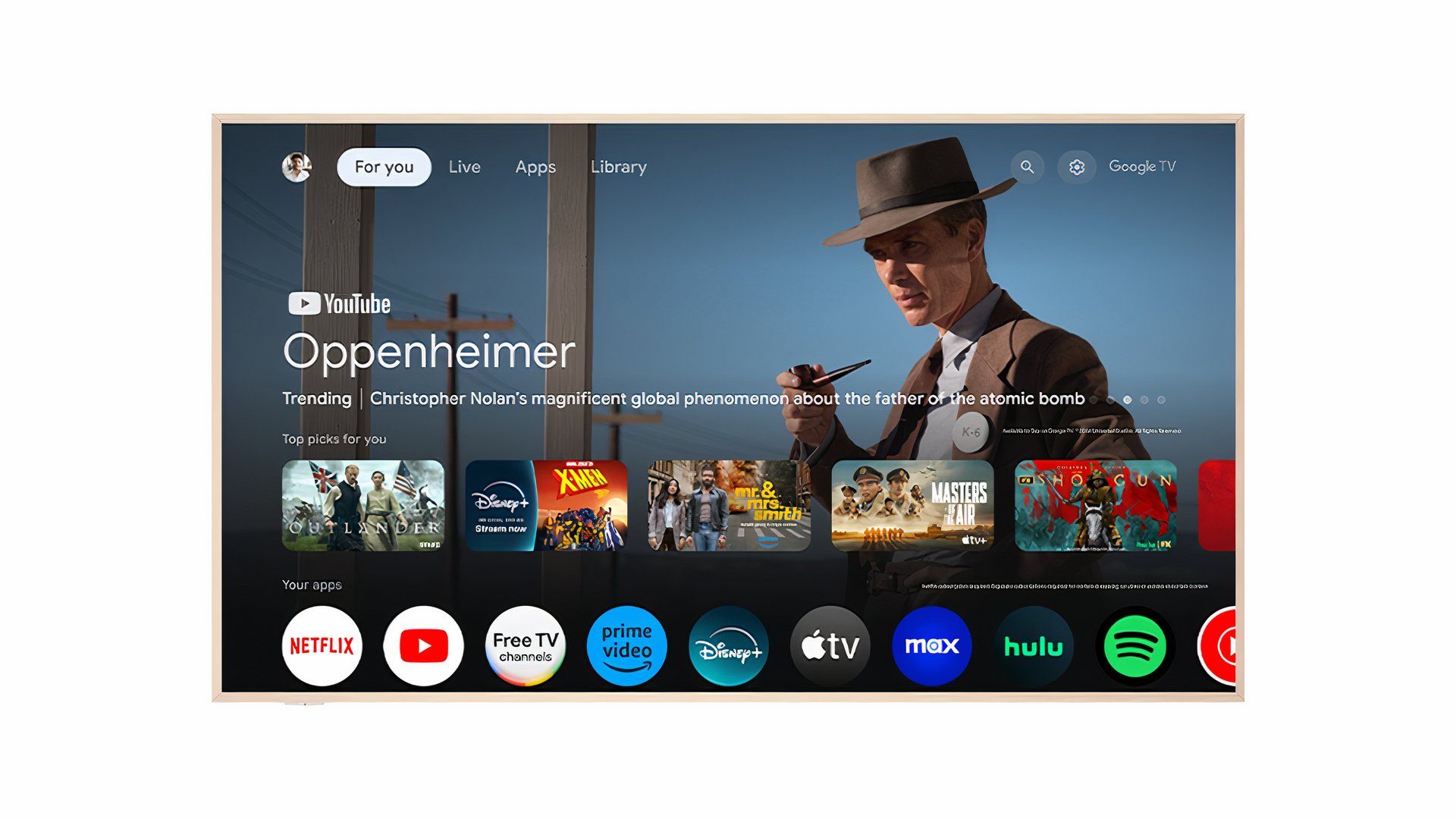Key Takeaways
- Buy a Chromecast with cost-effectiveness, compatibility, and performance in mind.
- For speed, storage, Matter compatibility, and an Ethernet jack, consider the Google TV Streamer.
- Buy a Chromecast before it goes out of production in 2024, or invest in a Streamer with extended capabilities.
When the first Chromecast was released in 2013, it was something of a sensation. Though it required a smartphone or computer to operate, it was a low-cost media streamer that could compete with products two or three times the price. It was so popular that some homes might have one connected to every TV.
Google recently announced that the Google TV Streamer will ship as an alternative to Chromecast on September 24. But does that make Chromecast with Google TV irrelevant?

Related
5 Google TV tips and tricks to improve your smart TV experience
With some of our favorite settings and features, you can instantly improve your Google TV and streaming experience.
Why you still need a Chromecast
Packed with useful features
The main reason is price: $100 for the Google TV Streamer seems reasonable given its specs, but a 1080p (“HD”) Chromecast is just $30, and even the 4K model is just $50. If you have multiple TVs that need upgrading, Chromecast is a much more cost-effective solution; it’s comparable to even the cheapest streamers from Roku and Amazon.
Similarly, while the Google TV Streamer is relatively compact, the Chromecast is even more compact. It’s small enough that you can fit both the dongle and the remote in a sling bag. For frequent travelers, it’s a lifesaver when your hotel TV doesn’t have native Google Cast support. Its size also makes it convenient at home, where it hangs from an HDMI port, making it perfect for a wall-mounted TV or cluttered entertainment center.
Importantly, Chromecast doesn’t lack any of the basic features. You still get the Google TV platform, including support for voice commands with the Google Assistant and automation with the company’s smart home technology. All models support standards like HDR10, HDR10+, Dolby Atmos, and the 4K versions even support Dolby Vision. Movies watched on a 4K Chromecast look and sound great, just like on Google TV Streamer.

Related
The end of Chromecast: Say hello to the new Google TV streamer
The new entertainment streaming device replaces Chromecast with a host of updates and innovations.
Why you need a Google TV Streamer instead
Get to your goals faster with the latest and greatest from Google
Only Google TV Streamer supports Gemini, Google’s generative AI, which in theory would improve recommendations as well as let you catch up on events in a series before jumping in mid-season. This won’t be a selling point for everyone, but even if you change your mind, Gemini isn’t coming to Chromecast.
The Streamer excels in other ways too: Its processor is about 22% faster, storage has increased from 8GB to 32GB, so it should run smoothly while giving you more space for more apps, and it also functions as a Matter hub and Thread border router out of the box, making it the ideal starting point for your smart home.
A small tidbit: the Streamer has an Ethernet jack built in. You can get an Ethernet adapter for the Chromecast, but it’s slower than the Streamer’s 1Gbps port, and buying one would take up most of the Streamer’s price. For people with spotty Wi-Fi, the Streamer is the obvious choice.
The biggest issue for some shoppers may be software support. Google says it will continue to update the Chromecast, but it’s unclear how long it will do so for, or what features will be compatible with Google TV Streamer. But in the next few years, Google may decide that the Chromecast is too old to be worth the hassle, and you may be forced to upgrade if you run into bugs or compatibility issues.

Related
10 YouTube TV Tips and Tricks to Try
YouTube TV is expensive at $73 per month, so you’ll want to take advantage of these tips to get the most out of your cable TV alternative.
Should you buy a Chromecast in 2024?
It’s worth considering depending on the situation.
If price is important to you and you don’t need Matter, Thread, or Ethernet compatibility, sure. Chromecast is one of the cheapest entry points into media streaming, and unless you subscribe to an unhealthy number of online services, you probably won’t notice any performance or storage issues. I own two Chromecasts and have no complaints.
In fact, if you’re interested, we recommend buying one before the end of 2024. Production is gradually ending, so once current stocks from Google and other vendors run out, they’ll be hard to come by unless you find a second-hand copy on eBay or Facebook Marketplace.
If price is important to you and you don’t need Matter, Thread, or Ethernet compatibility, then absolutely.
That said, if you have the budget (and shelf space) to buy a Google TV Streamer, you should go for it. The extra speed and storage capacity will improve your experience, and even if you don’t care about Matter or Thread now, they could be invaluable as you expand or overhaul your smart home setup. You’ll also get longer software support from Google, which should reduce the need to buy a replacement streamer in a couple of years.

Related
Best Smart TV: Intuitive interface and great picture quality for streaming content
Enjoy movies and shows from your favorite streaming services on the best smart TVs from top brands like Samsung, LG, and Sony.
FAQ
Q: Why isn’t Gemini included with Chromecast?
Google could simply want people to buy its newer, more expensive hardware, but it’s more likely a performance issue: Most Gemini commands need to be processed in the cloud, but the current-generation Chromecast’s specs date back to 2020, meaning the product is ill-equipped for local use.