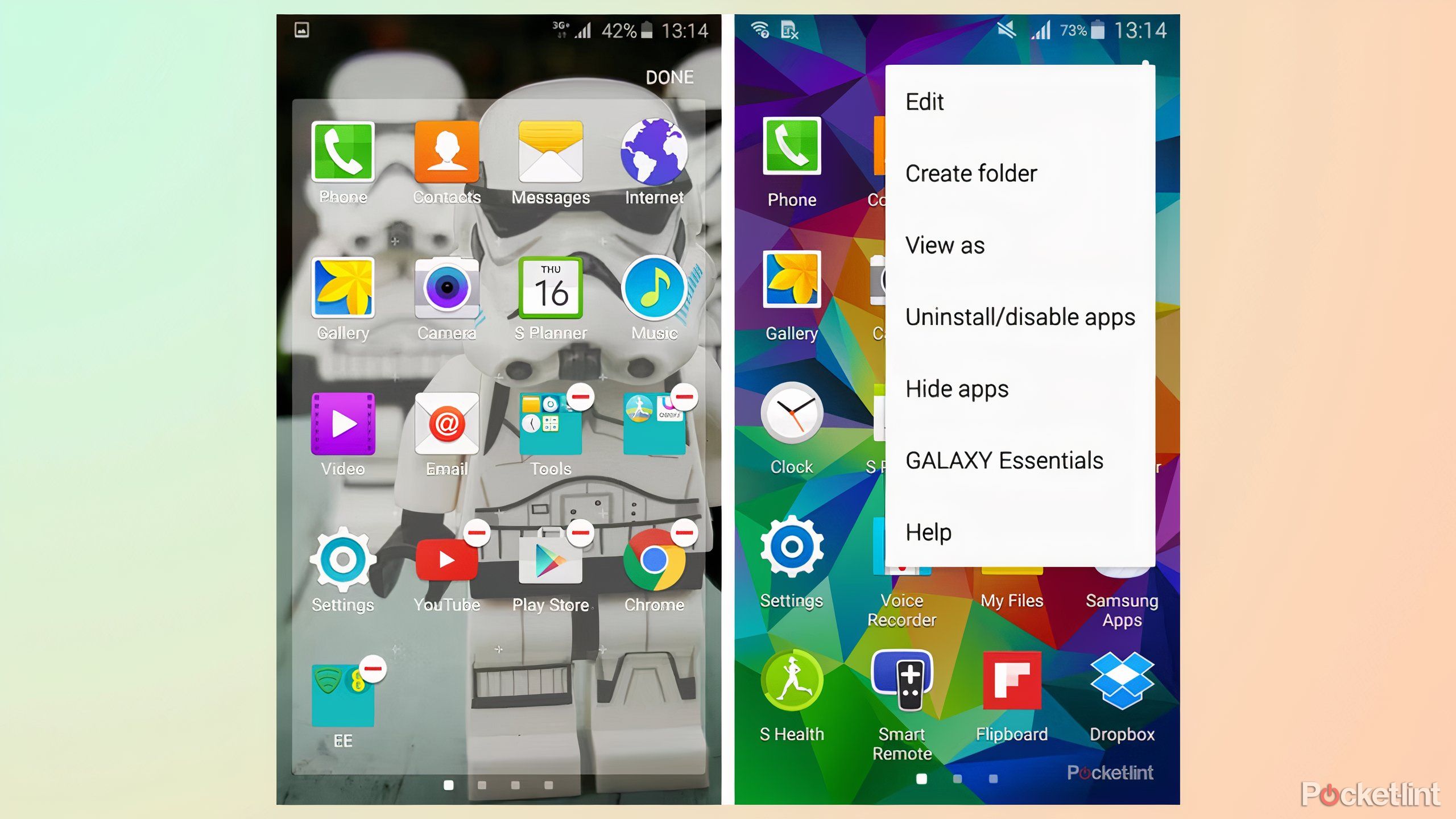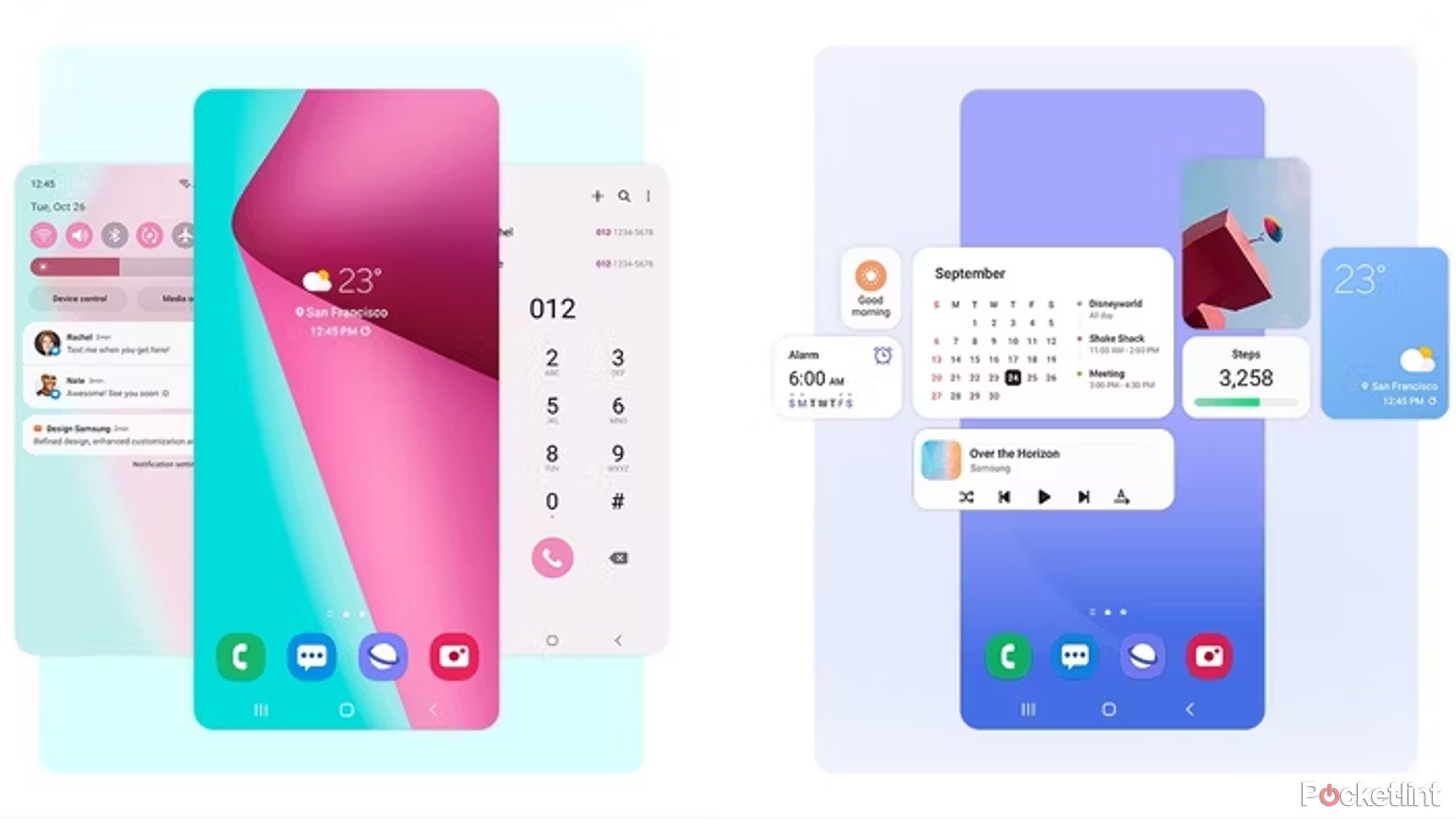Key Takeaways
- Samsung’s mobile phone interface is known for being user-friendly and offering great access to useful apps.
- One UI, an evolution of TouchWiz and Samsung Experience, simplifies operation and improves ease of use.
- The various One UI versions introduced new features like dark mode, customizable widgets, and the latest Galaxy AI tools.
Most users take for granted the smooth, intuitive software experience on their Samsung Galaxy smartphones, giving little thought to what goes on behind the scenes to make it work so well.
One UI is a skin that runs on top of the standard Android OS, giving Samsung phones the trademark look, functionality and usability that it’s renowned for. Everything you do on your Galaxy Phone is done through the One UI interface, which also gives you access to services like Samsung Health, games and other useful apps.
It wasn’t always this way, and it took years of refinement and innovation to arrive at the polished product we’re accustomed to. Let’s take a look at the history of One UI, from its humble beginnings as TouchWiz to becoming the interface of choice for most smartphone users around the world.

Related
History of Android Skins: From HTC Sense to One UI
The wonderful world of Android customization.
Touch With
Where it all began
Pocket Lint
The One UI story began in 2008, when Samsung released the pre-Android SGH-F480 (Tocco) phone with a trial version of the TouchWiz interface. The first official version, TouchWiz 1.0, appeared a year later on the A887 Solstice. It didn’t wow the world with its 3-inch touchscreen, but its simple menus and drag-and-drop widgets laid the foundation for what would become the company’s trademark.
Around that time, phones were starting to get smart features, and Samsung’s first Android phone, the GT-I7500, was launched in 2009 with a standard version of Google’s OS, without the added TouchWiz to complicate things. The GT-I7500 featured a new AMOLED display and a 5-megapixel camera with built-in flash, but was criticized for lacking firmware updates and customizable widgets that were present in the brand’s previous products.
TouchWiz was beginning to show signs of software bloat and unnecessary clutter impairing usability.
That all changed in 2010 with the introduction of the Galaxy S1, which ran Android 2.1 OS with Samsung’s TouchWiz 3.0 skin. The phone was a huge hit, selling over 24 million units since its launch, in part due to the TouchWiz experience with its vibrant colors, seven home screens, and other features that made it feel unique and groundbreaking.
The interface continued to evolve in subsequent models, adding features like multi-touch gestures on the Galaxy S2 and naming it Nature UX on the Galaxy S III. Now called TouchWiz Nature UX, the interface was a staple of Samsung models from the Galaxy S III onwards, before reverting to the older naming scheme with TouchWiz 5.0 on the Galaxy S6.
During this period, more features were added that would become standard on future phones, such as drop-down menu overlays and one-handed operation. Meanwhile, TouchWiz was beginning to show signs of software bloat and unnecessary clutter that was hindering usability. A change was due, and after finally appearing as TouchWiz 6.0 on the Galaxy S7, the interface was rebranded to Samsung Experience.
Samsung Experience
A necessary step in the right direction
Pocket Lint
Samsung Experience first appeared on the Galaxy S7 with the Android 7 “Nougat” update in 2016, with a sleeker, more streamlined design that was cleaner and easier to use. One of the big reasons for the overhaul was that Samsung had ditched the physical home button and needed new software to accommodate the taller display.
It was a huge hit with users and was included in the Galaxy S8, which launched the following year with new features like Bixby and DeX. Samsung Experience 9.5 was the last official version of the interface, released with the Android 8.1 “Oreo” update in 2018, before evolving into One UI BETA in version 10.0 of Android 9 Pie.
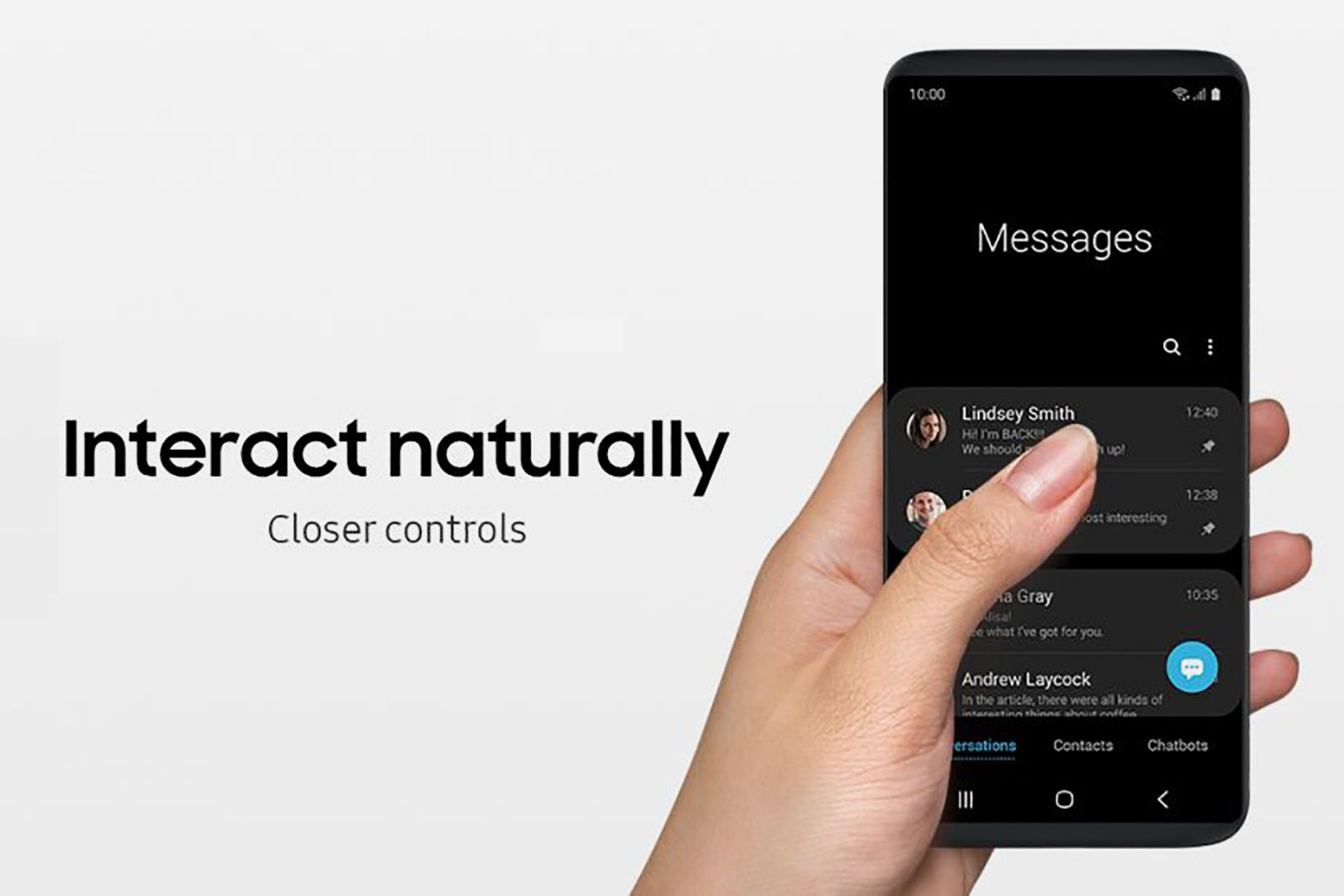
Related
What is Samsung One UI and how does it bring changes to Galaxy smartphones?
This is essentially a new skin overlay for Samsung’s Android smartphones.
One UI
User-friendly interface for modern devices
One UI, as it is now known, was redesigned to simplify the operation of Samsung’s smartphones and make it easier to use with one hand, and was introduced on the Galaxy S9 in 2018. The idea was to create a user-friendly design by placing all the frequently used icons at the bottom of the display for easier access. Another key aspect is customizability: you can move widgets around, change theme colors, and personalize your device to your own liking.
One UI1 (2018-2019)
One UI 1.0 was a big step for Samsung Galaxy smartphones, introducing new features like dark mode, tap to show always-on display, and a remappable Bixby button. Version 1.1 added stability fixes for the fingerprint reader, camera, and face recognition, while version 1.5 brought an early introduction of the Link to Windows tool version.
This original version of One UI is present on smartphones like the Galaxy S8, S9, Z Fold, and A-series, as well as the Note 8, 9, and 10 tablets.
One UI2 (2019-2020)
One UI 2.0 aligned with Android 10 and added native Android Auto, Dynamic Screen Lock, and native screen recorder as major new features. The subsequent version 2.1 introduced native support for live captions, 120Hz refresh rate, Quick Share, and Music Share. Version 2.3 improved on the existing system, tweaking existing features rather than adding new ones.
Devices such as the Galaxy S20, Z Fold 2, and Z Flip come with One UI 2 as the default interface. It was also offered as an upgrade for the Galaxy S9 and S10, Galaxy Fold, and some Galaxy A-series smartphones. The Galaxy Note 9, 10, and 20 tablets also run on One UI 2.
8:43

Related
Samsung Galaxy S24 Ultra Tips and Tricks: 22 Useful One UI 6.1 Features Worth Trying
If you’re willing to dig into the settings menu, you might find some bargains in Samsung’s Android 14-powered One UI 6.1 software.
One UI 3 (2020-2021)
One UI 3.0 was released alongside Android 11, adding a transparent notification panel, smoother animations and transitions, and other visual improvements. Version 3.1 introduced new software upgrades such as Private Share, Eye Comfort Shield, multi-mic recording, and camera tweaks. The last version, 3.1.1, was primarily aimed at foldable and tablet devices, improving task switching and multi-window capabilities and optimizing for larger displays.
The One UI 3 interface came pre-installed on the Galaxy S21 and was later made available as an update for the Galaxy S20. Other Samsung devices such as the Z Fold3, Z Flip 3, and Galaxy Tab S7 FE tablet also ran One UI 3.

Related
Galaxy S22 and other Samsung smartphones will feature One UI 6.1 with Galaxy AI
Some older phones only have a small amount of AI technology.
One UI 4 (2021-2022)
One UI 4.0 arrived in 2021 with the release of Android 12, offering minor updates to customization and privacy features. Important upgrades such as Pro mode and Night mode portrait for the camera appeared in One UI 4.1. It also added smart widgets, adjustable virtual RAM, and a smart calendar. The last update based on Android 12L, One UI 4.1.1, was primarily aimed at tablets and foldable devices, and offered multitasking improvements such as a taskbar at the bottom of the screen and split-screen view with support for up to three screens.
Samsung’s Galaxy S22 series and S21 FE came with One UI 4 pre-installed. It was also featured on the Tab S6, S7, and S8 tablets, as well as the Z Flip 4 and Z Fold 4 smartphones.
Pocket Lint
One UI 5 (2022-2023)
One UI 5 is based on Android 13, and version 5.0 brought minor updates such as a redesigned lock screen and an updated wallpaper color palette. Other features include a redesigned quick settings and notification panel for DeX, and a watermark tool in the camera app. Version 5.1 added Expert RAW functionality to the standard camera app and updated multi-controls to improve connectivity between Samsung devices. Tablets and foldable devices now feature One UI 5.1.1, which brings further multitasking enhancements such as the ability to switch directly from a popup screen to a split screen and preview apps when you move the S Pen over an icon.
The Galaxy S22 series received One UI 5.0 as an update, while the Galaxy S23 series got 5.1 as standard. Larger-screen devices like the Galaxy Tab S9, Z Fold 5, and Z Flip 5 arrived with One UI 5.1.1 pre-installed.
One UI 6 (2023-2024)
One UI 6 was part of the Android 14 update for the Galaxy S23 series. Version 6.0 brought a new quick panel button layout, a new default font, a unique lock screen with different modes, and many other features. Samsung has taken it to the next level with the 6.1 update, bringing the latest Galaxy AI tools like Generative Edit and Circle to Search, as well as other improvements to the device.
The Galaxy S23 and S24 series use Current UI 6.1, which is also running on Samsung’s other new devices, including the Tab 9, Z Flip 6, and Z Fold 6.
Pocket Lint
When will One UI 7 be released?
There is no confirmed release date for One UI 7, but rumors suggest it could arrive around the end of the year after the official release of Android 15. Recent leaks suggest that it will bring quick actions to the lock screen, rounded 3D icons, and other AI features.
0:56

Related
This Samsung One UI Feature is a Photoshop Hack Everyone Should Know
Image Clipper allows you to remove objects from the background in the Gallery app on your Samsung phone without requiring any photo editing skills.