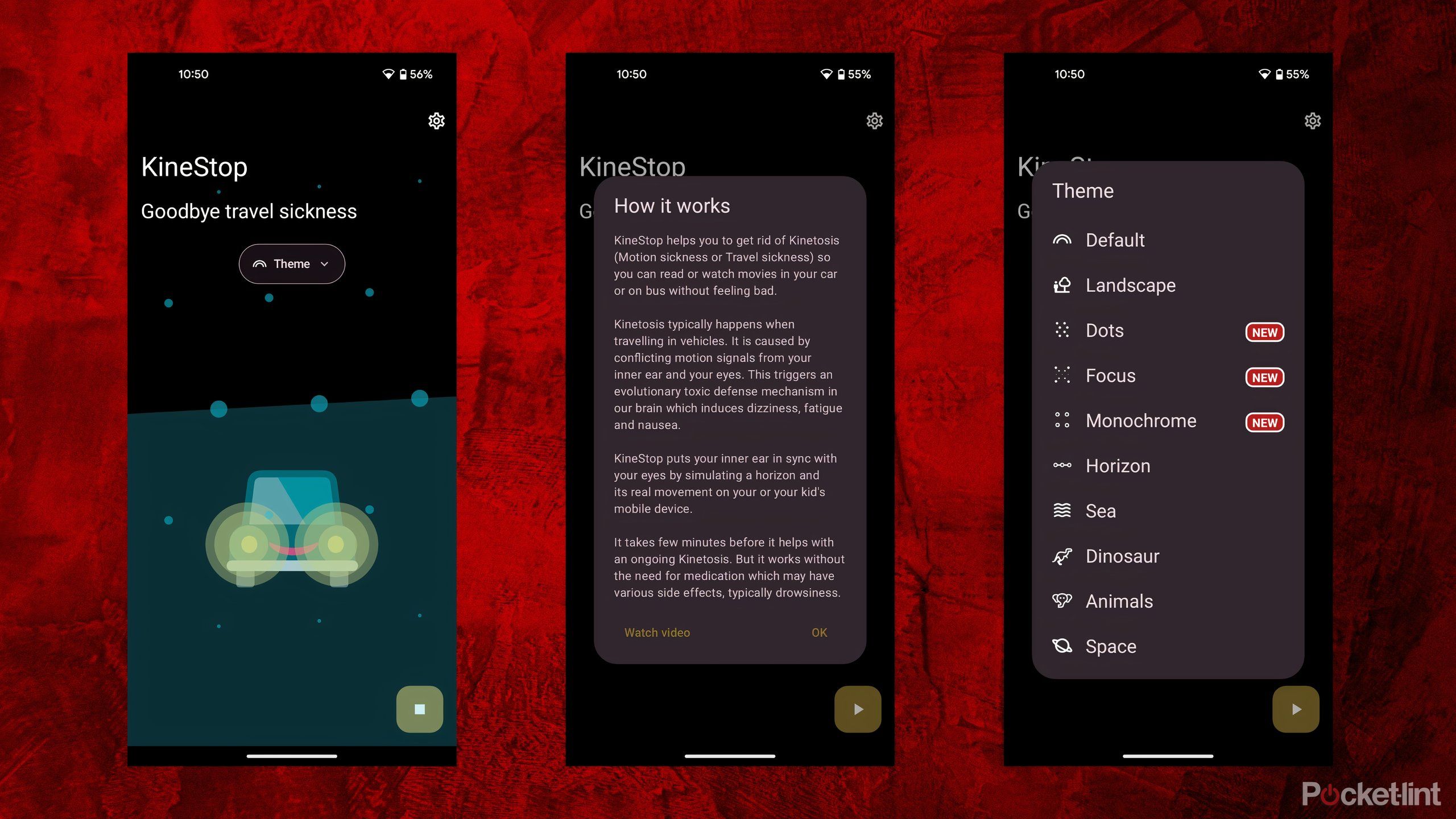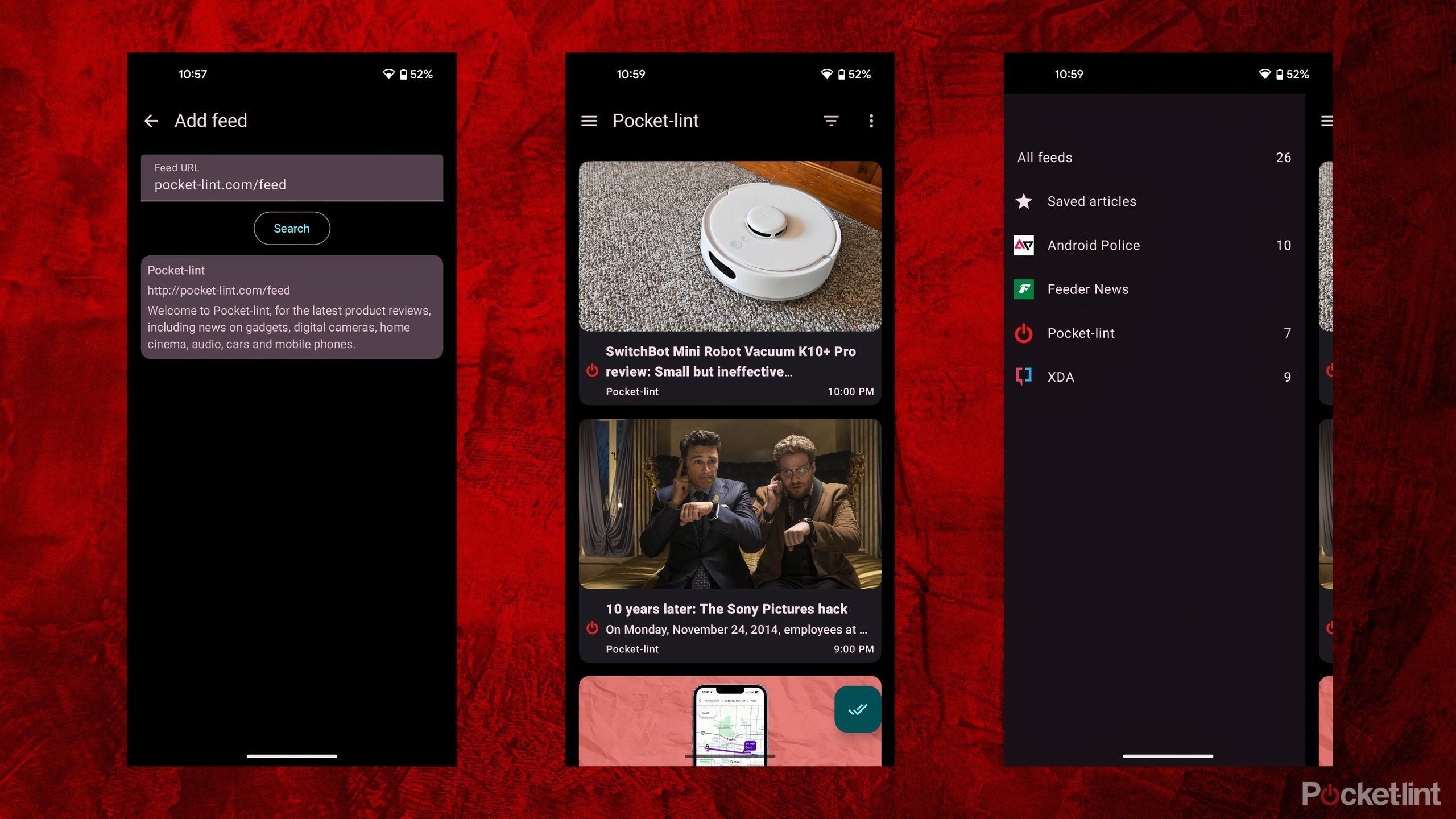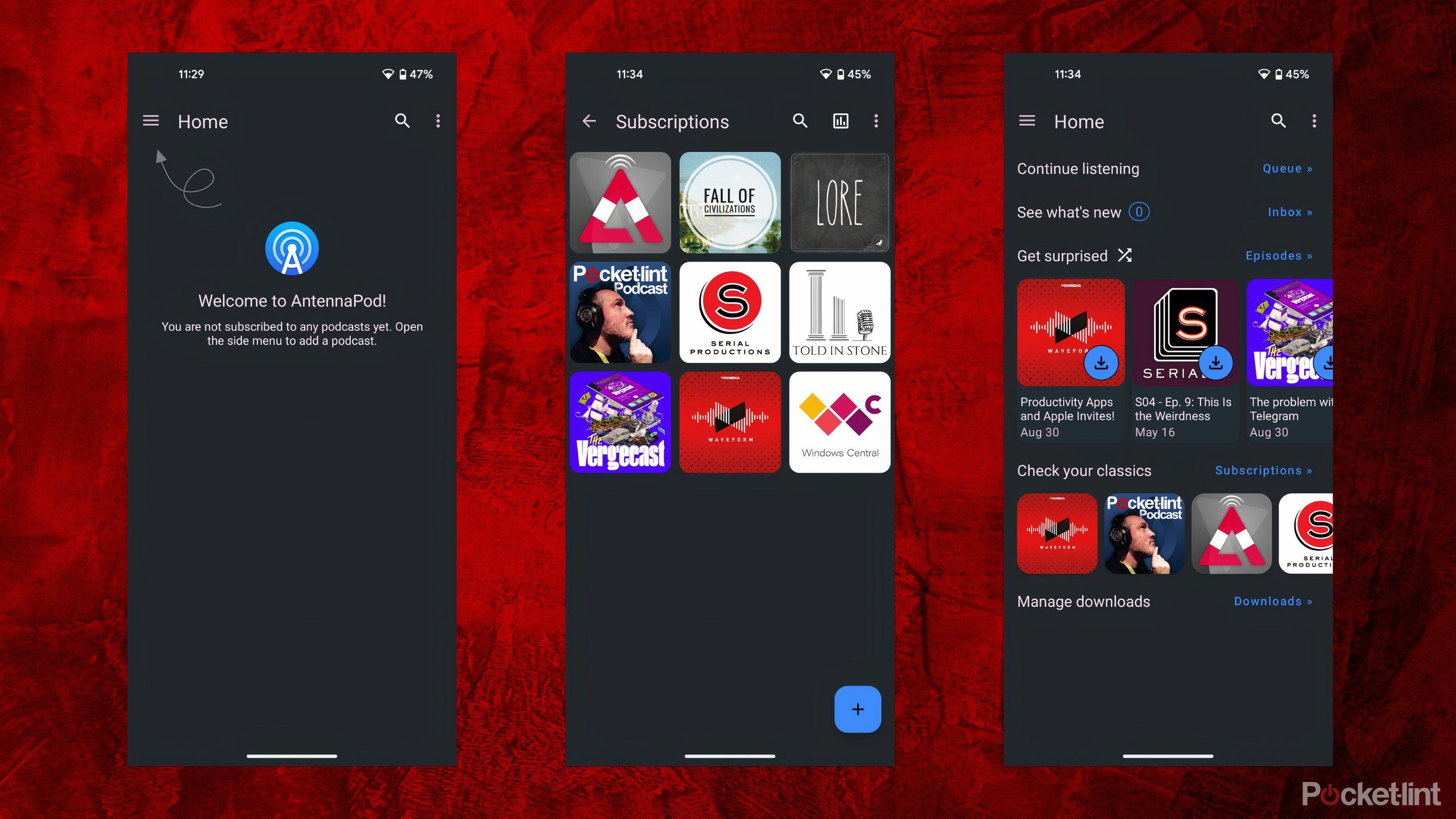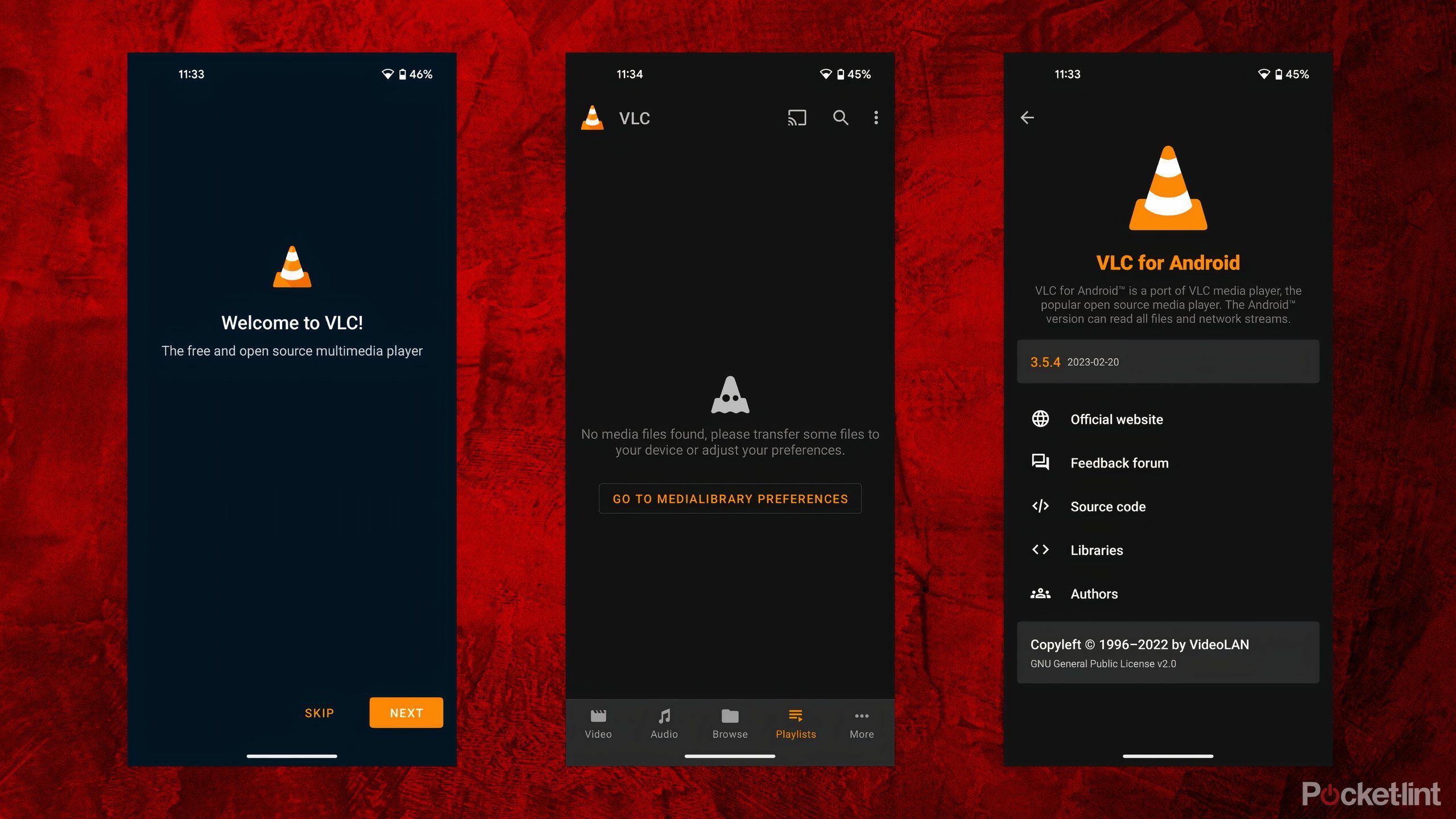Key Takeaways
- The Google Play Store is packed with high-quality apps, some of which are completely free.
- Subscription and ad fatigue are real issues, so when you stumble upon a great free app, it’s invaluable.
- These apps should be high on the list to install as soon as you set up your new Android-based device.
There’s nothing more satisfying than getting something for free, and this is certainly true when it comes to smartphone apps. In a world full of in-app purchases, subscriptions, microtransactions, and “freemium” business models, free software can truly feel like a breath of fresh air.
There are a few apps that you should always install when setting up a new Android phone. Luckily, some of them are totally free to get. Here are my top five day-one installs:
1 Kinestop
Your go-to app for reducing motion sickness

KineStop: Anti-car sickness
This is a great app to reduce motion sickness while in a car.
In May, Apple announced plans to include a new “Vehicle Motion Cues” feature in both iOS and iPadOS that will embed different animated dots on the screen that will move with the vehicle’s movements to help reduce motion sickness for people who suffer from it.
Luckily, Android users can experience something very similar using the completely free KineStop app from the Play Store. The concept is pretty much the same, the interface is simple and it’s easy to set up. If you are prone to motion sickness when using your Android smartphone in the passenger seat of a car, you should download KineStop.
2 feeder
A great open source RSS reader

feeder
A free and open source RSS reader app that works without any hassle.
Very simply, a syndication reader (usually shortened to RSS reader) is a streamlined system for viewing news articles from your favorite publications. In the age of social media, these apps aren’t as popular as they once were, but they’re still a useful tool when you want to reduce distractions while staying on top of current events.
Feeder is one of the RSS readers available for Android that is completely free and open source. As an open source app, the interface is really beautiful and the user experience is intuitive as well. The only drawback is that you have to manually enter the RSS feed link to get started, but overall it’s not a big complaint.
3 Antenna Pod
A great solution for streaming your favorite podcasts

Antenna Pod
A free and open solution for all your podcast streaming needs.
Like Feeder, AntennaPod is a completely free and open-source Android application, but it’s designed with podcast streaming in mind, rather than aggregating news articles. The interface is clean, simple, and effective, and there are no complaints about its usability.
It comes with all the essential features like show notes, casting support, a sleep timer, etc., making it a pretty feature-rich experience. If you love listening to podcasts but want to avoid the big players like Spotify, Apple, and Google, AntennaPod is a great option and is highly recommended.
4 VLC
The infamous Windows program can be used on Android

VLC for Android
It is a well-known local media player that is compatible with a wide range of file formats.
VLC needs no introduction. This iconic media player is popular among Windows desktop users due to its open source nature and excellent file format support. If you are having trouble opening an audio or video file on your computer, VLC can help you play the file without any issues.
VLC for Android is similarly open source and powerful, so be sure to download it if you’re looking for a practical multimedia player for local playback. The interface isn’t as polished as some of the competition on the market, but it’s easy enough to use and makes up for that with its flexibility.
5 Cloud Backup Checker
A valuable utility for checking if your apps are backed up

Cloud Backup Checker
A simple tool to see what apps are backed up to your Google account.
Google offers a native cloud backup solution for the Android operating system, but many app developers also offer the choice to “opt out.” Unfortunately, keeping track of which apps are backed up and which aren’t can be a bit confusing.
Where Google doesn’t offer a good native tool for checking the status of your backups, the free Cloud Backup Checker app fills the role. The software is lightweight, fast, and does exactly what it sounds like. If you’re upgrading to a new Android phone, we recommend downloading this app to avoid being caught off guard.