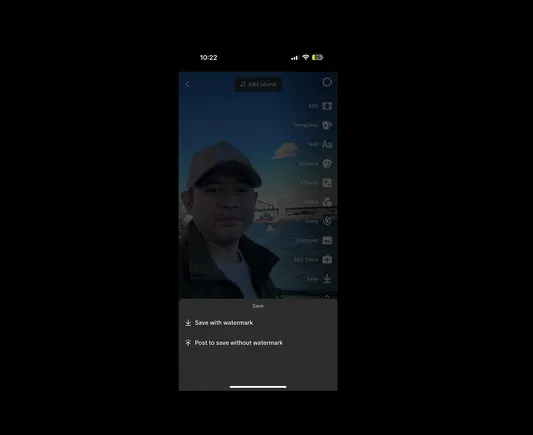TikTok has added another element to its options that allow creators to download their videos without TikTok’s watermark, making it easier to reuse short-form video clips in other apps.

As you can see in this screenshot shared by Jonah Manzano, TikTok currently prompts users to save their video with a watermark or “save and post without a watermark” when they tap the “Save” option within the upload flow.
So essentially, TikTok lets you repost a video to other apps, but it has to be shared on TikTok first, which both provides more content to TikTok and allows users to share the same video on other apps.
If you upload a clip with a watermark to Instagram or Snapchat, it will be restricted, and YouTube may impose similar restrictions on Shorts, so if you repost the same clip to other apps, you’ll need to make sure the watermark isn’t visible.
TikTok has allowed users to download clips without a watermark since earlier this year, but has now added the requirement that they post first, limiting users who use TikTok’s editing tools to create clips but don’t upload them to the app.
That said, you can actually do this using TikTok’s own video editing tool, CapCut, too, but for users who don’t use other editing apps, this makes it a little easier for TikTok to ensure that clips made from the app are uploaded to TikTok first.
So rather than finding a workaround to remove the logo from the platform, TikTok is trying to make it a bit easier while still protecting its own interests.
The latest version of the app has a new option in the Save menu to save without a watermark.