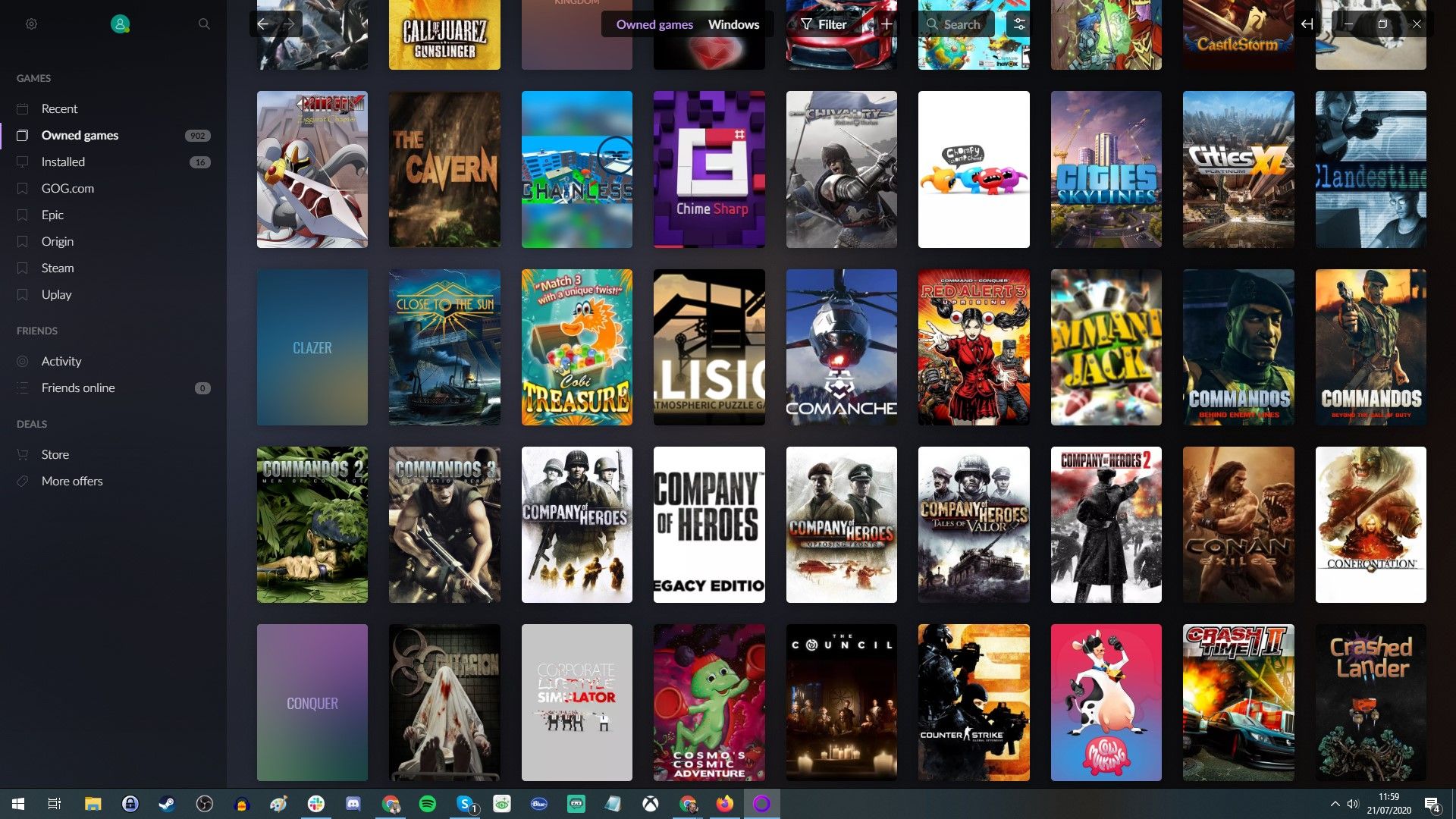Key Takeaways
- PCs offer a cost-effective alternative to consoles due to their cost-to-performance ratio.
- Handheld PC or desktop options offer versatility for portable gaming or home use.
- PC gives you access to more gaming services and discounts, and offers better control over certain genres.
A long time ago, in the 80s and early 90s, it was taken for granted that consoles were the best choice for gaming. To get a gaming PC, you usually had to spend a lot of money to build one yourself, and even then, you had to understand arcane concepts like memory managers and IRQs. Of course, there were some games that were better played on a PC and some that were just not playable on a console, but if you wanted an affordable plug-and-play gaming experience, your only option was to buy a SNES or a PlayStation.
Decades later, things have fundamentally changed. While the Xbox Series X is still worth buying, thanks to Microsoft’s own efforts, many gamers may be considering buying a PC instead. There are four main reasons why:

Related
Best PC Games to Buy: Great Games to Add to Your Collection
These are, in our opinion, the best PC games currently on the market.
1 Cost performance ratio
More and better
Yes, I can’t find it Powerful The same price as the Series X is a PC that’s just under $500 without any games or accessories. But if you make strategic choices, you can get pretty close, while still getting things that are useful for more than just gaming. After all, you can’t work from home on your Xbox or run a Plex server.
For cost-conscious gamers, the best choice is probably a handheld PC like the Steam Deck or ASUS ROG Ally. Today’s handheld PCs can run most games in decent detail, even games like Elden Ring. Of course, these are all-in-one portable systems, so you can play them anywhere. However, if you want to use them for more than just web browsing and portable gaming, you’ll probably need to buy a dock to which you can connect a display, keyboard, and mouse.
Another (relatively) low-cost approach is to buy a desktop PC and use a 4K TV as the screen. 4K is sharp enough to read text, and with wireless peripherals, you could even sit on the other side of the room. But to keep the cost of your desktop under $1,000, you’ll have to make some sacrifices, like opting for specs better suited to 1080p graphics with average detail, rather than 1440p or 4K with maxed-out lighting and texture options for games.
If you’ve got $1,000 to spend, many desktop PCs will blow the Xbox away when it comes to performance, and once the Series X successor arrives, you’ll be able to swap out your PC’s parts to stay on top.
2 Access to more gaming services (and sales)
Save money in the long run
Xbox Game Pass Ultimate
$45 $50 Save $5
One of the Xbox’s selling points is subscription game access through Game Pass, a service that’s also available on PC (although with its own price tiers and catalogue). In fact, with so many games coming to both platforms, you might not lose much by switching. It depends on which titles you’re interested in.
Where the PC really wins is in offering non-Microsoft download stores. The largest of these stores is Steam, which is the de facto default for PC gaming, but there are other options, including the Epic Games Store, GOG, and itch.io. You can use any of these stores you like, but it’s usually best to stick to as few as possible.
More stores mean more frequent discounts. You can always find a game you like for under $40. Older games and games from smaller indie developers might cost under $20. On Xbox, you’re limited to the sales Microsoft is currently running. The PC catalog is also much more extensive, with some titles going back to the early 80s and games that have been ported from multiple platforms, including PlayStation and Mac.
3 Some games are best played on PC
Experience the full game
valve
Consoles have come a long way, but for some genres, Windows PC is still the best or only choice. For first-person shooters and real-time strategy games, a mouse allows for more precise control. Microsoft Flight Simulator is available on Xbox, but it’s the only true flight simulator on a console. And if you like adventure, puzzle, or turn-based strategy games, you’ll find even more on PC. Some games are just too unwieldy to play with a gamepad.
Virtual reality isn’t available on Xbox, mainly because Microsoft hasn’t shown any interest in developing a headset, but the experience may be better with a gaming PC with a higher performance ceiling, and there are plenty of standalone VR games for the Meta Quest 3 for those who don’t need perfect fidelity.
Four Xbox’s fate uncertain
Where do we go from here?
Pocket Lint
The PlayStation 5 is blowing away sales of the Series X. Perhaps this is one of the reasons why Microsoft is increasingly fixated on the idea of letting you play games across multiple platforms, be it PC, the cloud, or even PlayStation. It doesn’t make sense to cut off a revenue stream, especially if it could potentially attract more Game Pass subscribers.
Will there be a successor to the Series X? Almost certainly. Sales that Things are bad, and many people will need some kind of device to play Xbox games on their TVs, but we may be heading towards a future where Xbox is primarily a cloud service, in which case a $500 PC will be just as good for gaming as anything else. We’ll have to wait and see if Internet bandwidth and Microsoft’s servers can make it happen.
FAQ
Q: Are there still reasons to buy an Xbox instead of a PC?
Yes, mainly because of the price, but the Xbox is also simpler: Once you plug it in and sign in to your account, you don’t have to worry about issues like updating drivers and malware protection. It’s also more intuitive, making the Xbox a good choice for younger kids.
Q: How much should I spend on a gaming PC?
It all depends on the type of games you want to play, the performance you can tolerate, and the level of future potential you want.
Any modern PC with a dedicated GPU from AMD or Nvidia will be able to play most 3D games, but cheaper configurations may be limited to 1080p resolution or have suboptimal detail settings if you want acceptable framerates. Whatever you do, avoid PCs that rely solely on integrated Intel graphics.
If you’re looking for something great that will last, plan to spend at least $1,000 on a desktop before you add any peripherals like a monitor, keyboard, mouse, etc. Systems over $1,500 get into hardcore territory, but if you want a machine that will last as long as possible, it might be worth it.
There are some surprisingly cheap gaming laptops out there, but you should expect to spend at least $800 and probably more than $1,000 to get something decent. If you want something that can compete with the latest desktop PCs, it’s not uncommon to shell out over $2,000.