I love EDM and had dabbled in DJing in the past with mixed results, so when I discovered I could make music with just two balls instead of turntables and a digital mixer, I knew this could be the start of my career as a juggling DJ.
Here’s how Odd Ball works: You connect it to your smartphone via Bluetooth and establish a connection with a companion app called Odd for iOS and Android. Then you browse the app’s playlist and choose a beat. You then manipulate the ball to add effects to the beat. Each gesture on the ball corresponds to a specific effect.
For example, you can move the balls to mix tracks, shake them quickly to play percussion, spin them slowly to play melodic loops, or throw them in the air for special effects. The best part is that you can pair as many Odd Balls as you want to your smartphone. There is no limit on Odd’s side, but your smartphone’s Bluetooth limit may apply. In my case with my iPhone 12 Pro Max, I can pair 7 devices.
I paired both Odd Balls to my phone, which took less than a minute. Then I paired my phone to Sony Ultimate Field 1 Speakers make DJing even more enjoyable. Your phone is the central connection point, so you can play music through the headphones or speakers you normally use to listen to music.
After a few hours of use, I’m convinced that Odd Ball is one of the coolest gadgets I’ve tried in a long time. I wish Show and Tell was still popular in elementary school. I was very skeptical of Odd Ball’s response to my gestures, incorrectly assuming there would be a delay between performing an action and the ball recognizing it. I was also unsure of the sensitivity, hoping I wouldn’t have to tap too hard for it to load, which would have significantly degraded the overall experience. Luckily, nothing of the sort happened.
Odd Ball is very sensitive to any kind of gesture and responds instantly. I picked a beat in the app (Midnight in Tokyo was my favorite) and started playing with Ball. The app will tell you which gestures work best with your current track, so you don’t have to bother Ball and wonder why your music doesn’t sound right. Another feature I liked is the visual effects that appear in the app while mixing. The visual effects are synced with the gestures and add to the overall atmosphere of the music production part.
For a beginner like me, it was great to have on-screen instructions of gestures that should be used. If you did everything correctly, the app would let you move on to another song of the same genre, thus avoiding monotony. To move to another song, you had to throw the ball in the air and catch it, which was quite fun. I lost track of time while playing Odd Ball. It was a lot more fun than I expected.
Up until now, all of my DJing has been limited to digital software. Pioneer Mixer It’s something I’ve been interested in for a few years but never really taken the plunge. Another reason I really enjoyed my time with Odd Ball is that it literally gave me the experience of making music. No longer do I have to tap a screen or click a mouse; I have two solid, physical objects in my hands that I can shake, move, twist, and throw in the air.
On a full charge, Odd Ball lasts for about five hours, more than enough for extended playtime with friends, though standby charging is less than ideal: When I first received the ball, it took a full day to wake it up from its dormant state while plugged in.
The makers of Odd Ball (aka Odd Ball) told me that it had been sitting in a warehouse for a long time and would take some time to revive. I fully charged both balls but didn’t have a chance to check them at the time. I looked again a few weeks later and both were completely dead, despite not having been used at all. I wish I could charge the Odd Ball via USB-C instead of something like the old DC charger on my old Nokia phone.
The $100 ball comes in a metal carrying case (it even comes with a charging cable). I loved the look of it so much that I decided to display it on my TV console, and friends keep asking me about it. The bright orange color, or “punch” as Odd Ball calls it, also piques people’s interest. It also comes in turquoise, gray, and black.
The ball is made of rubber-like silicone, and the size and material make it perfect for your hand. But it attracts dust, and every time it touches the walls or floors in the room, the dust comes back. dirtyAfter leaving it on my desk at work for a short while, a zillion tiny dust particles were stuck to it – thankfully, a nightly wipe down with a Lysol wipe took care of that.

I love the companion app as much as the ball itself, which offers tutorials on how to use Odd Ball and DJing, a decent-sized beat library, the option to record your own sounds as background beats, a place to save your finished projects, and sharing options for posting your creations on social media. It features an easy-to-use interface and regular firmware updates that improve its functionality, including one that was available when I began testing.
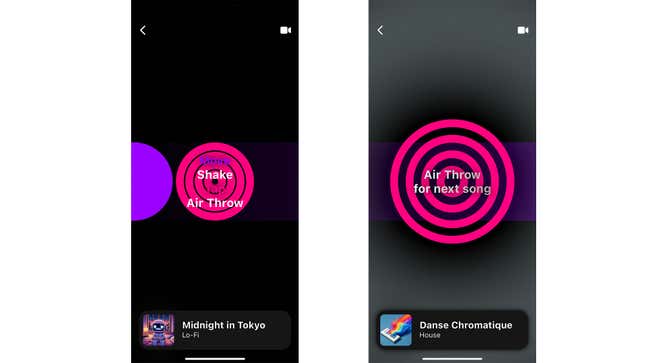
Overall, for $100, Odd Ball is a great gadget. The best part is that you can use it however you like. You can give it to a musically inclined kid as a cool toy or recommend it to a friend (me) who has recently gotten into EDM. My EDM obsessed friend (me) will also love it as it’s a great way to practice making beats.
If you’re looking for a fresh and easy way to make music and don’t want to spend hundreds of dollars on a digital mixer, this is a fantastic economical investment, and the app gives you the option to record your own background beats so you can create tracks from scratch.


