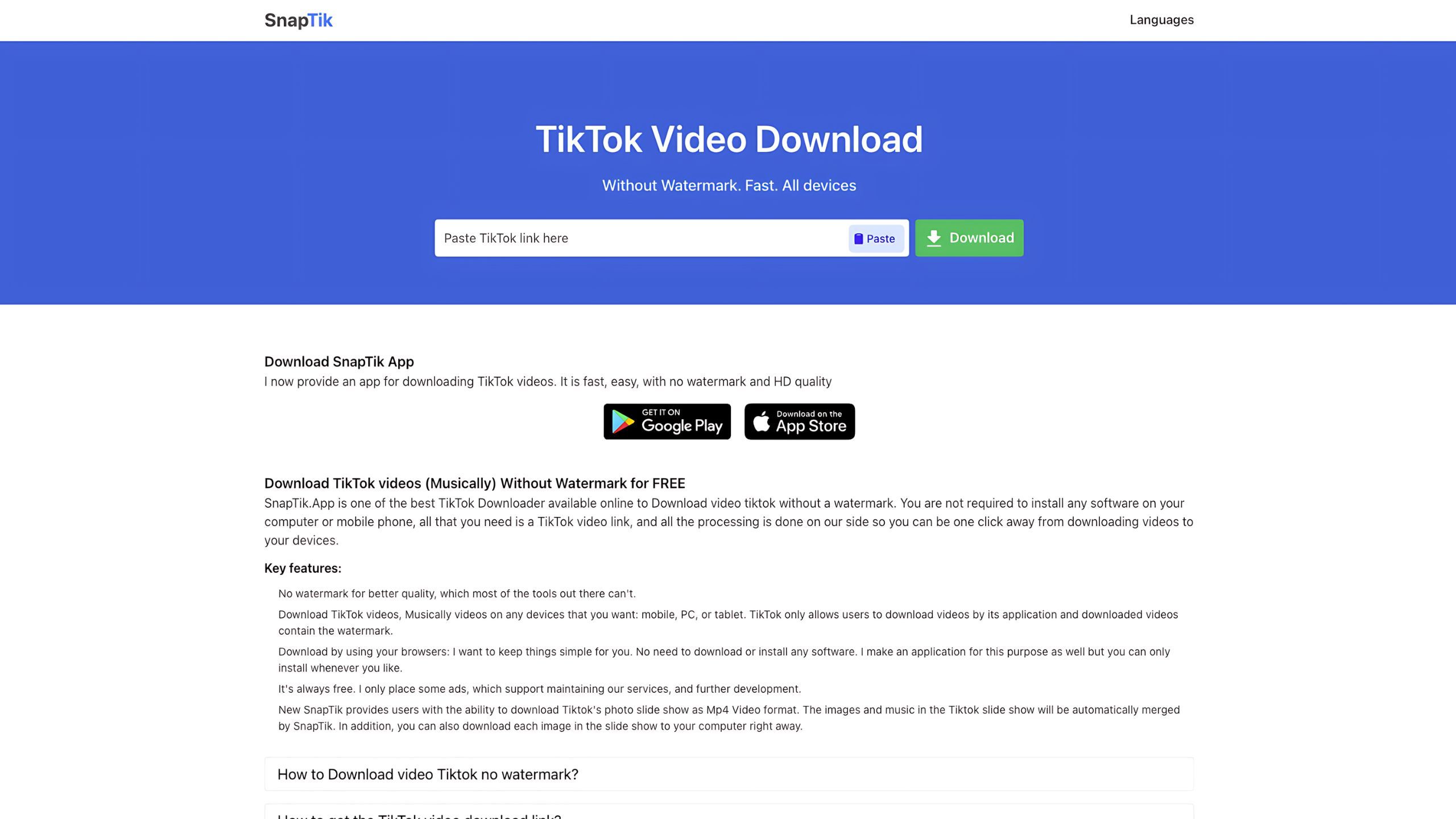Key Takeaways
- There are countless TikToks with watermarks on the internet, but it’s actually easy to download TikToks without the watermark.
- To download your own TikTok without watermark, go to the TikTok website and follow a few simple steps.
- To download other TikToks without watermark, you can use the third-party website SnapTik, simply paste the TikTok link.
No doubt, you TikTok Repost Instagram Reels YouTube Shorts, or various other social media sites. These TikToks you see outside of TikTok usually have one thing in common: the TikTok watermark. The slowly migrating TikTok logo attached to the original poster’s username is now hard to avoid. TikTok is so widespread that if you watch a TikTok outside of TikTok, you’ll see the watermark. Even if you want to save the video without the watermark on your phone, you can’t.
Contrary to the abundance of watermarked TikToks on the internet, you can download TikToks without a watermark, and it’s really easy to do so.
How to Download TikTok Without a Watermark
Posting your TikTok elsewhere
If you want to download your own TikTok, for the purpose of re-editing it or reposting it elsewhere, you can do so directly from TikTok. The whole process just requires a visit to the TikTok website and a few clicks.
- Visit the TikTok website.
- Click your profile picture.
- click Creator tools.
- click View Analytics.
- In the menu on the left side of the screen, Posts.
- Find the TikTok you want to download and click on its thumbnail.
- Right-click on the video Save Video As.
Your TikTok will now be saved to your device and will no longer have a watermark attached to it.
How to Download TikTok Without a Watermark
Third Party Resources
First of all, there is no way to download TikToks that you don’t own from the app without a watermark. However, there is a way to download them from outside the app. SnapTik is a website that allows you to download any TikTok without a watermark. All you need is the link.
- Copy the URL of the TikTok video you want to download.
- Visit the SnapTik website.
- Paste the URL into the box Paste your TikTok link here.
- Click Download.
- On the next page, verify that SnapTik has retrieved the correct video and click the blue Download button.
Sharing content that isn’t your own without crediting the original creator is a violation of TikTok and other social media platforms’ terms of use and may result in your account being suspended.
SnapTik allows you to download any TikTok you want without the TikTok watermark. However, if you repost a video that isn’t yours elsewhere, make sure you give proper credit to the original creator. Otherwise, feel free to use this tool to download unblemished TikToks for your personal use.