Key Takeaways
- Although the iPad Pro boasts top-of-the-line hardware, iPadOS has limitations.
- The simplicity and security of iPadOS make the entry-level iPad a great choice for certain users.
- Some say that the iPad Pro should use macOS, but Apple would be better off investing in improving iPadOS.
A hot take: the iPad Pro is by far the best piece of hardware Apple has ever made, but no one should buy it. I’ve been a big iPad fan for a long time. The iPad 2 was my first tablet, and I’ve upgraded consistently: iPad 4, iPad Air 2, and the 9.7″ iPad Pro. After the 9.7″ iPad Pro, I kind of moved away from the device, sold it, and went tablet-less for a while. When Apple released the bezel-less iPad Pro with Face ID in 2018, I jumped back on the tablet train and bought the cellular-enabled 12.9″ model. Since then, I’ve upgraded to the M2, and more recently to the M4 version.
This may sound a bit hypocritical coming from someone who has paid Apple exorbitant amounts of money to develop multiple iterations of a device that I don’t think anyone should buy, but hear me out to make my point as best I can: the iPad Pro is a fantastic device, but it has many limitations.

iPad Pro 13-inch (M4)
The 13-inch iPad Pro packs a powerful M4 chip into an incredibly thin, light, and portable design. It also features a brighter, more vivid OLED screen display.
iPad vs iPad Pro
The value of simplicity

iPad (10th generation)
$349 $449 Save $100
The 10th generation iPad comes with sleek new features that bring it closer to the Air and Pro models, including a Liquid Retina display with 2360 x 1640 pixel resolution and the A14 Bionic processor for smooth, powerful performance.
It’s important to emphasize that the iPad’s greatest strengths are its simplicity and security. This article focuses on the iPad Pro, not the entire iPad lineup. If you’re looking for a device for grandparents or kids, or for simple tasks, the iPad is an easy recommendation. Like the iPhone, the iPad is easy to use, naturally intuitive, and extremely unlikely to fail.
In contrast, Android tablets, just like Windows PCs and, to a lesser extent, Macs, can download all sorts of glitches that result in the need for tech support. iPad users are unlikely to encounter such issues because of the design of iPadOS, which means that for a significant number of users, the limitations it imposes will be welcomed rather than despised.
The simplicity that iPadOS offers makes the entry-level iPad a great value for its target users.

Related
At WWDC 2024, iPadOS 18 will have to bring iPad software as powerful as the hardware it runs on.
Incredible Hardware
iPad Pro powerhouse
Apple / Pocket-lint
It’s no secret that the iPad Pro is a powerful device in terms of hardware. At the time of writing, it’s the only device with Apple’s new M4 processor, with a 9-core CPU, 10-core GPU, and 8GB of RAM. These internals are complemented by an Ultra Retina XDR display, ProMotion, and Thunderbolt 4. Additionally, the iPad Pro has a great 4-speaker array, Face ID, and a great camera. In addition to these great hardware, it also comes with support for Apple Pencil Pro and 5G cellular data connectivity. Yes, this is all just a list of specs, but it’s trying to convey how competitive the iPad Pro is as a computer in terms of hardware.
If Apple offered a Mac with a cellular modem, I’d buy it in a heartbeat.
It’s only natural that people want to do professional-level work on this professional-level hardware. For artists, students, and anyone who finds the Apple Pencil useful, the iPad Pro is an unparalleled device. Pairing the iPad Pro with the Apple Pencil Pro makes it the perfect canvas for design, illustration, and note-taking. Similarly, for someone like me who likes to work on the go, the benefits of having a device with cellular connectivity are immense. If Apple offered a Mac with a cellular modem, I’d buy one in a heartbeat.

Related
Are you looking for an Apple tablet? Here we take a closer look at the iPad’s features and whether it’s the right choice for you.
Limitations of iPadOS
Most workflow bottlenecks
The iPad Pro’s hardware is so good, you’d expect the software to match. But this is where the iPad starts to struggle. Unlike the Vision Pro, the iPad doesn’t have an app problem. Sure, there’s no Instagram app, but iPadOS has a pretty much full complement of applications for just about every program a user needs access to. The real challenge for these apps is whether they support iPadOS features. For example, an app doesn’t have to support macOS split screen – you can adjust the app window to any size you want. On the other hand, iPadOS needs to support split screen as a feature – otherwise you won’t be able to open two windows side by side.
iPadOS is rife with issues like these. The simplicity of iPadOS that many users love and appreciate is a drawback to the workflows desired by the iPad Pro and its target customers. Missing features like no clipboard manager, no support for third-party utilities, limited window management, and no paste-match styles are just a few of the myriad friction points that iPad Pro users cite when expressing dissatisfaction with their device.

Related
According to Bloomberg’s Mark Gurman, Apple is developing a new tabletop device that combines an iPad-like display with a robotic arm that can tilt and rotate 360 degrees. The device is designed to be used for a variety of purposes, including controlling smart home accessories, monitoring security, and making video calls, all with voice commands from Siri or Apple Intelligence. Apple’s vice president of engineering Kevin Lynch is leading the project, and it could be released as early as 2026 or 2027, with a price tag of around $1,000. What features make this device a must-have for you?
Calling all to macOS
Will my iPad remain a macOS iPad?
There are two commonly proposed “solutions” to address the limitations of iPadOS: adding a “pro” mode to the iPad Pro, or adding macOS. Most community opinion is that keeping the entry-level iPad away from iPadOS is a bad idea for the reasons mentioned above. Users who gravitate towards the iPad also tend to enjoy the benefits of iPadOS. But for professional and prosumer users looking to get the most out of their iPad Pro, these are interesting options.
The iPad aims to extend the simple, user-friendly features of the iPhone onto a larger display.
It’s unclear what a “Pro” mode would be, but one could imagine a mode that could be activated in Control Center or Settings to enable more complex features. To be honest, I think many of these features, like a clipboard manager or better support for keyboard shortcuts, would improve the overall usability of iPadOS.
Adding macOS seems like a terrible idea. First, it’s an iPad, not a Mac. The purpose of the iPad is to take the simple, user-friendly features found on the iPhone and scale them to a larger display. Admittedly, the “because it’s an iPad” excuse is a no-no. macOS isn’t designed as a touch interface the way iPadOS is. There have been attempts to mimic the functionality of macOS on the iPad through virtualization and screen sharing, but frankly, it’s not great. It’s nearly impossible unless you use Apple Pencil, and even then it’s not great.
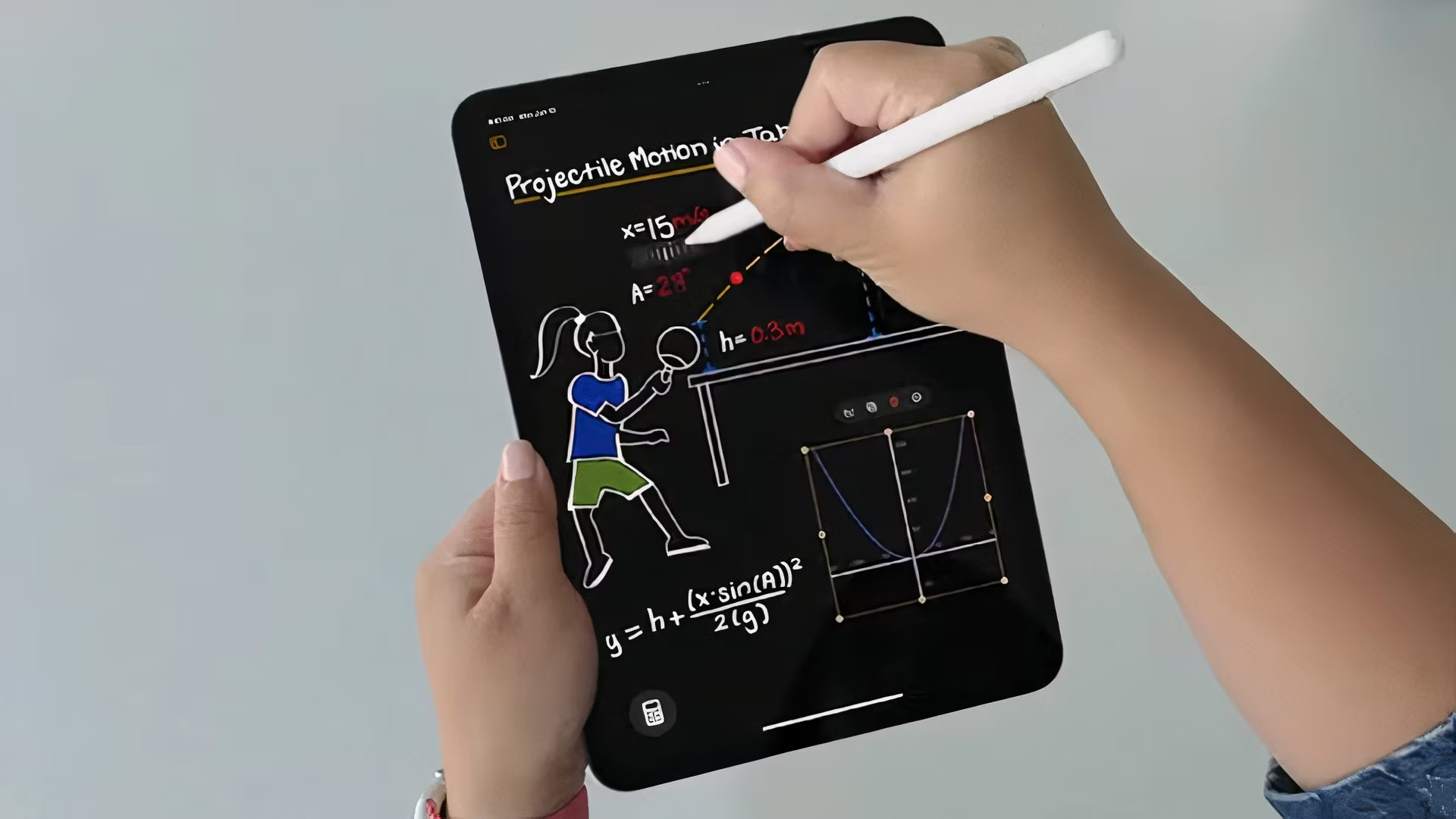
Related
Does Apple actually have a roadmap for the iPad?
The Future of iPad Pro
Software needs to catch up
So if macOS isn’t the future for the iPad Pro, what’s the future? Ultimately, I think Apple needs to invest more in development resources for the platform. The iPad doesn’t need to adopt macOS to be successful, but it wouldn’t hurt if iPadOS adopted more Mac features. Provide better window management, with the ability to arrange apps in four quarters, even for apps that don’t support split screen. Provide a clipboard manager and better keyboard shortcut support. It’s fine if Apple doesn’t want to provide these features directly, but make them available to third-party app developers, because we know they will.
The iPad Pro continues to be the best in terms of hardware performance. Paired with Apple Pencil, it’s a powerful tool for creating art. With cellular connectivity, it’s a great mobile workstation. I’ll continue to use my iPad for much of my writing and for watching hours of YouTube. Still, until Apple solves the fundamental limitations that make iPadOS slow and frustrating to work across apps, it’ll be hard to find a workflow that doesn’t ultimately require me to switch to a Mac.
For these reasons, there has never been a better time to buy an iPad Pro.

Related
Apple’s latest iPadOS update may not be as revolutionary as some might have hoped, but it still offers some notable new features.







1 Comment
Your article helped me a lot, is there any more related content? Thanks!